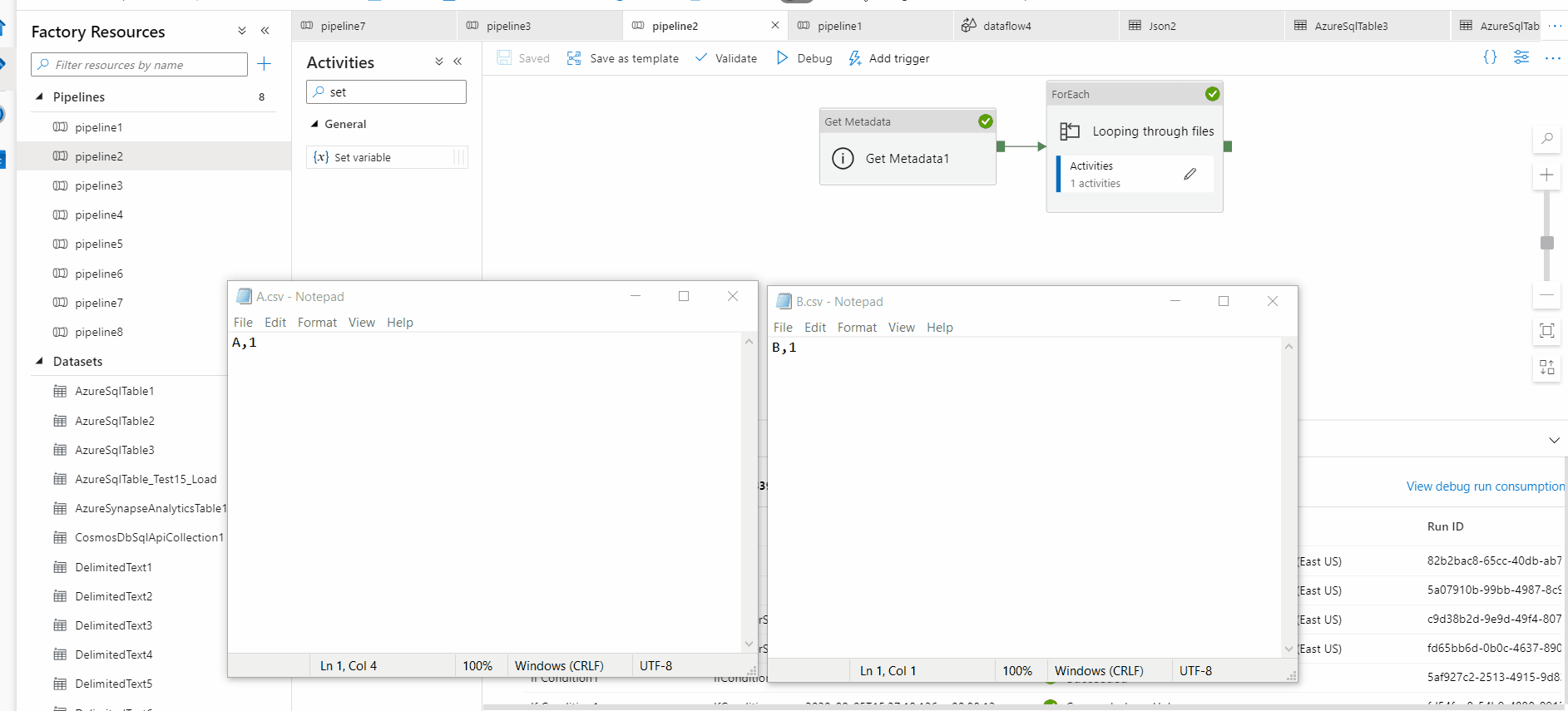Hi @Deepak G ,
Welcome to Microsoft Q&A Platform.
Below is one approach I have used to implement the above requirement partially. This can be enhanced to cover entire scenario.
- Took one config table - file check- that has static list of files and with status column as flag that can be reset before every load in pipeline. I took for testing initially flag as 0 for 3 files
- Fileload is the final table that loads data from all files in this case, this can be parameterized as per requirement to different tables/files
- Flag column can be used after looping of all the files to understand which files are missing and Logic App can be configured to trigger mail(Have not shown in below gif but this link explains it well)
- Trim and string functions can be used in "IF Condition" activity in below GIF that can trim the additional characters in the file before comparison
Hope this helps! Do let us know for further queries.