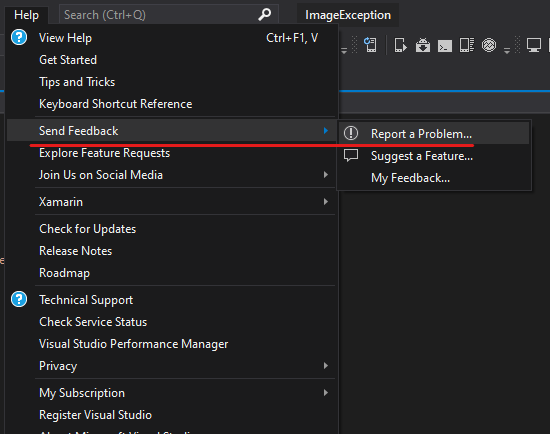It may be in 'C:\Program Files (x86)\Microsoft Visual Studio\2019\Community\VC\Auxiliary\Build', see your qt creator tools->option->kits->compilers:Microsoft Visual C++ Compiler xxx, clicked it, and you can see vcvarsall.bat directory that is the vcvars64.bat position.
vcvars64.bat
Hi, I'm using pyqtdeploy to develop an android app with pyqt.
I got stuck because I need the vcvars64.bat file to solve the MVMC compile error.
When I searched about the error "pyqtdeploy-sysroot: unable to detect any MSVC compiler", StackOverflow (https://stackoverflow.com/questions/55409969/pyqtdeploy-unable-to-detect-msvc2015-or-msvc2017) said I need to run vcvars64.bat file.
However, I can not find this file even I downloaded VS and VSCode both.
Many people and my peers said it is placed in 'C:\Program Files (x86)\Microsoft Visual Studio\2019\Community\VC\Auxiliary\VS\bin ' but I only have 'include' and 'lib' in VS folder.
and people said it will be downloaded automatically when I download the VS. but it wasn't!
Thus, I wanted to ask MS VS but their Korean customer center number is wrong! and I can not find any email to ask (The ask form was not submitted in my account)
I'm asking how can I download the file or fix this error. Please let me know!