Hi Karim-2979,
It seems that ISO date format is not supported, i also get error when update date column using '2020-03-30T00:00:00'
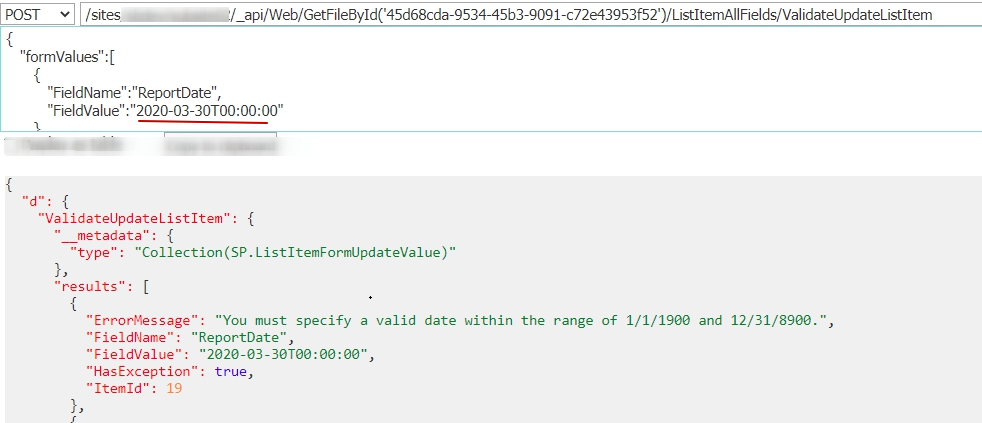
The following formats are accepted:
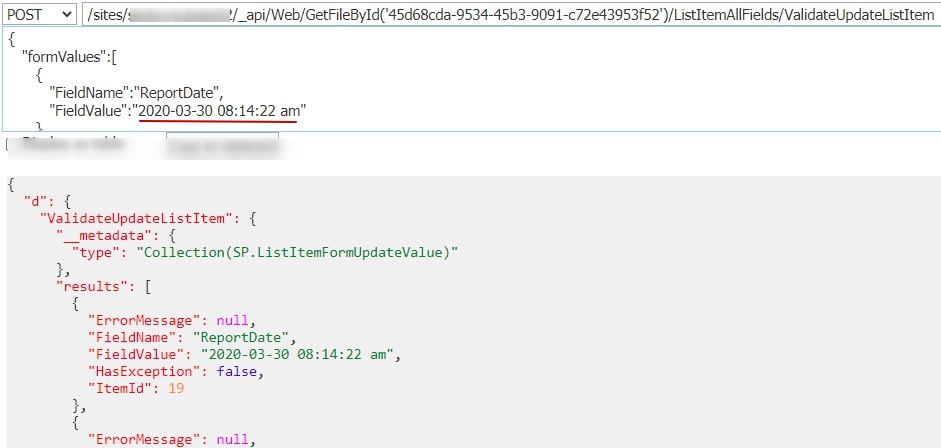
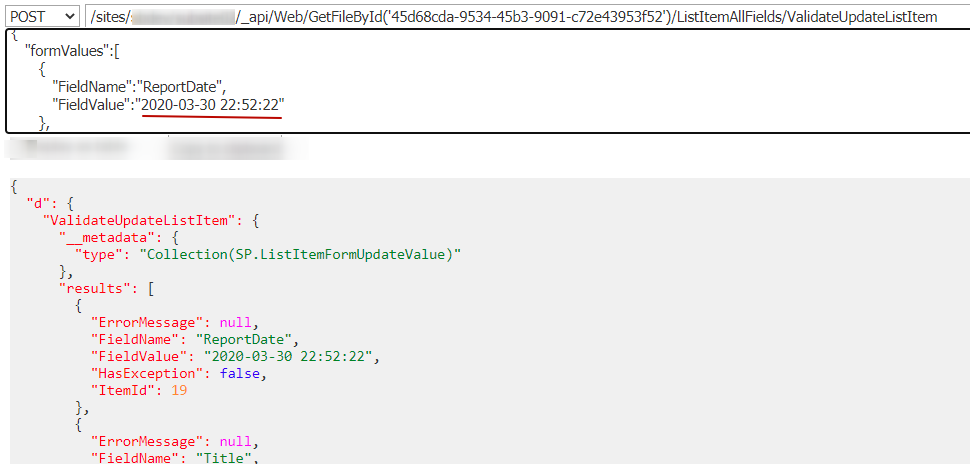
More Reference:
Best Regards,
Baker Kong
This browser is no longer supported.
Upgrade to Microsoft Edge to take advantage of the latest features, security updates, and technical support.
We are making use of the REST API interface of SharePoint to update metadata of documents. We do this in JSON. A typical example of udpate is the following:
POST on
/_api/web/GetFileById('<doc_id_guid>')/ListItemAllFields/ValidateUpdateListItem'
and the body is as follows:
{ 'formValues' : [
{ 'FieldName' : 'User' , 'FieldValue' : 'KA' } ,
{ 'FieldName' : 'Source' , 'FieldValue' : 'QualityNotification' } ,
{ 'FieldName' : 'ReportDate' , 'FieldValue' : '2020-03-30T00:00:00' } ,
{ 'FieldName' : 'Title' , 'FieldValue' : 'Created by user KA' }
] , 'bNewDocumentUpdate' : true }
It works fine with all attributes excepted with the 'ReportDate'. This one is defined as Date and Time (all others are Single line of text) and we cannot succeed in getting this attribute updated, it is always left empty.
We've tried the above date format, but also with other formats such as '2020-03-30T00:00:00Z' and '2020-03-30T00:00:00.000Z', and also with '/Date(1335205592410)/' and '/Date(1335205592410)/', nothing works !
The system indicates there is an error but does not specify which one...
So how can we get this Date and Time attribute updated ???

Hi Karim-2979,
It seems that ISO date format is not supported, i also get error when update date column using '2020-03-30T00:00:00'
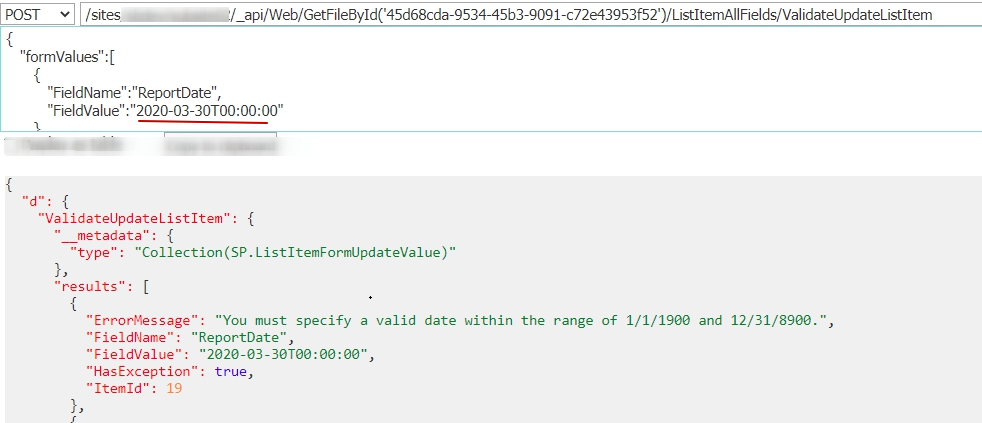
The following formats are accepted:
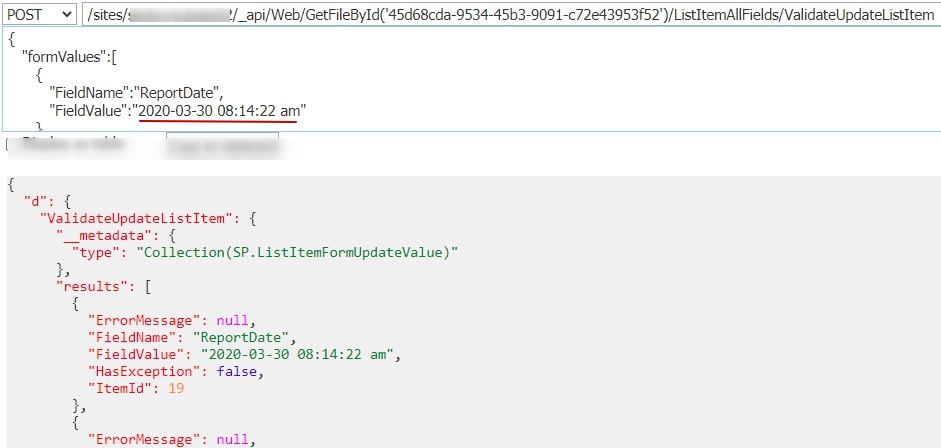
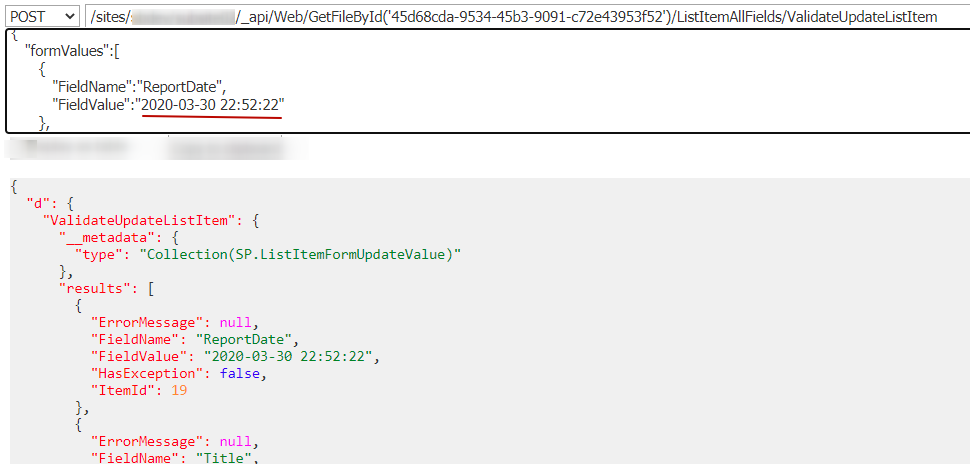
More Reference:
Best Regards,
Baker Kong