Hi,
In regards to your issue, following is my suggestions:
I want to confirm first that does your win 10 client deploy two NIC, one is linked to the corporate VPN to access internal resource and another is linked to the Internet? If my understanding has any problem, please correct it at any time.
In this situation, the client will choose VPN connection as default network because of the low route hop of VPN configuration than Internet. If you want specific application(teams&onedrive) to use Internet network and other applications to use VPN network, you can first try to block these two applications in firewall outbound rules while connecting to both networks. Theoretically, it will switch to the Internet network when trying to access teams& onedrive.
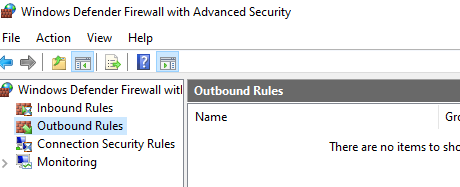
If my answer is helpful to you, please remember to mark them as answer. Thank you!
Best regards,
Gloria
