GridLayout paddingBottom: 1dp vs 0dp
I have a GridLayout defined as follows:
<GridLayout android:id="@+id/grdCurrentGame" android:paddingBottom="1dp" android:layout_width="match_parent" android:layout_height="0dp" android:columnCount="2" android:rowCount="4" android:layout_row="1" android:layout_column="0" android:layout_rowWeight="1" android:background="@color/White">
Notice that the android:paddingBottom attribute has a value of 1dp, a very small value, but still non-zero. However, if I change that value to 0dp (or remove it completely), the bottom of my layout is chopped off. Here are screenshots of the designer in Visual Studio 2019 for 1dp & 0dp:
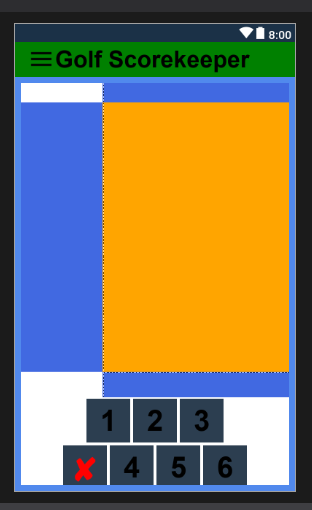
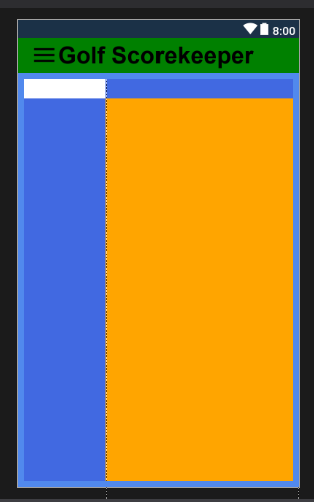
I have also tried using positive values (2dp, 3dp, 25dp, 100dp, etc.), all of which display as expected, but 0dp seems to make it think it has no boundaries. Also, note that it is not only the buttons (the 4th row of the GridLayout) that are chopped off, but the 3rd row (the bottom blue area) as well. I cannot determine whether the 2nd row is chopped off or not, but that is insignificant since I need to see them all. (NOTE: The blue & orange areas are RecyclerViews with tools:layout_height & tools:layout_width). Why does android:paddingBottom="0dp" cause my code to be chopped off, and what can I do to fix it?