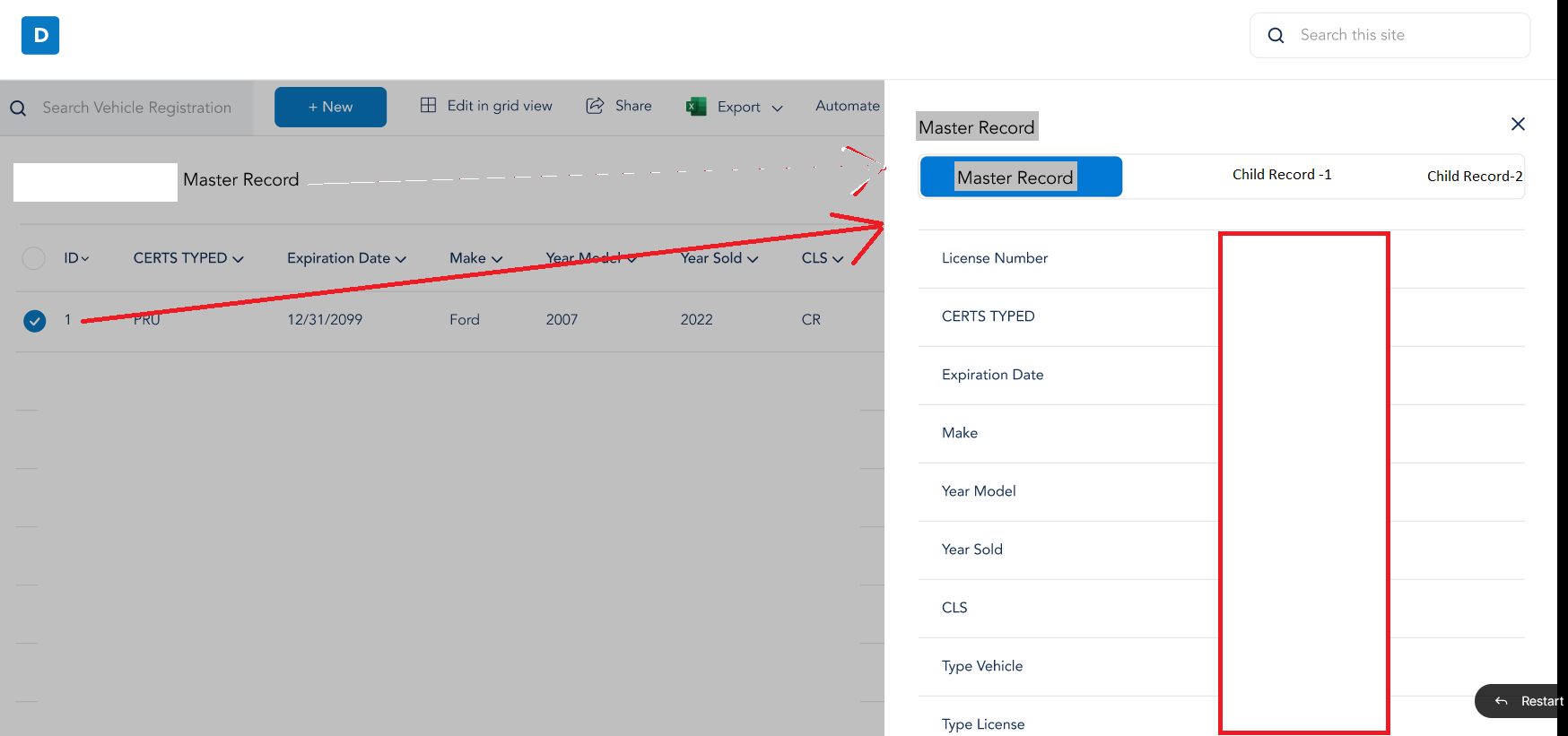Hi @john john ,
There is not any OOB setting to achieve this. You can use Power Apps to customize the item display form. In this example: https://learn.microsoft.com/en-us/answers/questions/174141/how-do-you-show-connected-list-data-in-the-list-it.html, we can use Data table to display entries from another list. You can refer to this method, then add the button to the item display form and define the onSelect() property of it to display those corresponding entries from another lists.
----------
If the answer is helpful, please click "Accept Answer" and kindly upvote it. If you have extra questions about this answer, please click "Comment".
Note: Please follow the steps in our documentation to enable e-mail notifications if you want to receive the related email notification for this thread.