Hi Markus,
without business logic only in XAML you can bind element by name:

This browser is no longer supported.
Upgrade to Microsoft Edge to take advantage of the latest features, security updates, and technical support.
Hello,
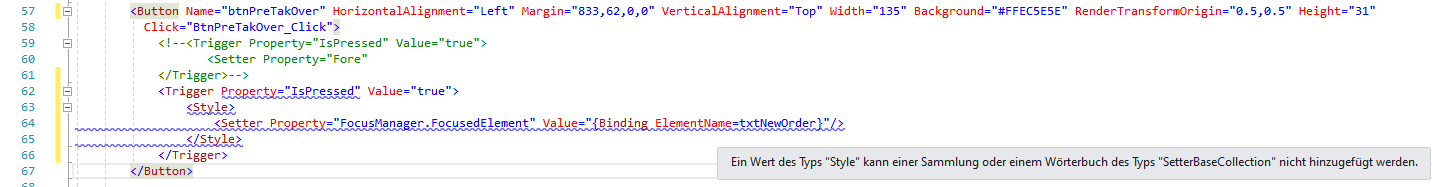
One more questions.
A)
I have a control, a button and only this button should set the focus on another control of a TextBox after the mouse click.
Can't I assign the trigger directly to the control, see code?
B)
I have a control, a button and only this button should set the focus on another control of a TextBox after
the function calling after the mouse click returns true.
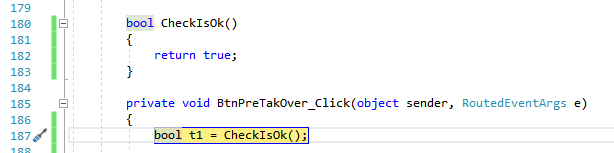
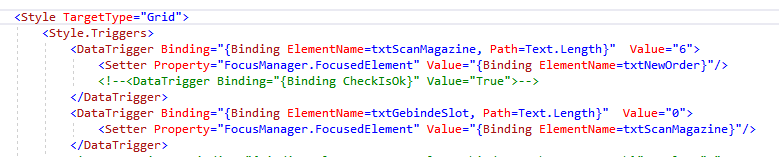
I find that when i create the references globally, i later lose overview. It is more difficult to find the context.
I am looking for a good practical solution, so I ask again. Thank you very much for your help with examples.

Hi Markus,
without business logic only in XAML you can bind element by name:
