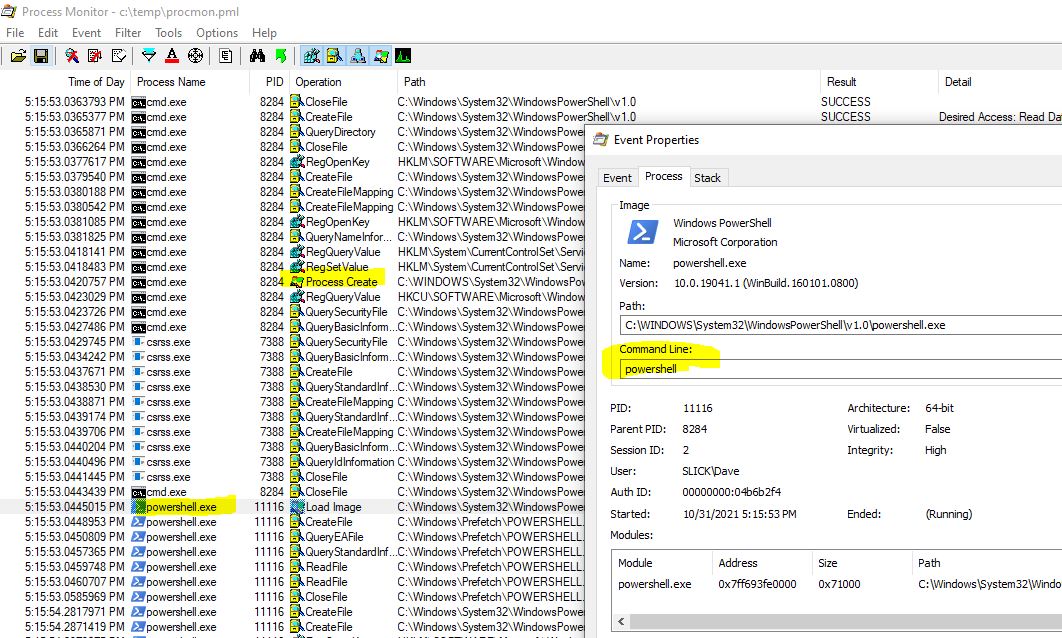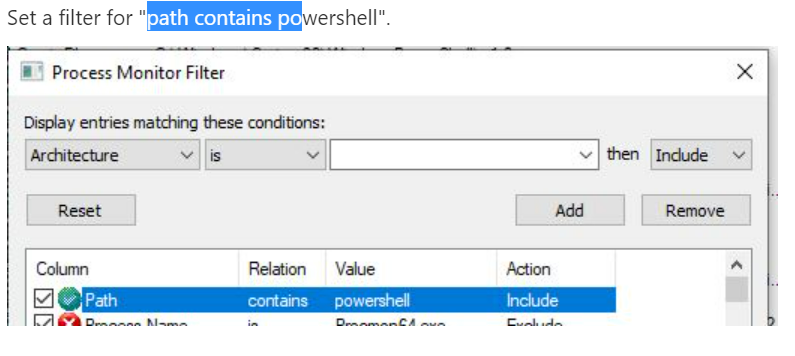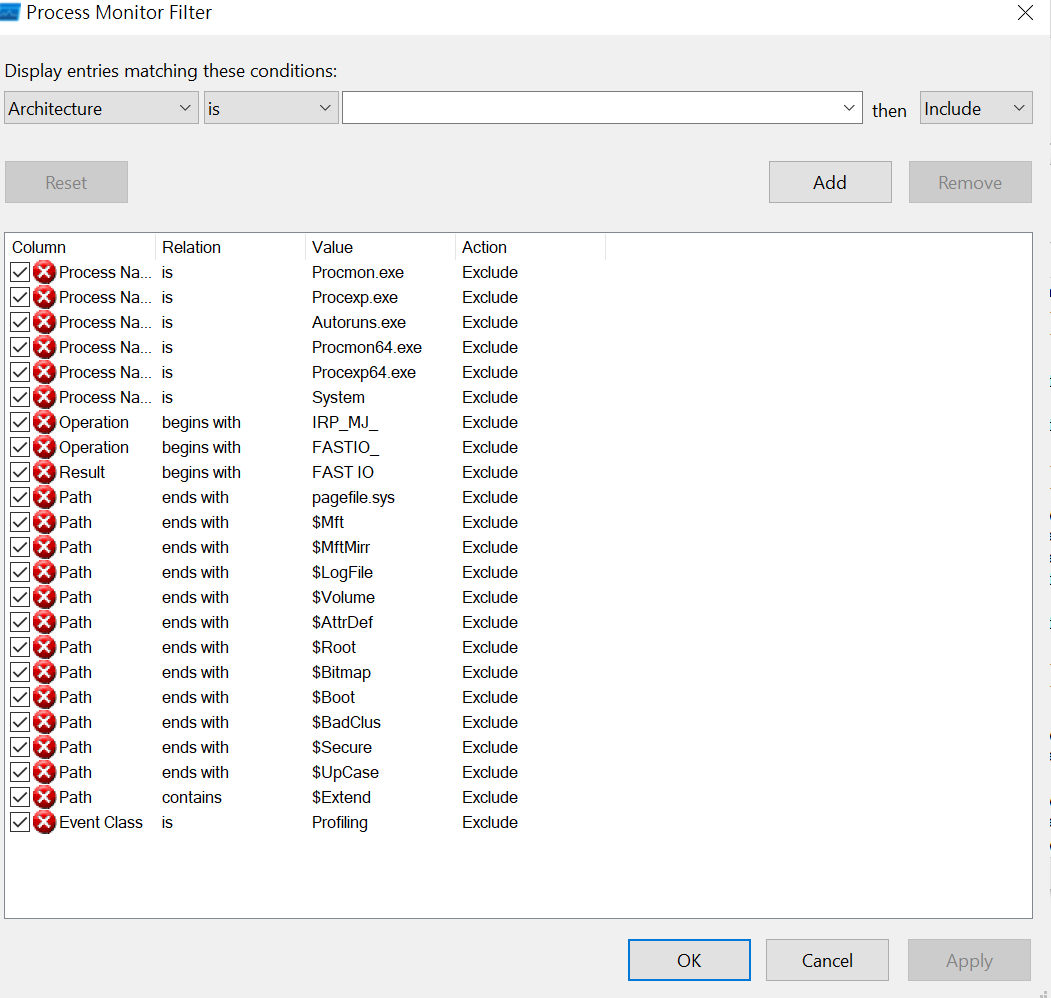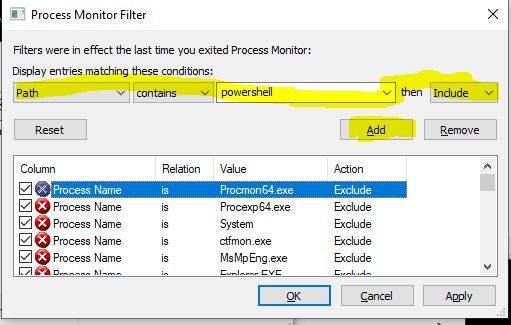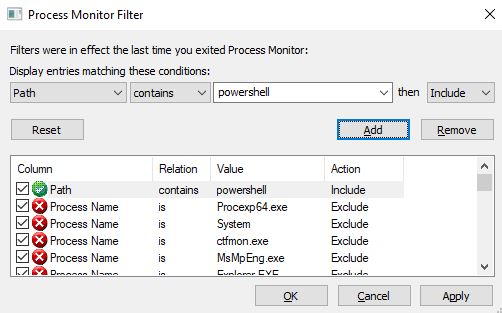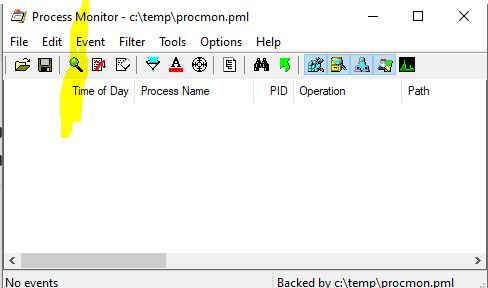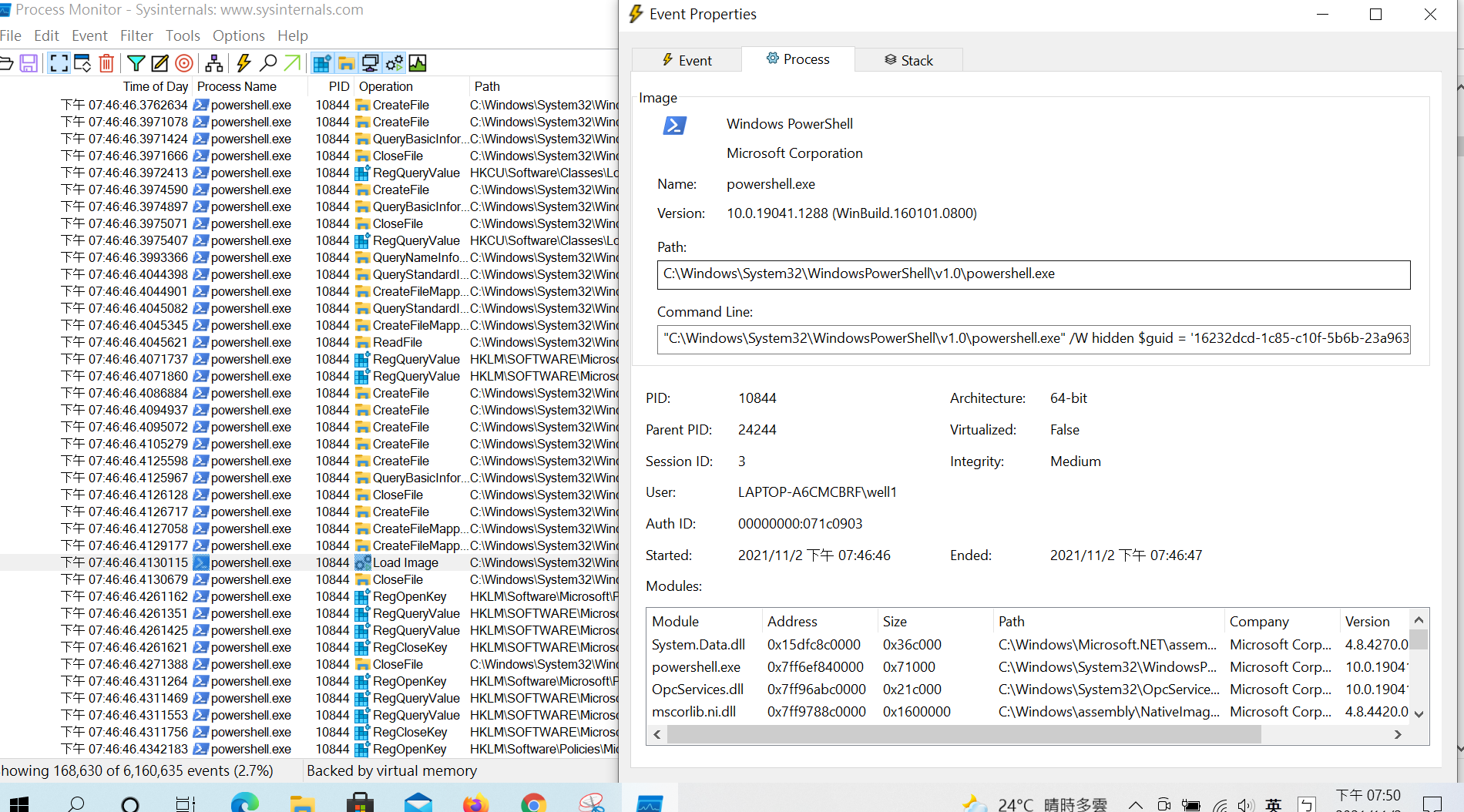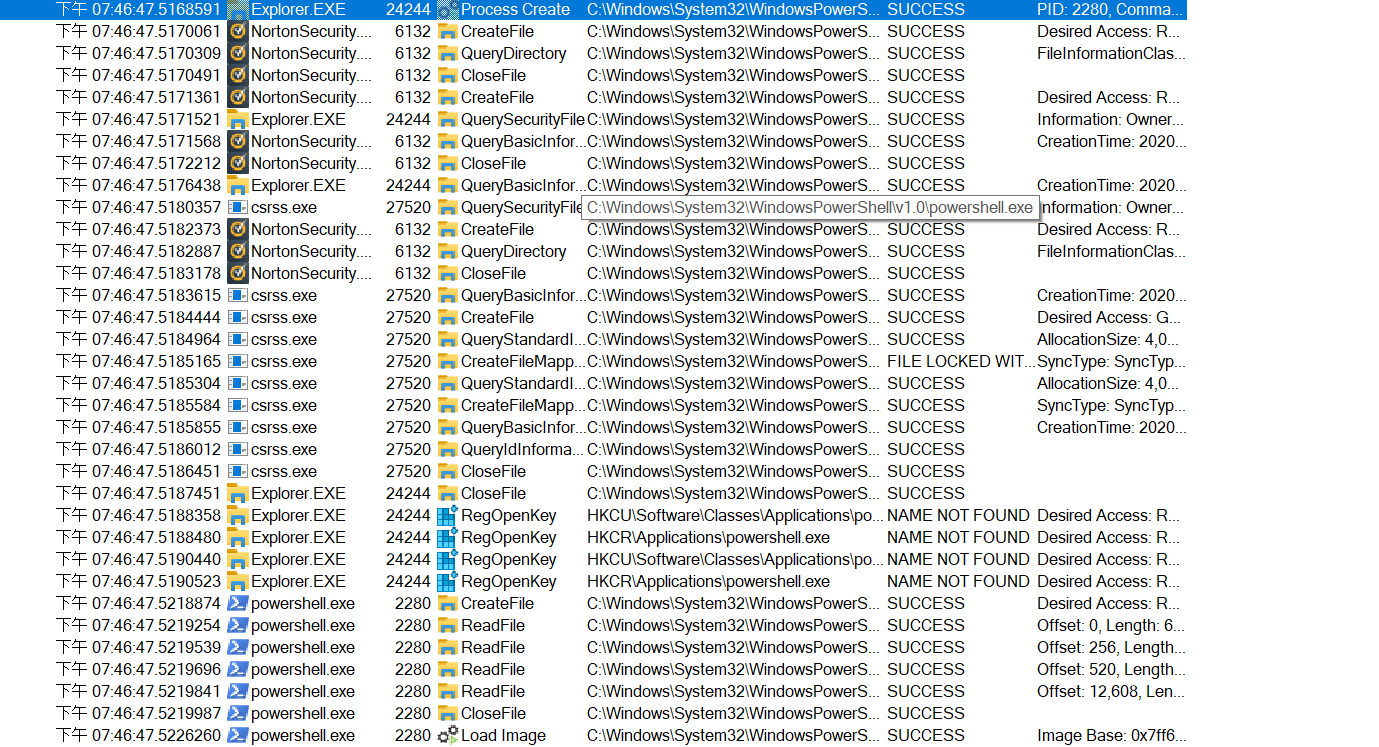The word that you are looking for is solve, not slove.
Run process Monitor. https://learn.microsoft.com/en-us/sysinternals/downloads/procmon
Set a filter for "path contains powershell".
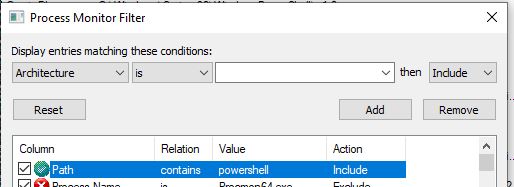
In the trace you should see some process launching Powershell, and if you double click on the Powershell process you will be able to see any command line arguments that were passed to it.