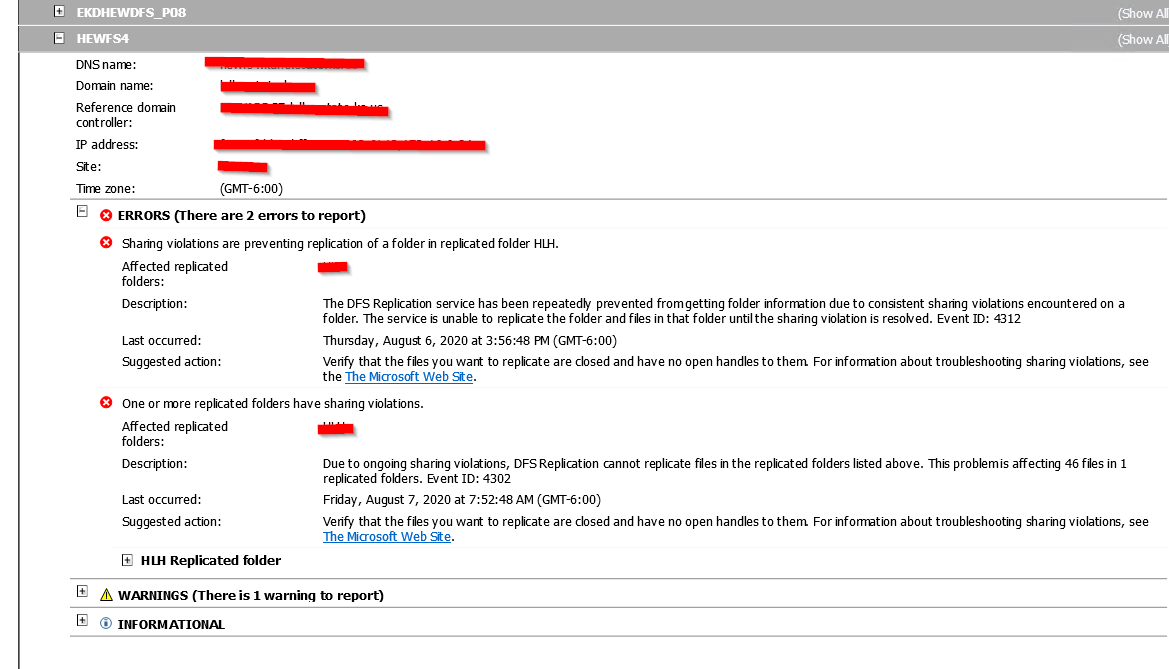Hi,
Thanks for posting here! And the proper advice from Leon.
Before going further, i would like to confirm the replication group was configured with 2 way and no read only flag was set ,right?
If possible ,please share a screenshot and hide the private information.
You created the replication group ]with both the replicated folder empty , and as a test you create files in both the folder,right?
Was the server B was set to be the primary server when you created the group,?
I would recommend you check the DFS Replication status firstly with the following command:
Wmic /namespace:\root\microsoftdfs path dfsrreplicatedfolderinfo get replicationgroupname,replicatedfoldername,state
0: Uninitialized
•1: Initialized
•2: Initial Sync
•3: Auto Recovery
•4: Normal
•5: In Error
DFSR Troubleshooting: Handy quick tips for your reference:
https://social.technet.microsoft.com/wiki/contents/articles/31558.dfsr-troubleshooting-handy-quick-tips.aspx
If there are any updates ,welcome to share here!
Best Regards,