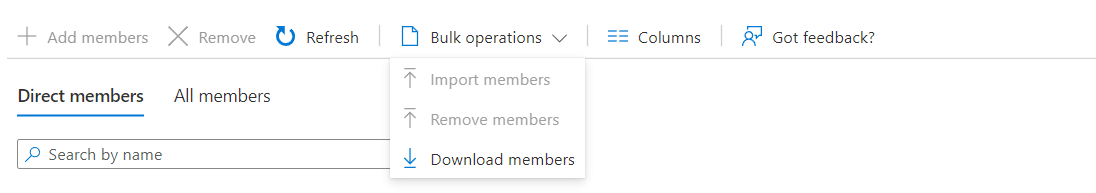Hello,
You should investigate the dynamic group, the idea is to give this group some permissions on your subscription like that when a user is added as guest they will have access to your subscription.
The only issue with this solution is that all guests will have access to your subscription.
https://learn.microsoft.com/en-us/azure/active-directory/external-identities/use-dynamic-groups