Did you look at the error message in the the first screenshot?
With that message in mind I would check what it says in the registry and compare with what you have on disk.
This browser is no longer supported.
Upgrade to Microsoft Edge to take advantage of the latest features, security updates, and technical support.
Dear Sir/ Madam,
The Windows Update on my device (PC Specs. -> OS: Windows 10, Version 21H2, OS Build 19044.1387) is facing an Error Code: 0x80070643 while performing automatic installation of SQL Server 2014 Service Pack 3 GDR (KB4583463). I ran Troubleshooter (which gave no results) and also manually tried installing the SQL update which resulted in Error Code: 0x851A0042.
I have gone through the forums but found no conclusive support. Attached herewith is the the Log Report generated from the manual Installation.
151923-summary-desktop-l0h4kv3-20211123-220715.txt
Please find attached also, the error Images :
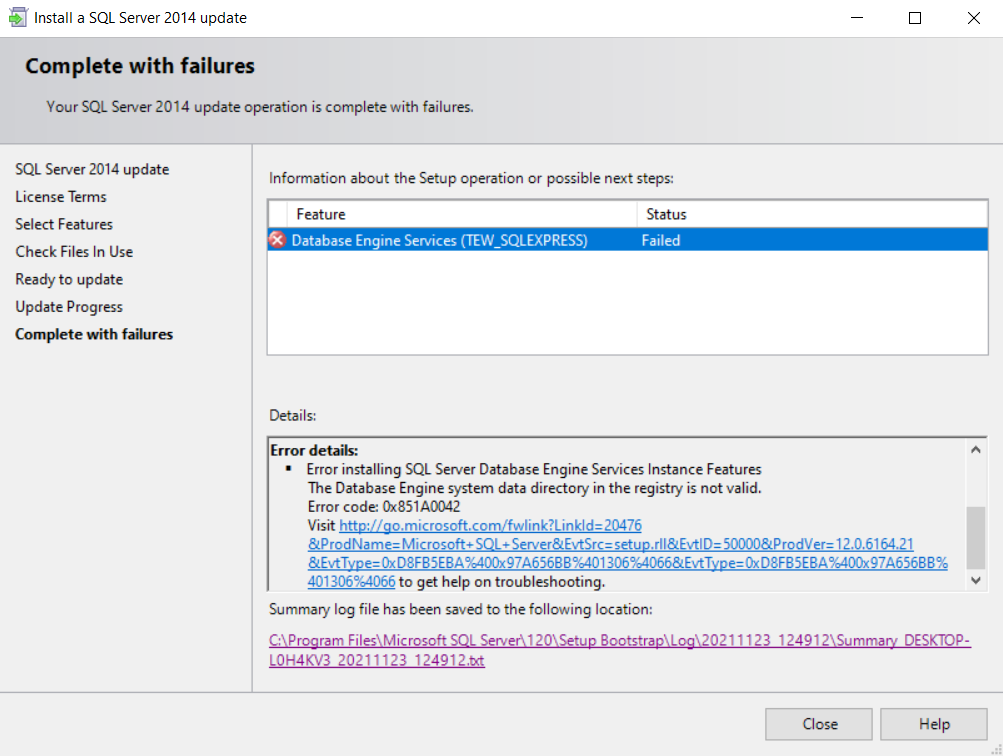

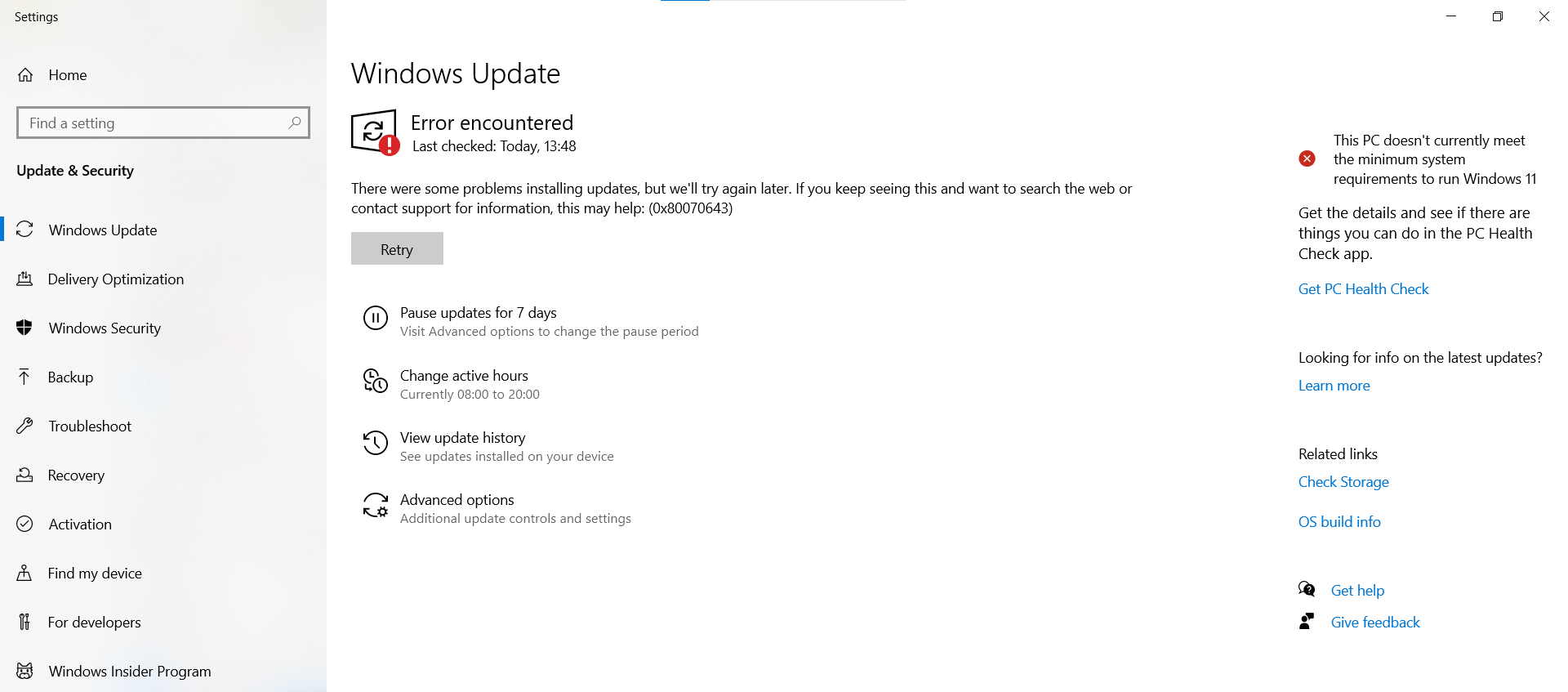
I request if any expert can guide me on sorting this issue. Would be very grateful.
Thanking You,
Balaji Subramanian

Did you look at the error message in the the first screenshot?
With that message in mind I would check what it says in the registry and compare with what you have on disk.

>The database engine system data directory in the registry is not valid . Error code 0x851A0042
This error message from your first screenshot could point you in the right direction. Please check your registry key as below screenshot. Did you system databases files still under the location that match the registry key ?
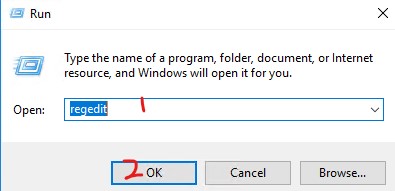
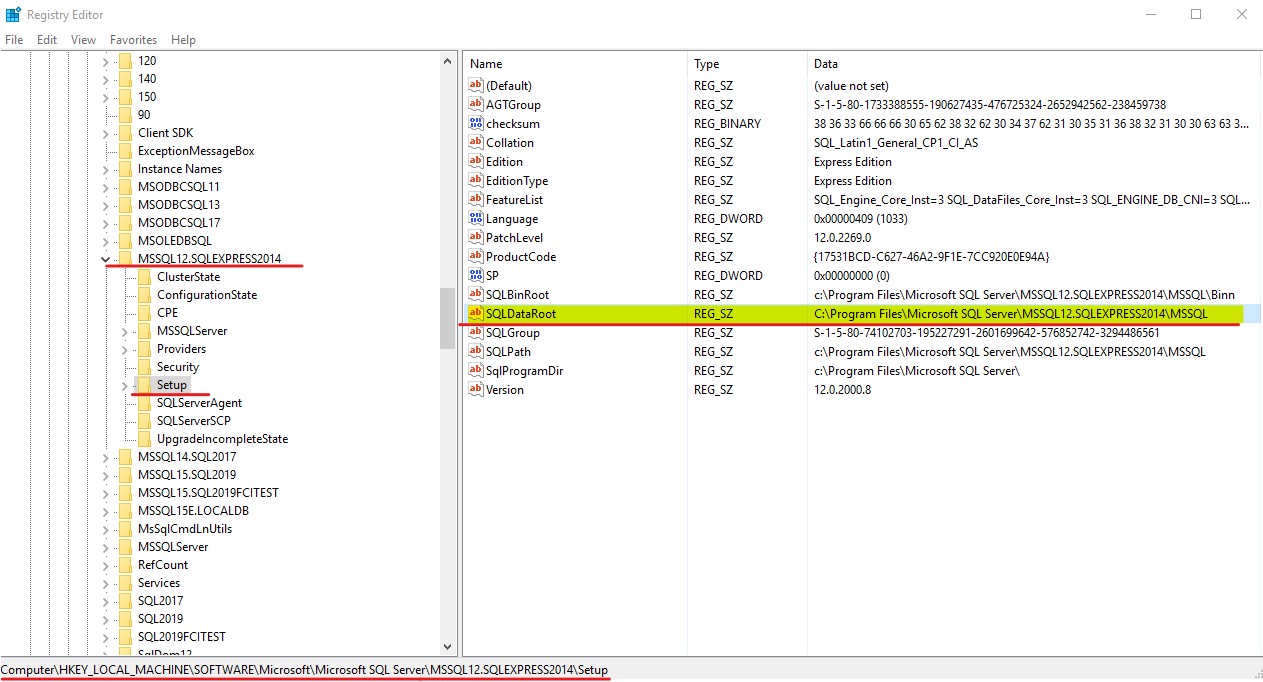
If the answer is helpful, please click "Accept Answer" and kindly upvote it. If you have extra questions about this answer, please click "Comment".

Hi @Balaji Subramanian ,
>I see that I don't have the subfolder named "MSSQL 12.SQLEXPRESS2014 " in the Microsoft SQL Server directory within the registry. Instead of this I have MSSQL.TEW_SQLEXPRESS subfolder
I have a SQL server 2014 instance name SQLExpress2014, but you do not have. So you do not have the subfolder. Your SQL 2014 instance named TEW_SQLEXPRESS. So the registry key that you shared is correct.
Please check the system databases files location of SQL server 2014 instance TEW_SQLEXPRESS in your environment. Then correct the registry key value to match the file location.
As below screenshot in my environment, the system database files location are match the values location in registry key.
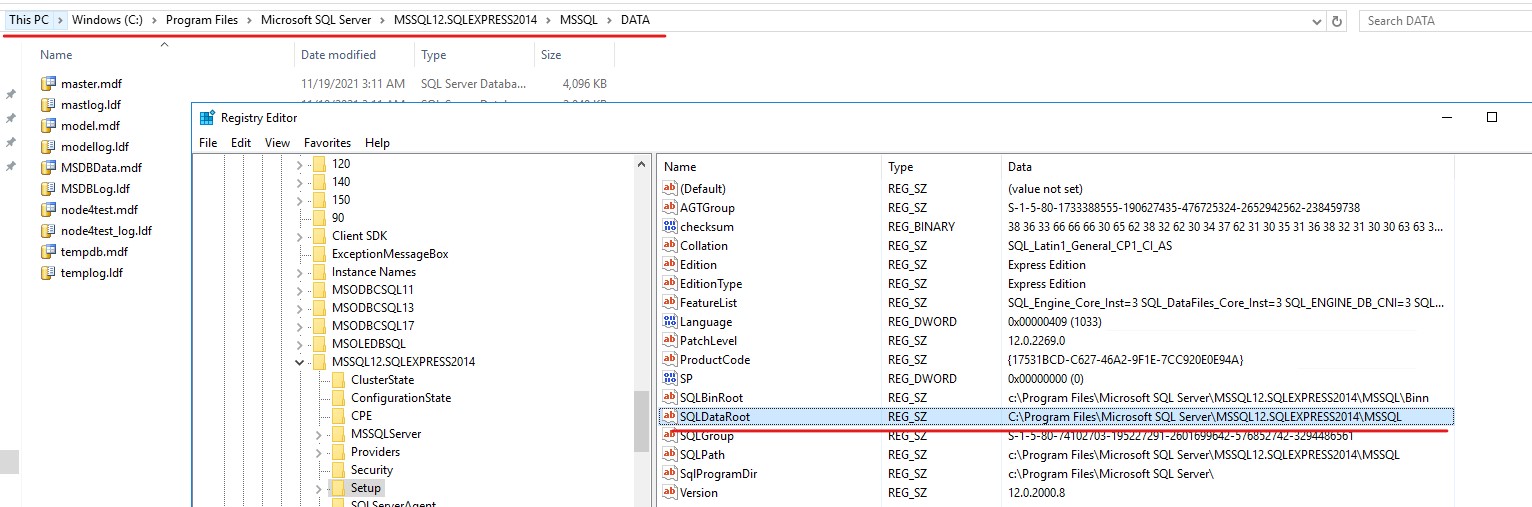
In addition, we can use below T-SQL to find the system database file location.
use master
SELECT
name 'Logical Name',
physical_name 'File Location'
FROM sys.database_files;
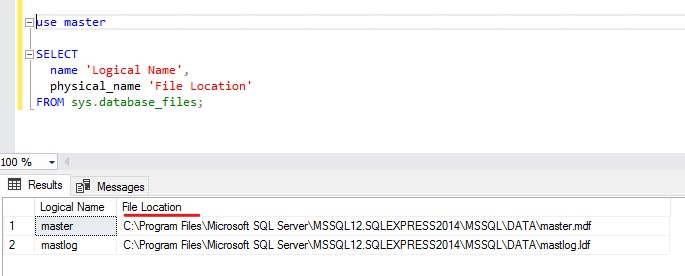
If the answer is helpful, please click "Accept Answer" and kindly upvote it. If you have extra questions about this answer, please click "Comment".

So this instance is part of a Software package called SOLIDWORKS? Maybe you should talk to that vendor before you start fiddling around. What you show seems to be quite a mess, but maybe that vendor knows what they are doing.
Same problem for me except solved more simply. Had tried Solidworks Electrical some time ago but removed. It seems the SQL database references were left behind in the registry but an empty directory. Windows Update troubleshooter couldn't fix it. Simple solution was to delete the SQL keys etc in the registry, then Update didn't find the out of date references and try to fix them, now the PC shuts down normally again, hooray!