Based on below finding, it seems something wrong on AzS-NC01, we reboot this server, the installer run and move to next step.
Step: Running step 40.51 - Configure NC service fabric manifest cluster
Task: Invocation of interface 'ConfigureServiceFabricCluster' of role 'Cloud\Fabric\NC' failed
Type 'ConfigureServiceFabricCluster' of Role 'NC' raised an exception:
Exception calling "Invoke" with "1" argument(s): "The object is closed..Exception.Message
...
2022-01-05 08:22:54 Verbose [NC:ConfigureServiceFabricCluster] Using azurestack\FA-w9b4t328 to communicate with NC
2022-01-05 08:22:54 Verbose [NC:ConfigureServiceFabricCluster] NC nodes found: 'AzS-NC01'
2022-01-05 08:22:54 Verbose [NC:ConfigureServiceFabricCluster] NC node found: 'AzS-NC01'
2022-01-05 08:22:54 Verbose [NC:ConfigureServiceFabricCluster] Purge kerberos tickets of network service account
2022-01-05 08:22:54 Verbose [NC:ConfigureServiceFabricCluster] Purging kerberos tickets of network service account at AzS-NC01
2022-01-05 08:22:54 Verbose [NC:ConfigureServiceFabricCluster] Using Invoke-Command for purging Kerberos tickets of network service account
2022-01-05 08:22:57 Verbose [NC:ConfigureServiceFabricCluster] Successfully purging Kerberos tickets of network service account
2022-01-05 08:22:57 Verbose [NC:ConfigureServiceFabricCluster] Configure service fabric cluster manifest at NC.
2022-01-05 08:22:58 Verbose [NC:ConfigureServiceFabricCluster] Using Invoke-Command for service fabric cluster manifest
2022-01-05 08:26:21 Verbose [NC:ConfigureServiceFabricCluster] Setting Network Controller Diagnostics to use local log location on AzS-NC01
2022-01-05 08:32:15 Verbose Action: Cancel notification received. Cancelling pending step.
Other support info for future reference
Finding from Hyper-V manager
AzS-CA01 not found
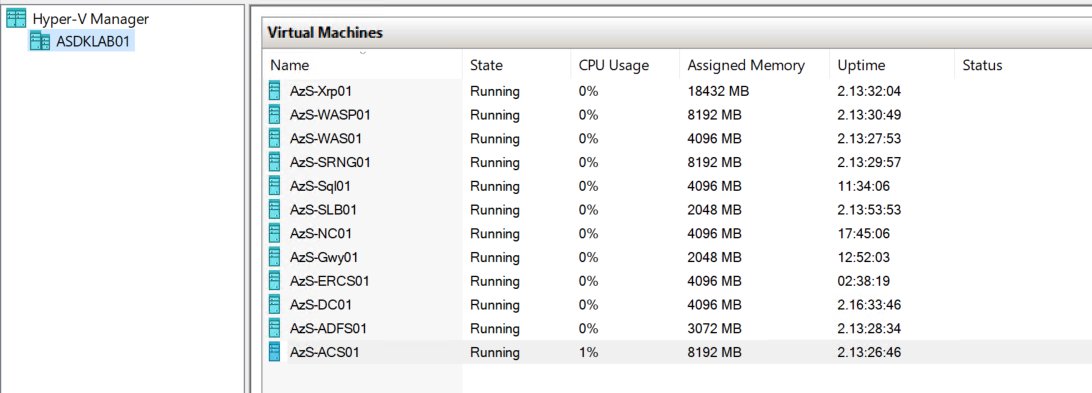
Finding from DNS Manager:
Forward Lookup Zone: (no items)
Reverse Lookup Zone: (no items)
Trust Points: (no items)
Conditional Forwarders: (no iems)
Finding from System event log:
- Error on Schannel
A fatal error occurred while creating a TLS client credential. The internal error state is 10013. - Error on Failover Clustering-Client
LogExtendedErrorInformation (974): Extended RPC error information:
ProcessID is 2528
System time is: 32748/472/64851 502:0:2672:30150
Generating component is 2
Status is 1753
Detection location is 501
Flags is 0
NumberOfParameters is 4
Unicode string: ncacn_ip_tcp
Unicode string: AzS-Sql01.azurestack.local
Long val: -1182943054
Long val: 382312662 - Error on Failover Clustering (Network Name Resource)
Cluster network name resource failed registration of one or more associated DNS names(s) because the access to update the secure DNS Zone was denied.
Cluster Network name: 'Cluster Name'
DNS Zone: 'azurestack.local'
Ensure that cluster name object (CNO) is granted permissions to the Secure DNS Zone.
- Error on GroupPolicy
The processing of Group Policy failed. Windows attempted to retrieve new Group Policy settings for this user or computer. Look in the details tab for error code and description. Windows will automatically retry this operation at the next refresh cycle. Computers joined to the domain must have proper name resolution and network connectivity to a domain controller for discovery of new Group Policy objects and settings. An event will be logged when Group Policy is successful.