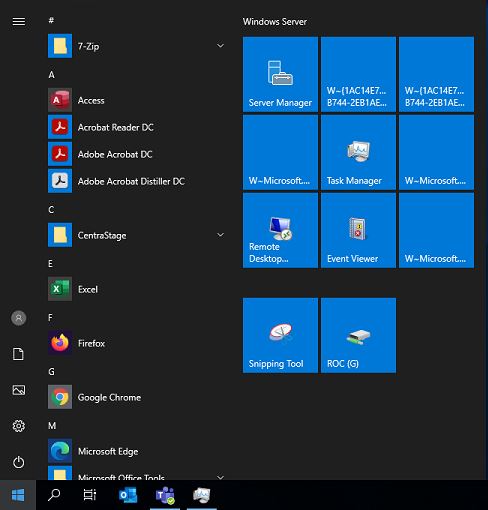Hello @Lt. Columbo
It seems some strange scenario. First of all, I would recommend you to run a Defender Scan with updated virus signatures. Some viruses will alter filenames as part of encryption.
Once you are sure it is safe to work with this computer, I would recommend to run a repair following: https://learn.microsoft.com/en-us/windows-hardware/manufacture/desktop/repair-a-windows-image?view=windows-11
If the issue persist, these files may be strings of files that were temporary or deleted. Since that part of Start Menu is for recent apps or files, it looks like the user last visits were to Event Viewer, and it is possible that both the W~ names as well the ones that look like a GUID are temporary files from Even Viewer data. Run a Disk Cleanup just in case to remove temporary and cached files.
Hope this helps with your query,
-------------
--If the reply is helpful, please Upvote and Accept as answer--