Hi AjayUnecha-7804,
You can create a Report Server project and add all the images to that project by right-clicking reports-> add -> existing Item and change the file type "All Files" in add existing item window, then deploy this project to a new folder to SSRS web portal.
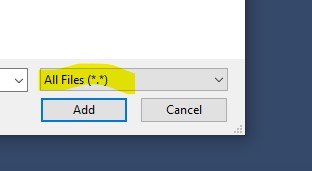
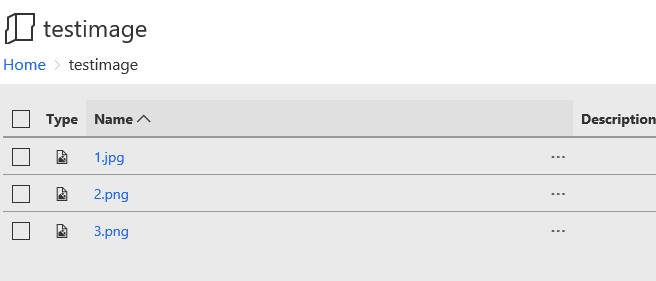
In addition, you can try to create a table to store all the images there and add a dataset to the report to retrieve an image.
Please refer to the following articles which might help:
Bulk uploading images to SSRS
Rendering images from a database on SSRS reports
Best Regards,
Amelia