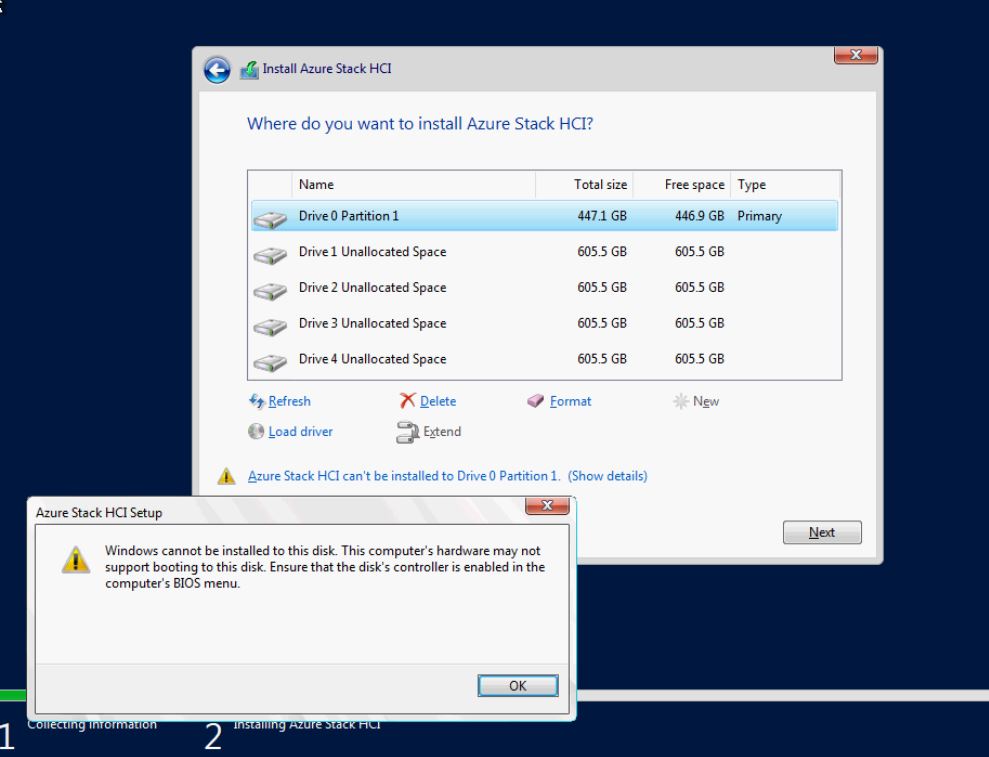Hey - could you confirm, the error is during the setup phase, and the M2 RAID drive can't be found, or is the M2 drive found, and when you select it, there's an error?
If it can't locate the drive, first, download the storage driver from Lenovo, and put it on a USB stick attached to the server. When you get to the "Where do you want to install..." page of the install, press Shift + F10 and navigate to the USB stick and install the driver using PnPUtil. From there, the drive should be visible and your installation should be able to continue.
If you can find the drive, and yet still get an error, can you provide more info on the error, screenshot etc?
Thanks!