You can use a dictionary in the current project or another project to UserControl,here is the structure of my test demos for you to refer to:
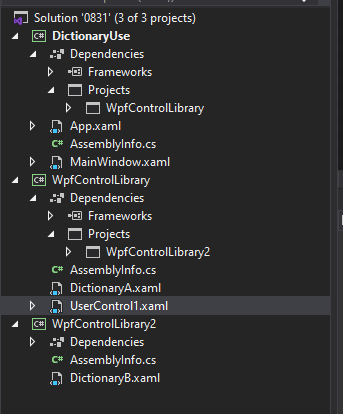
The code for DictionaryB.xaml which included in namespace WpfControlLibrary2:
<ResourceDictionary xmlns="http://schemas.microsoft.com/winfx/2006/xaml/presentation"
xmlns:x="http://schemas.microsoft.com/winfx/2006/xaml"
xmlns:local="clr-namespace:WpfControlLibrary2">
<Style x:Key="MyTxtStyleB" TargetType="TextBlock">
<Setter Property="FontSize" Value="20"></Setter>
<Setter Property="Foreground" Value="Yellow"></Setter>
<Setter Property="Background" Value="LightPink"></Setter>
</Style>
</ResourceDictionary>
The code for DictionaryA.xaml which included in namespace WpfControlLibrary:
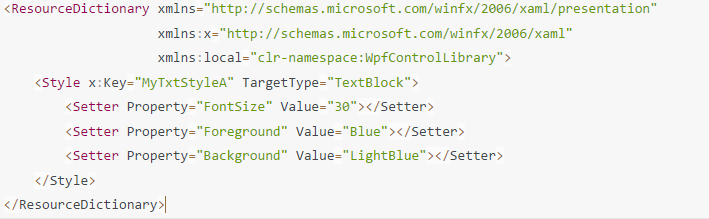
The code for UserControl1.xaml which included in namespace WpfControlLibrary:

Use it the MainWindow.xaml which included in namespace DictionaryUse:
<Grid>
<u:UserControl1></u:UserControl1>
</Grid>
