Hi @Ovi Donciu ,
First,Can you elaborate more on the list your using? Is it a calendar app on the classic experience?
The list template type must be a calendar type in order to sync it with Outlook.
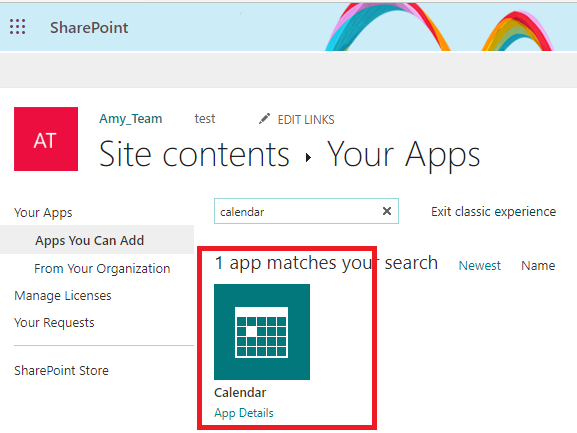
And the “Connect with Outlook” button is available.
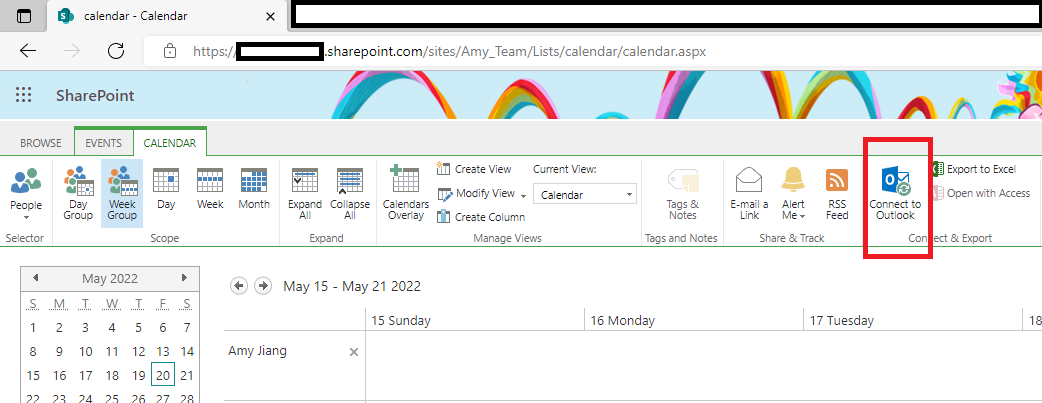
Second, it may be related to browser. If the browser is IE or Chrome., when entering the calendar, you need to manually click any of the "Day, Week, Month" buttons to make the fearture available.
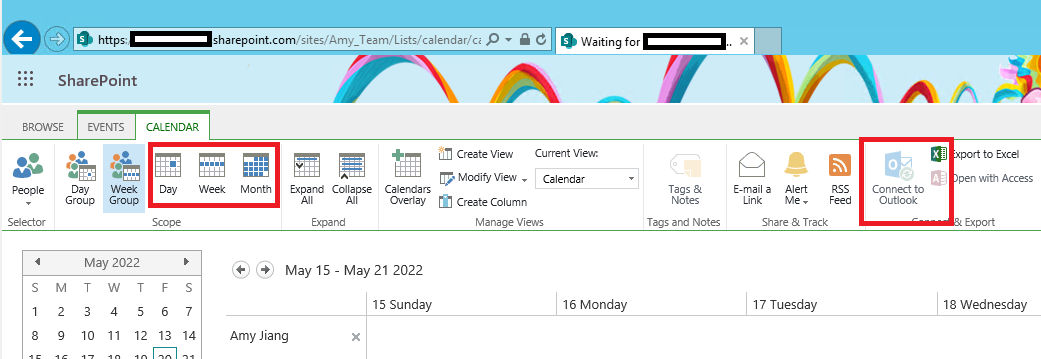
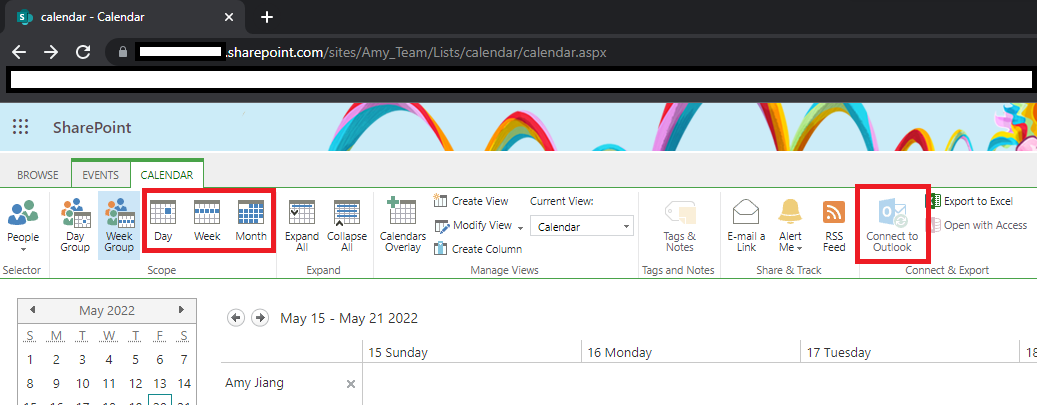
Thanks,
Yanli Jiang
===========================================
If the answer is helpful, please click "Accept Answer" and kindly upvote it. If you have extra questions about this answer, please click "Comment".
Note: Please follow the steps in our documentation to enable e-mail notifications if you want to receive the related email notification for this thread.