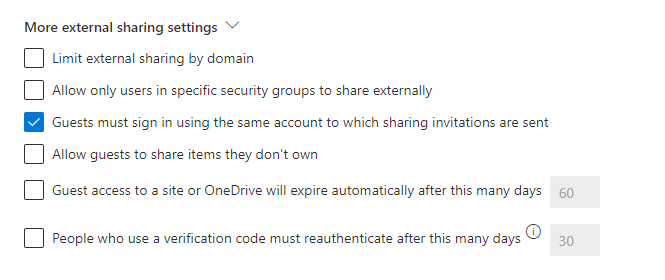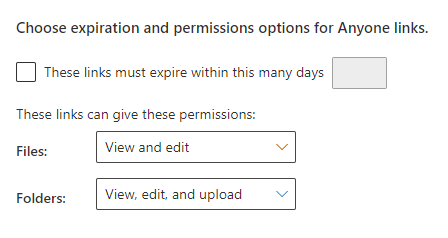Hi @Karl Oliverio ,
1.You could check whether the number of days for automatic access expiration is set in the Guest Access Permission Expiration section under the site level.
SharePoint admin center: Sites->Active Sites->Sharing->Whether automatic expiration is selected under the expiration of guest access option
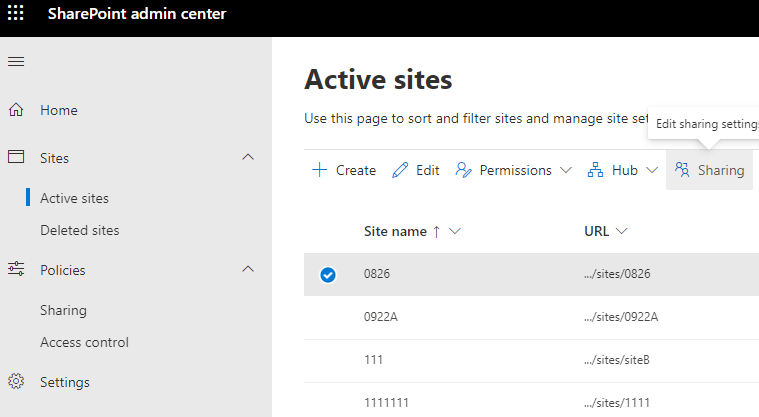
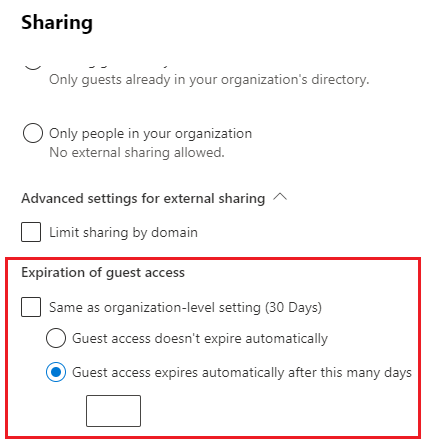
2.If you are the site owner, you could view the time limit for the guest's access to the organization's site under Site Permission. It will list all external users and the date by which they will expire, and you can choose to extend to the maximum period allowed within the SharePoint admin center.
Site Settings->Site permissions->Guest Expiration->Manage->Extend
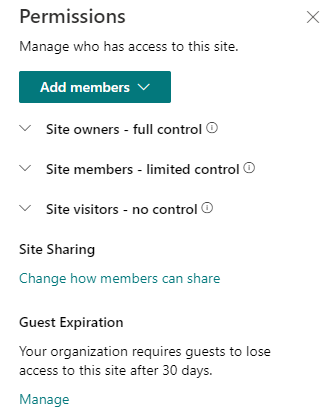
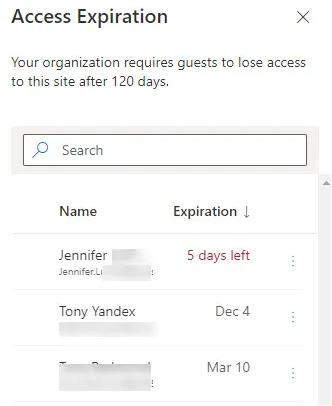
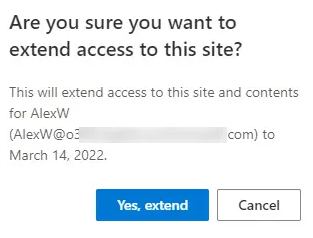
If the answer is helpful, please click "Accept Answer" and kindly upvote it. If you have extra questions about this answer, please click "Comment".
Note: Please follow the steps in our documentation to enable e-mail notifications if you want to receive the related email notification for this thread.