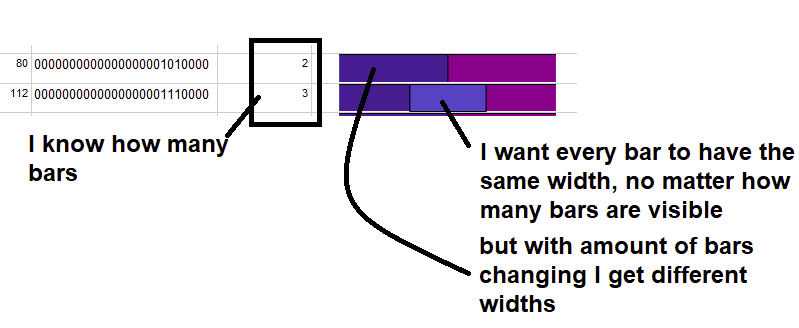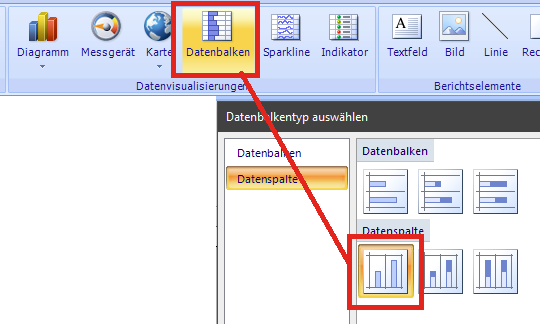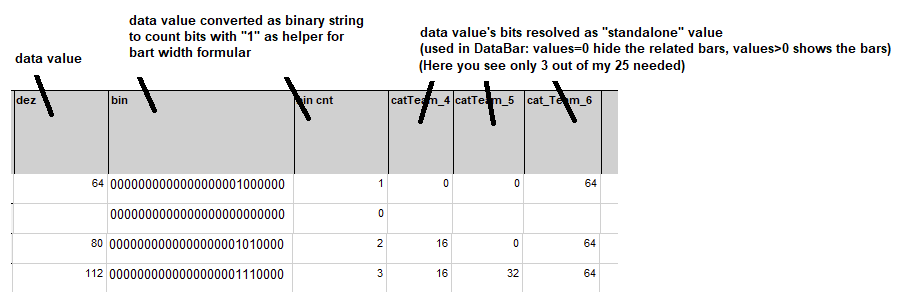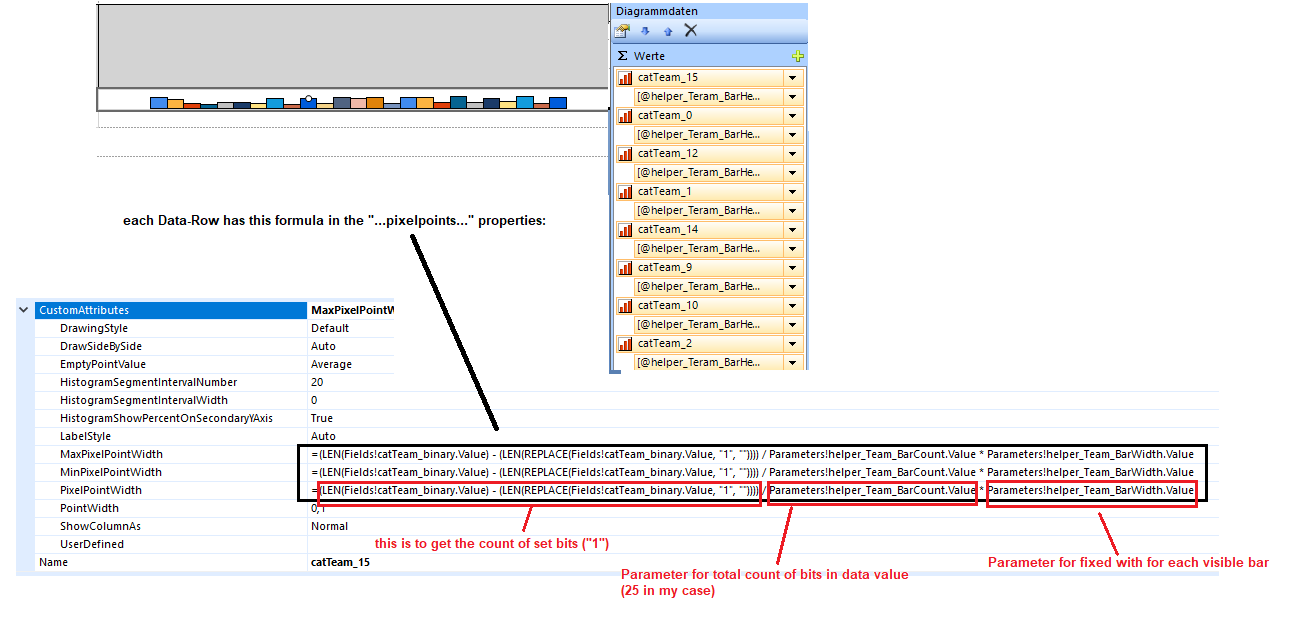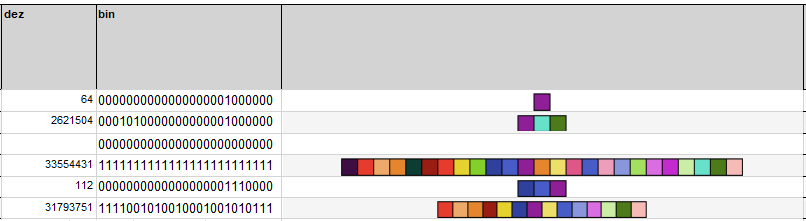Hi @klaus6001 ,
I did one test with some dummy data, try if my solution works for your scene:
- Choose the stacked bar chart type bzw. this one in the picture:
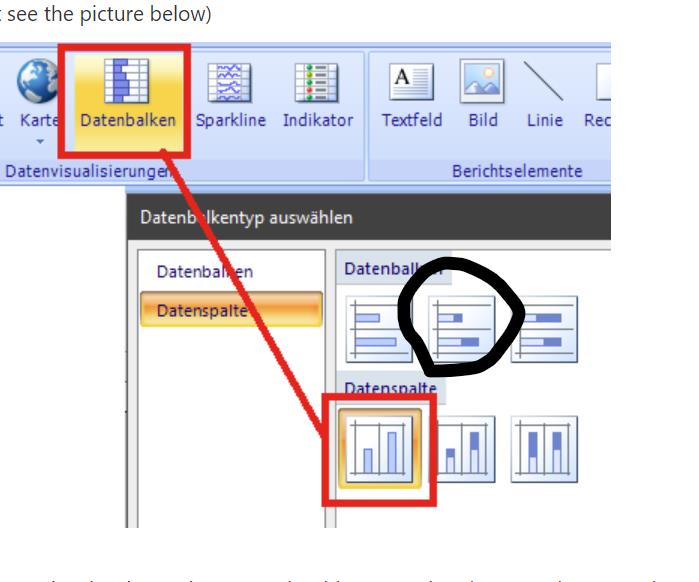
2.In the value(werte) windows. Set count(fileds!yourfiled.value) as value for each catteam field. This is my test result :

Regards,
Joy
If the answer is helpful, please click "Accept Answer" and upvote it.
Note: Please follow the steps in our documentation to enable e-mail notifications if you want to receive the related email notification for this thread.