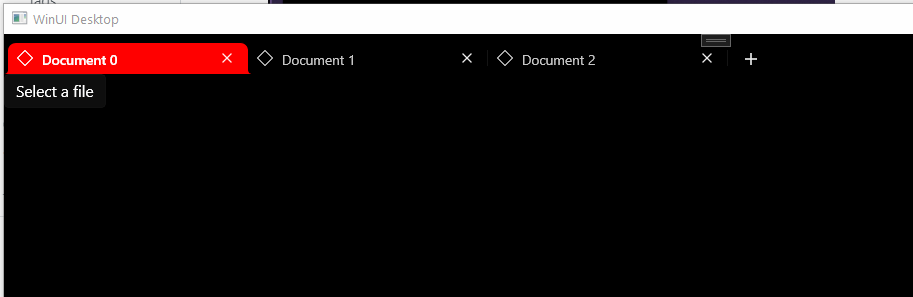You can change the Resources.
For example, in Red :
<muxc:TabView.Resources>
<ResourceDictionary>
<SolidColorBrush x:Key="TabViewItemHeaderBackgroundSelected" Color="Red"/>
</ResourceDictionary>
</muxc:TabView.Resources>