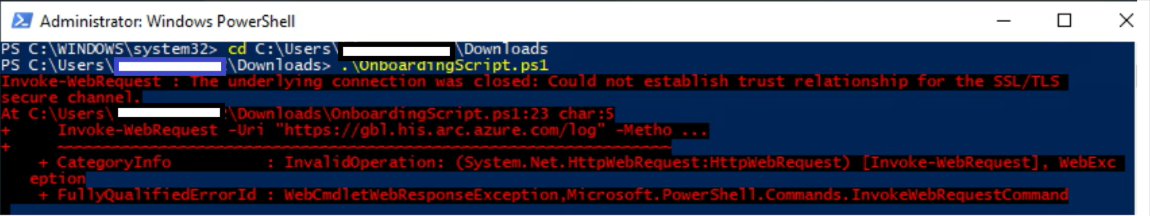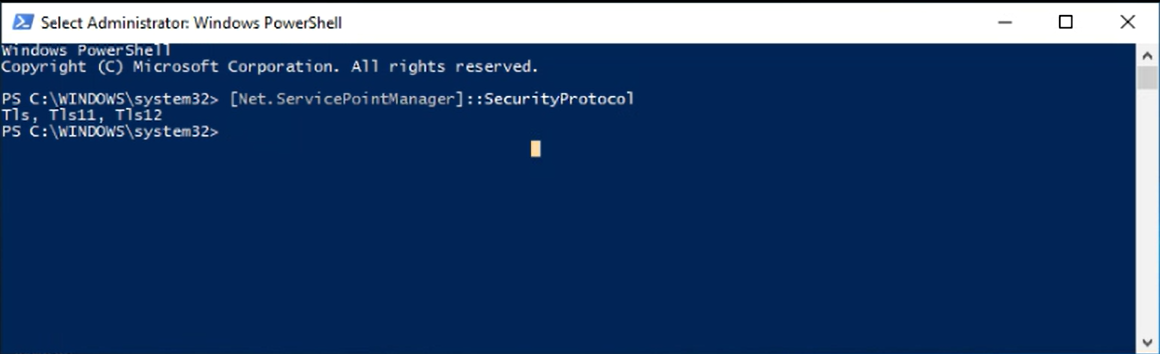Looks like your default tls is 1.0, can you follow the article?
Or you could try to run Onboardingscript.ps1 after applying
$TLS12Protocol = [System.Net.SecurityProtocolType] 'Ssl3 , Tls12'
[System.Net.ServicePointManager]::SecurityProtocol = $TLS12Protocol
in the same powershell session
Please don't hesitate to mark the post as answered if it is. This helps us and our community.