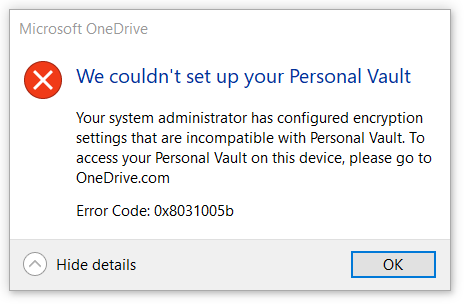This is a subject that Microsoft has really little addressed.
After searching for the error, I found that it is linked to Bitlocker. Then I found this on a forum, which solved the problem with the OneDrive Personal Vault for the error 0x8031005b.
Open Policy settings:
gpedit.msc
- Go to “Local Computer Policy > Administrative Templates > Windows Components > BitLocker Drive Encryption > Operating System Drives”
- Select the following Item: “Require additional authentication at startup”
Local Group Policy Editor
- Change the following:
- Change it to “Enabled”
- Uncheck “Allow BitLocker without a compatible TPM”
- Change “Configure TPM startup” to “Do not allow TPM”
- Change “Configure TPM startup PIN” to “Require startup PIN with TPM”
- Change “Configure TPM startup key” to “Do not allow startup key with TPM”
- Change “Configure TPM startup key and PIN” to “Do not allow startup key and PIN with TPM”
- Click “Apply” and “OK”
For me it's solved so far, but the forum still mentions some more steps you can try too:
Open regedit
- Find key: Computer\HKEY_LOCAL_MACHINE\SOFTWARE\Policies\Microsoft\FVE
- Export for backup and delete it.
- Open Terminal and execute:
gpupdate /force /target:computer
- To encrypt the drive F:
manage-bde -on f: -rp
Result should be something like:
BitLocker Drive Encryption: Configuration Tool version 10.0.19041
Copyright © 2013 Microsoft Corporation. All rights reserved.
Volume F:
[Data Volume]
Hope it helps!