Enable detected clothing feature
Important
Due to the Azure Media Services retirement announcement, Azure AI Video Indexer announces Azure AI Video Indexer features adjustments. See Changes related to Azure Media Service (AMS) retirement to understand what this means for your Azure AI Video Indexer account. See the Preparing for AMS retirement: VI update and migration guide.
Azure AI Video Indexer detects clothing associated with the person wearing it in the video and provides information such as the type of clothing detected and the timestamp of the appearance (start, end). The API returns the detection confidence level. The clothing types that are detected are long pants, short pants, long sleeves, short sleeves, and skirt or dress.
Two examples where this feature could be useful:
- Improve efficiency when creating raw data for content creators, like video advertising, news, or sport games (for example, find people wearing a red shirt in a video archive).
- Post-event analysis—detect and track a person’s movement to better analyze an accident or crime post-event (for example, explosion, bank robbery, incident).
The newly added clothing detection feature is available when indexing your file by choosing the Advanced option -> Advanced video or Advanced video + audio preset (under Video + audio indexing). Standard indexing won't include this new advanced model.
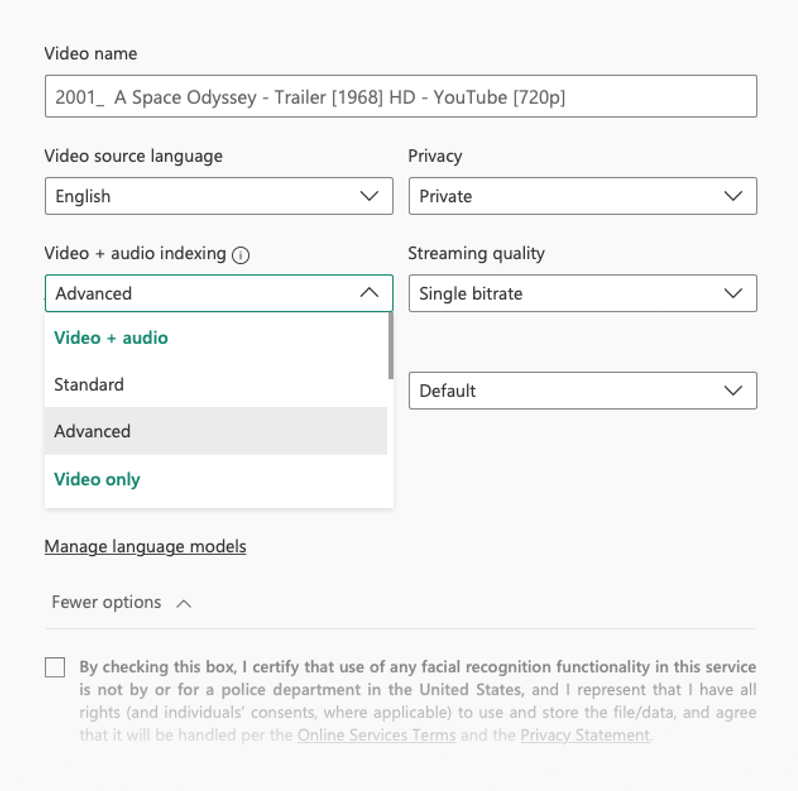
When you choose to see Insights of your video on the Azure AI Video Indexer website, the People's detected clothing could be viewed from the Observed People tracking insight. When choosing a thumbnail of a person the detected clothing became available.
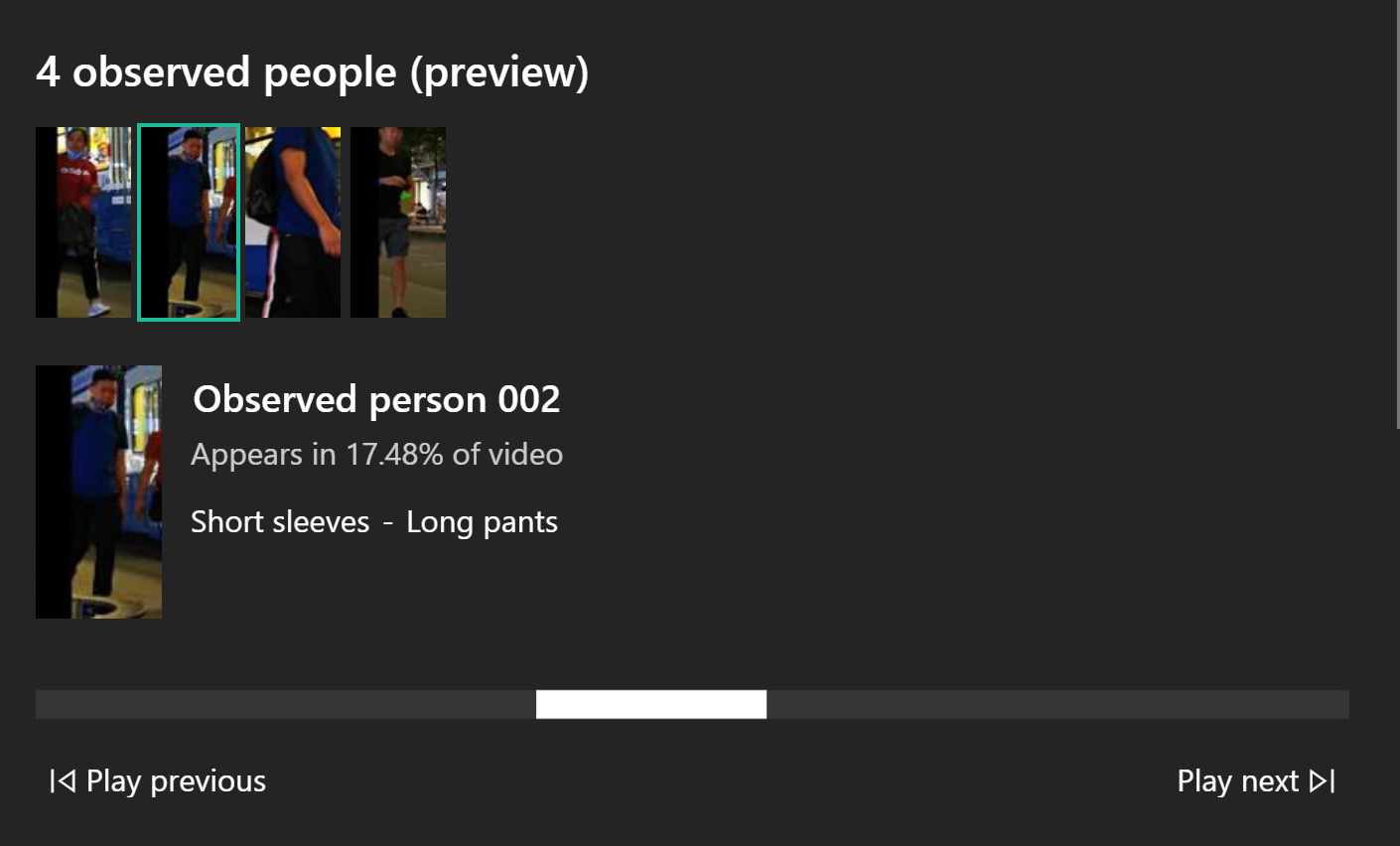
If you're interested to view People's detected clothing in the Timeline of your video on the Azure AI Video Indexer website, go to View -> Show Insights and select the All option, or View -> Custom View and select Observed People.
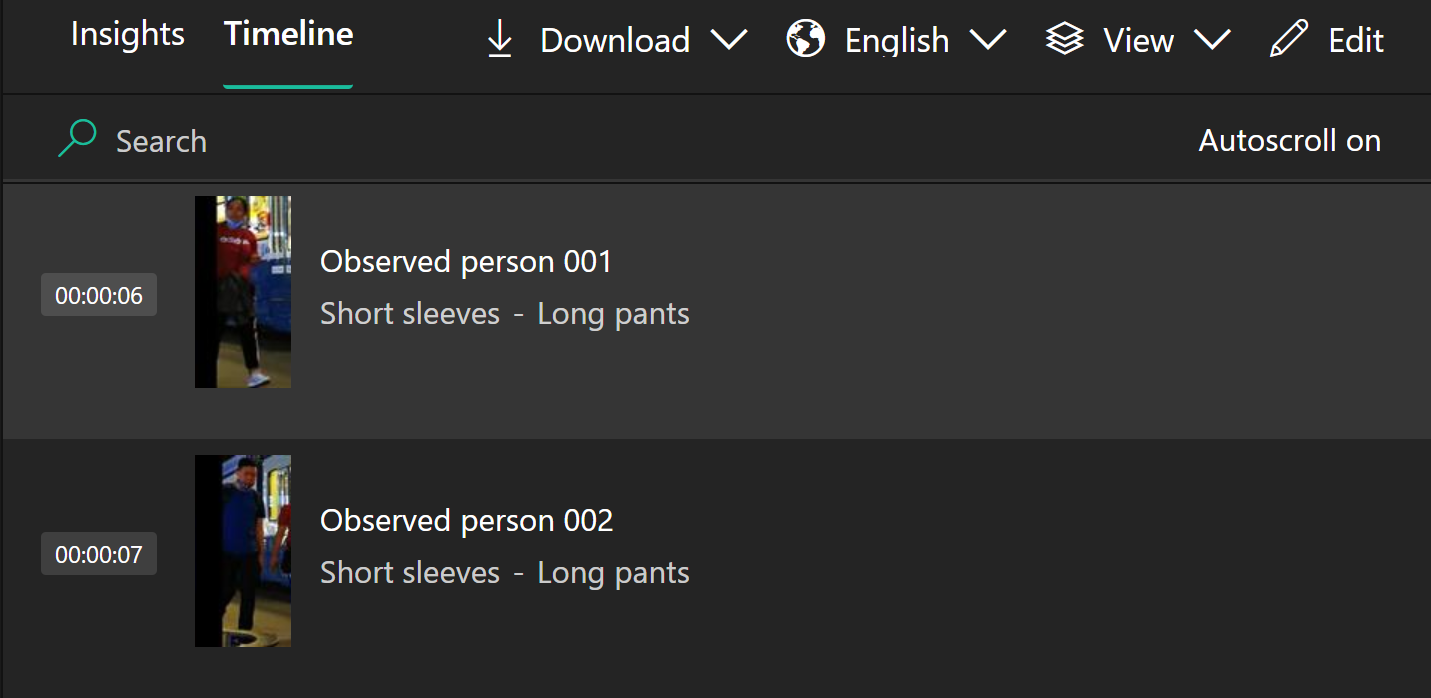
Searching for a specific clothing to return all the observed people wearing it's enabled using the search bar of either the Insights or from the Timeline of your video on the Azure AI Video Indexer website.
The following JSON response illustrates what Azure AI Video Indexer returns when tracking observed people having detected clothing associated:
"observedPeople": [
{
"id": 1,
"thumbnailId": "68bab0f2-f084-4c2b-859b-a951ed03c209",
"clothing": [
{
"id": 1,
"type": "sleeve",
"properties": {
"length": "short"
}
},
{
"id": 2,
"type": "pants",
"properties": {
"length": "long"
}
}
],
"instances": [
{
"adjustedStart": "0:00:05.5055",
"adjustedEnd": "0:00:09.9766333",
"start": "0:00:05.5055",
"end": "0:00:09.9766333"
}
]
},
{
"id": 2,
"thumbnailId": "449bf52d-06bf-43ab-9f6b-e438cde4f217",
"clothing": [
{
"id": 1,
"type": "sleeve",
"properties": {
"length": "short"
}
},
{
"id": 2,
"type": "pants",
"properties": {
"length": "long"
}
}
],
"instances": [
{
"adjustedStart": "0:00:07.2072",
"adjustedEnd": "0:00:10.5105",
"start": "0:00:07.2072",
"end": "0:00:10.5105"
}
]
},
]
Limitations and assumptions
As the detected clothing feature uses observed people tracking, the tracking quality is important. For tracking considerations and limitations, see Considerations and limitations when choosing a use case.
- As clothing detection is dependent on the visibility of the person’s body, the accuracy is higher if a person is fully visible.
- There maybe errors when a person is without clothing.
- In this scenario or others of poor visibility, results may be given such as long pants and skirt or dress.
Feedback
Coming soon: Throughout 2024 we will be phasing out GitHub Issues as the feedback mechanism for content and replacing it with a new feedback system. For more information see: https://aka.ms/ContentUserFeedback.
Submit and view feedback for