Automatically identify and transcribe multi-language content
Important
Due to the Azure Media Services retirement announcement, Azure AI Video Indexer announces Azure AI Video Indexer features adjustments. See Changes related to Azure Media Service (AMS) retirement to understand what this means for your Azure AI Video Indexer account. See the Preparing for AMS retirement: VI update and migration guide.
Azure AI Video Indexer supports automatic language identification and transcription in multi-language content. This process involves automatically identifying the spoken language in different segments from audio, sending each segment of the media file to be transcribed and combine the transcription back to one unified transcription.
Choosing multilingual identification on indexing with portal
You can choose multi-language detection when uploading and indexing your video. Alternatively, you can choose multi-language detection when reindexing your video. The following steps describe how to reindex:
Browse to the Azure AI Video Indexer website and sign in.
Go to the Library page and hover over the name of the video that you want to reindex.
On the right-bottom corner, select the Re-index video button.
In the Re-index video dialog, choose multi-language detection from the Video source language drop-down box.
- When a video is indexed as multi-language the user to view which segment is transcribed in which language.
- Translation to all languages is fully available from the multi-language transcript.
- All other insights appear in the language that detected the most in the audio.
- Closed captioning on the player is available in multi-language as well.
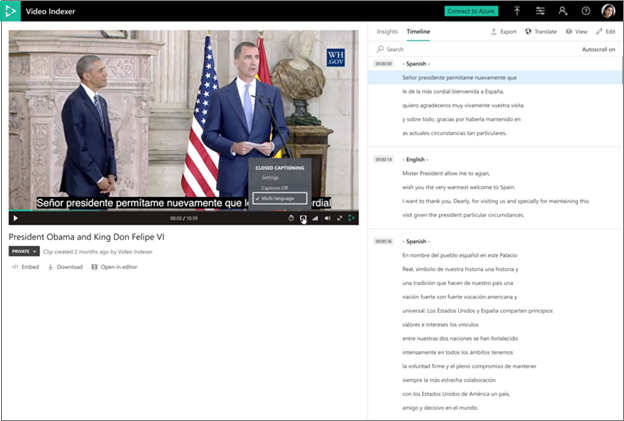
Choosing multilingual identification on indexing with API
When indexing or reindexing a video using the API, choose the multi-language detection option in the sourceLanguage parameter.
Model output
The model retrieves all of the languages detected in the video in one list
"sourceLanguage": null,
"sourceLanguages": [
"es-ES",
"en-US"
],
Additionally, each instance in the transcription section includes the language in which it was transcribed
{
"id": 136,
"text": "I remember well when my youth Minister took me to hear Doctor King I was a teenager.",
"confidence": 0.9343,
"speakerId": 1,
"language": "en-US",
"instances": [
{
"adjustedStart": "0:21:10.42",
"adjustedEnd": "0:21:17.48",
"start": "0:21:10.42",
"end": "0:21:17.48"
}
]
},
Guidelines and limitations
- Audio that contains languages other than the ones you selected produces unexpected results.
- The minimal segment length for detecting each language is 15 seconds.
- The language detection offset is 3 seconds on average.
- Speech is expected to be continuous. Frequent alternations between languages might affect the model's performance.
- The speech of non-native speakers might affect the model's performance (for example, when speakers use their first language and they switch to another language).
- The model is designed to recognize spontaneous conversational speech with reasonable audio acoustics (not voice commands, singing, etc.).
- Project creation and editing are not available for multi-language videos.
- Custom language models aren't available when using multi-language detection.
- Adding keywords isn't supported.
- The language indication isn't included in the exported closed caption file.
- The update transcript in the API doesn't support multiple languages files.
Feedback
Coming soon: Throughout 2024 we will be phasing out GitHub Issues as the feedback mechanism for content and replacing it with a new feedback system. For more information see: https://aka.ms/ContentUserFeedback.
Submit and view feedback for