Register an agent using a service principal
You can register an agent using a Service Principal starting with agent version 3.227.1 by specifying SP as the agent authentication option.
Grant the Service Principal access to the agent pool
Before registering an agent using a Service Principal you must have created a Service Principal and granted it permission to access the agent pool.
Important
To grant a Service Principal access to the agent pool, you must be an agent pool administrator, an Azure DevOps organization owner, or a TFS or Azure DevOps Server administrator.
If your agent is a deployment group agent, you must be a deployment group administrator, an Azure DevOps organization owner, or a TFS or Azure DevOps Server administrator.
Open a browser and navigate to the Agent pools tab for your Azure Pipelines organization.
Sign in to your organization (
https://dev.azure.com/{yourorganization}).Choose Azure DevOps, Organization settings.
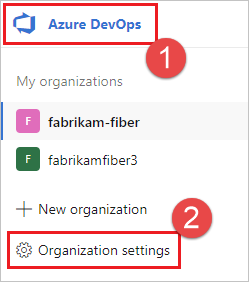
Choose Agent pools.
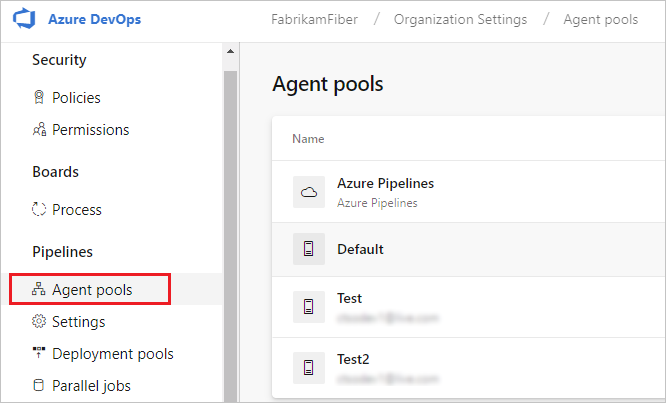
Select the desired agent pool on the right side of the page and then choose Security. Choose Add, and add the Service Principal with the Administrator role.
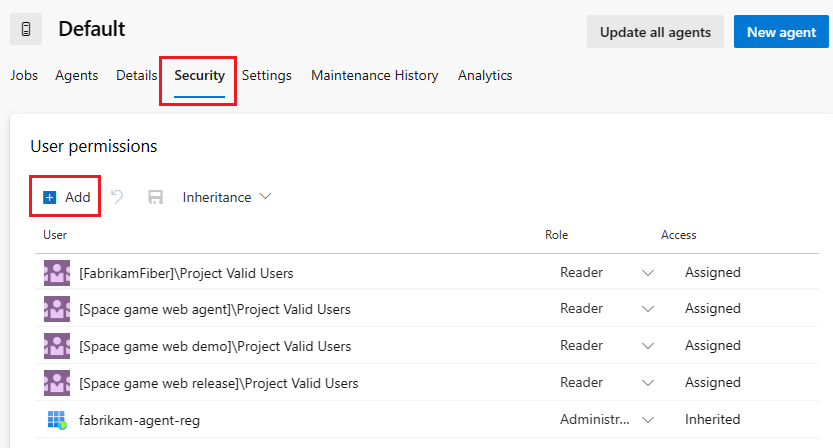
If the Service Principal you're going to use is not shown, then get an administrator to add it, granting the Service Principal the administrator role for the agent pool. The administrator can be an agent pool administrator, an Azure DevOps organization owner, or a TFS or Azure DevOps Server administrator.
If it's a deployment group agent, the administrator can be a deployment group administrator, an Azure DevOps organization owner, or a TFS or Azure DevOps Server administrator.
You can add a Service Principal to the deployment group administrator role in the Security tab on the Deployment Groups page in Azure Pipelines.
Note
If you see a message like this: Sorry, we couldn't add the identity. Please try a different identity. or Cannot modify the role for self identity. Please try with a different identity., you probably followed the above steps for an organization owner or TFS or Azure DevOps Server administrator. You don't need to do anything; you already have permission to administer the agent pool.
If you are adding the Service Principal to the agent pool security group using Project Settings, Agent pools, you must first add the Service Principal as an organization user with Basic Access level (recommended) or higher.
Register the agent using a Service Principal
Specify SP when prompted for authentication type during agent configuration to use a Service Principal to authenticate during agent registration.
When prompted, supply the Client(App) ID and the Tenant ID.
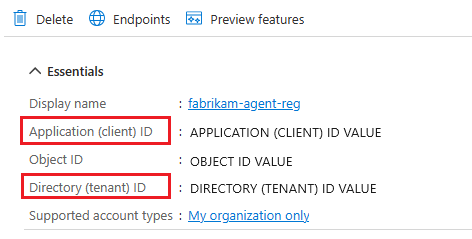
Specify the client secret. The client secret is used only during agent registration.
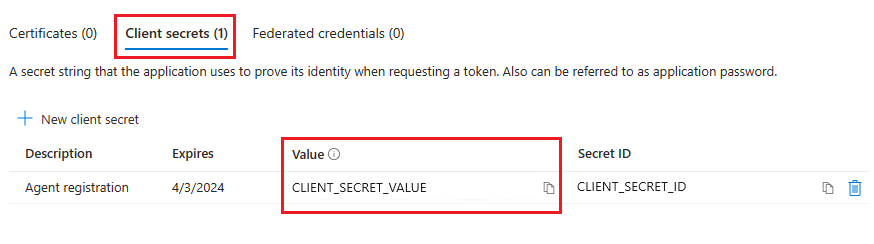
Specify the name of the agent pool for which you granted administrator permission for the Service Principal, and continue the agent registration steps.
For more information about using Service Principal with Azure DevOps, see Use service principals & managed identities.
Feedback
Coming soon: Throughout 2024 we will be phasing out GitHub Issues as the feedback mechanism for content and replacing it with a new feedback system. For more information see: https://aka.ms/ContentUserFeedback.
Submit and view feedback for