Scenario Template Catalog
Scenario templates enable you to quickly build out custom scenarios for popular Healthcare Use cases. When you import a template into your Azure AI Health Bot instance it will automatically create the assets required for that scenario, such as language models and data connections. Templates are a great starting point for building out your Azure AI Health Bot and you can easily customize and extend any part of the scenario after import.
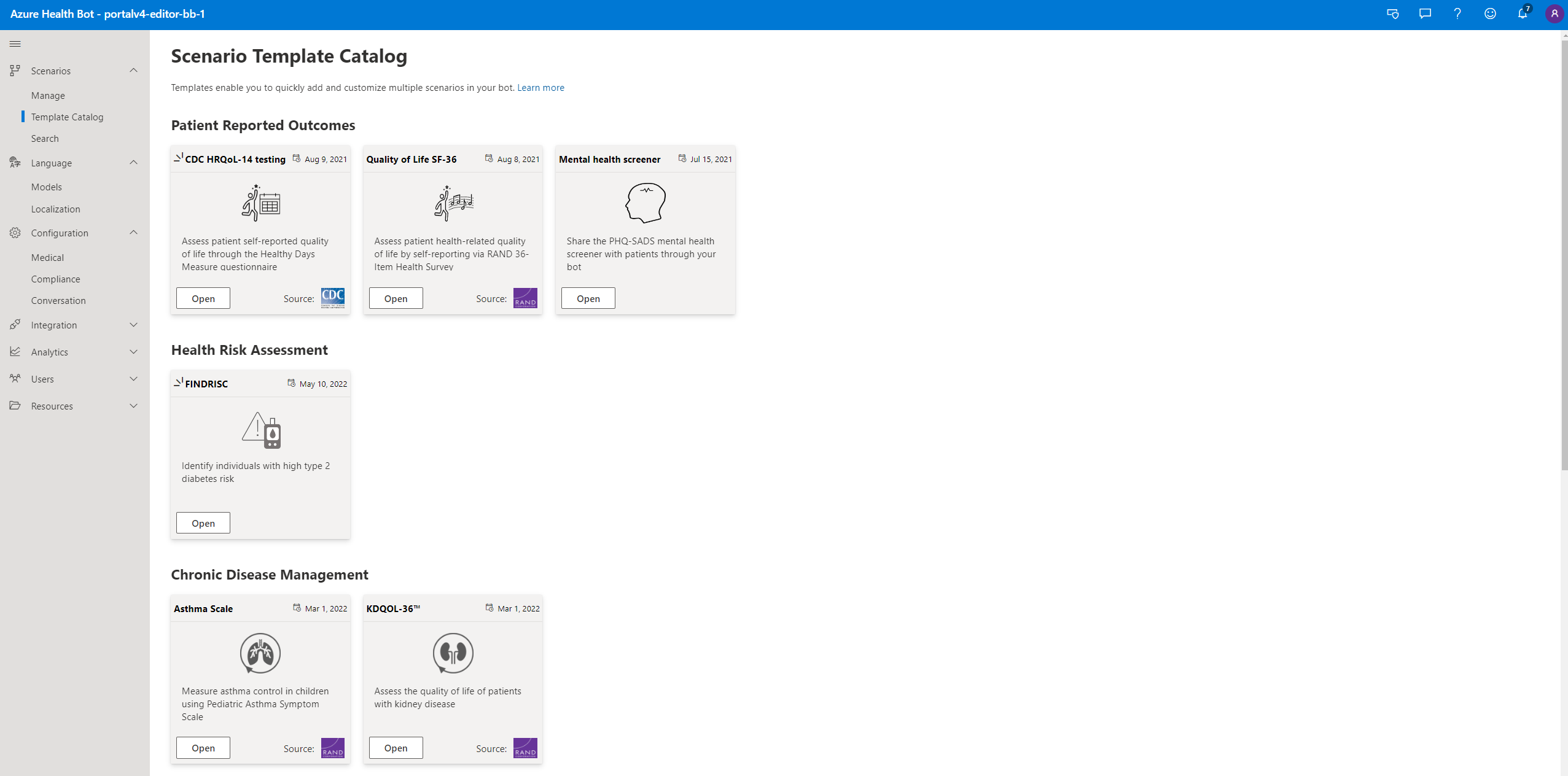
All scenario templates can be accessed via the Template Catalog. In the Azure AI Health Bot management portal. Navigate to Scenarios > Template catalog and select the template that you require. When you select a template, you'll be able to see a preview and description of its behavior before you import it into your Azure AI Health Bot.
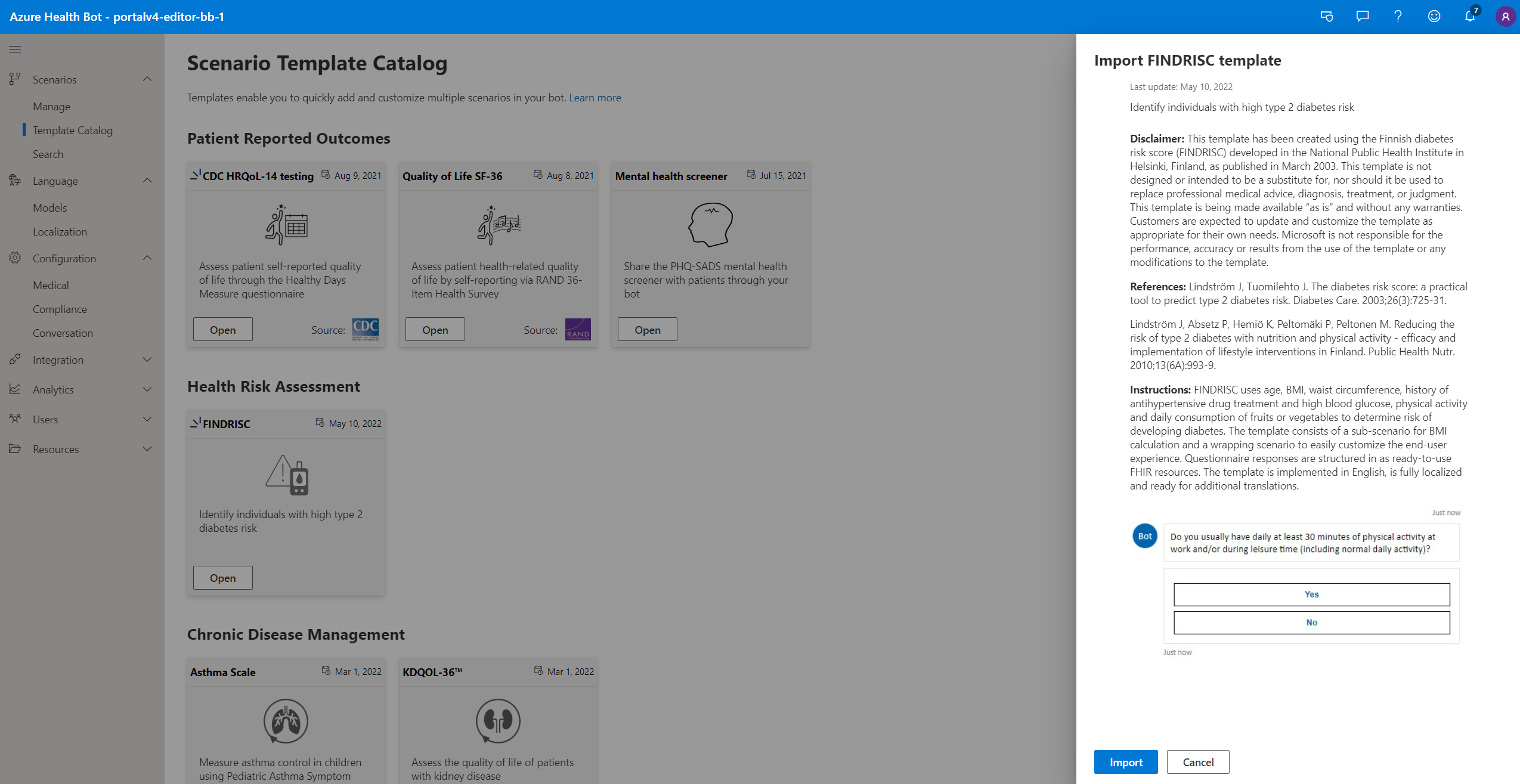
Templates are the best place to start if you have a new Azure AI Health Bot instance. Some great reasons to use templates:
- You can easily import multiple templates to enrich the capabilities of your bot.
- Templates import multiple assets that are required for the scenario such as languages models, localized strings, data connections and resources.
- Templates are a starting point for building your own custom scenarios. Once you have imported the template, you can access the scenario and easily customize it for your needs.
Templates also help you learn how to build Azure AI Health Bot scenarios as you can easily go through the scenario logic to understand how it was built.