Enable Azure Peering Service Voice on a Direct peering by using the Azure portal
This article shows you how to enable Azure Peering Service for voice on a Direct peering using the Azure portal. Fore more information, see Peering Service.
Prerequisites
- Review the Prerequisites to set up peering with Microsoft before you begin configuration.
- Choose a peering resource in your subscription for which you want to enable Peering Service. If you don't have one, either convert a legacy Direct peering or create a new Direct peering:
Enable Azure Peering Service Voice
In the search box at the top of the portal, enter peering. Select Peering in the search results.
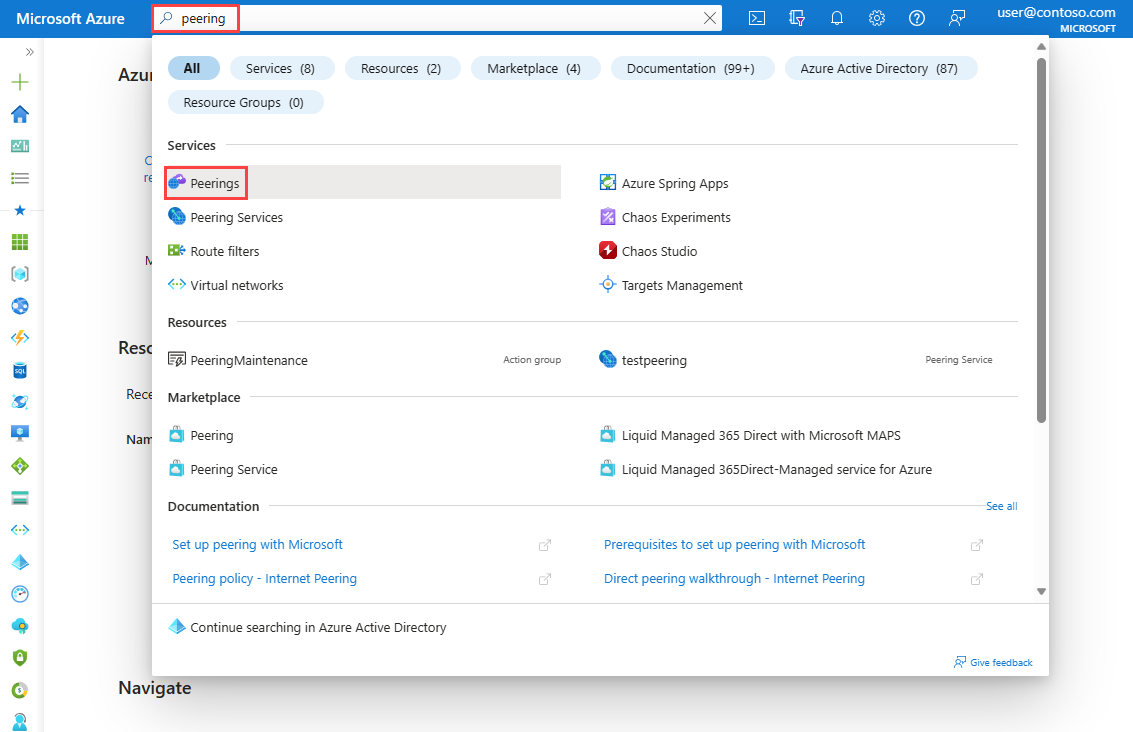
In the Peerings page, select the peering resource that you want to convert to Azure Peering Service Voice configuration. If you have many peerings, you can filter by subscription, location, or resource group to find the peering resources that you want to convert to Azure Peering Service Voice configuration.
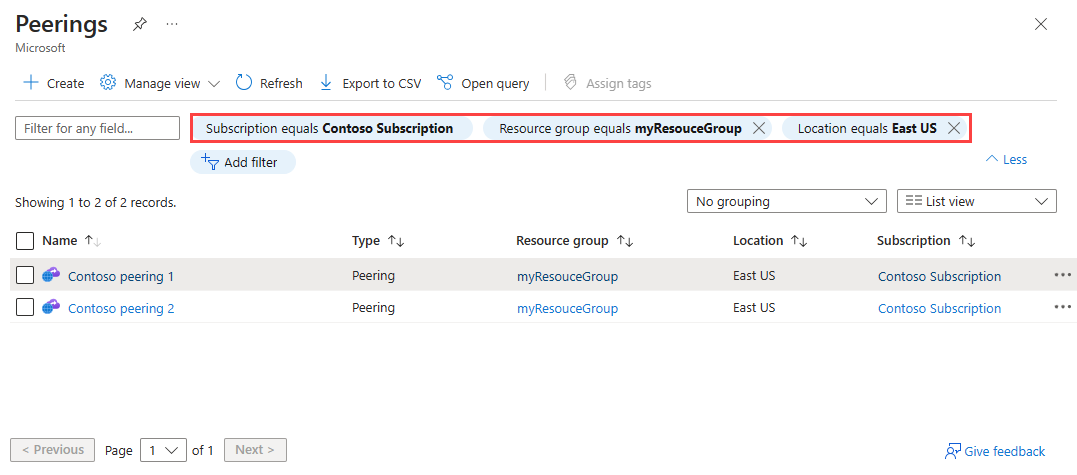
Select Connections, and then confirm that the Connection State of your peering resource is Active. You can't convert to Azure Peering Service Voice if the connection state is PendingApproval.
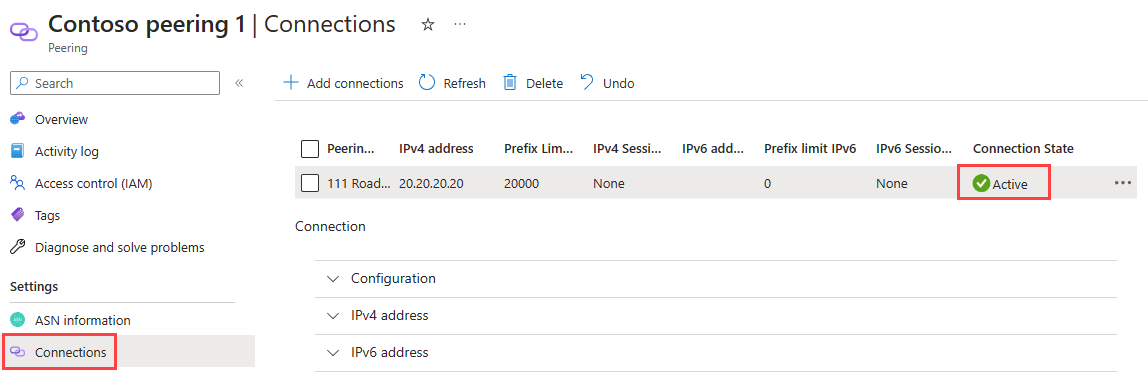
Select Configuration, and then select AS8075 (with Voice) for Microsoft network. Select Save after you make your selection.
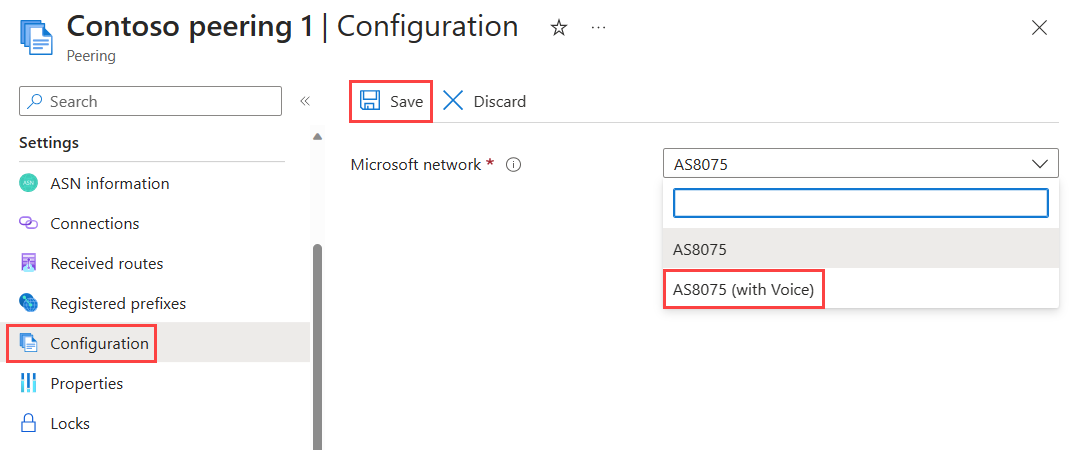
You'll receive an automatic email notification to let you know that your request to change peer type has been received. Once your request is reviewed and approved by the product team, you'll receive another notification. If you have pre-configured BGP and BFD prior to requesting the conversion, the configuration change will automatically run over the next 48 hours. A final notification is sent when the configuration is completed.
Considerations
When conversions are requested on multiple connections at once (for example, two connections contained in the same peering resource), one link is converted at a time to avoid customer impact.
If the existing peering session has IP addresses assigned by Microsoft, then BGP and BFD must be configured according to the instructions prior to requesting the change to Azure Peering Service Voice.
- If the existing peering sessions have IP addresses assigned by the peer, then you need to take action during the conversion to change to Microsoft assigned IP addresses once they're assigned. The conversion to Azure Peering Service Voice will be delayed if the peer doesn't configure BGP and BFD in a timely manner.
The peer receives notifications at each stage of the conversion process, including submission of the request, approval, assignment of new IP addresses, and completion of the conversion.
Next steps
- For frequently asked questions, see the Peering Service FAQ.
- To learn how to convert a legacy Exchange peering, see Convert a legacy Exchange peering to an Azure resource.
Feedback
Coming soon: Throughout 2024 we will be phasing out GitHub Issues as the feedback mechanism for content and replacing it with a new feedback system. For more information see: https://aka.ms/ContentUserFeedback.
Submit and view feedback for