Binding mode
Every .NET Multi-platform App UI (.NET MAUI) bindable property has a default binding mode that is set when the bindable property is created, and which is available from the DefaultBindingMode property of the BindableProperty object. This default binding mode indicates the mode in effect when that property is a data-binding target. The default binding mode for most properties such as Rotation, Scale, and Opacity is OneWay. When these properties are data-binding targets, then the target property is set from the source.
The following example shows a data binding defined on a Slider:
<ContentPage xmlns="http://schemas.microsoft.com/dotnet/2021/maui"
xmlns:x="http://schemas.microsoft.com/winfx/2009/xaml"
x:Class="DataBindingDemos.ReverseBindingPage"
Title="Reverse Binding">
<StackLayout Padding="10, 0">
<Label x:Name="label"
Text="TEXT"
FontSize="80"
HorizontalOptions="Center"
VerticalOptions="Center" />
<Slider x:Name="slider"
VerticalOptions="Center"
Value="{Binding Source={x:Reference label},
Path=Opacity}" />
</StackLayout>
</ContentPage>
In this example, the Label is the data-binding source, and the Slider is the target. The binding references the Opacity property of the Label, which has a default value of 1. Therefore, the Slider is initialized to the value 1 from the initial Opacity value of Label. This is shown in the following screenshot:

In addition, the Slider continues to work. This is because the default binding mode for the Value property of Slider is TwoWay. This means that when the Value property is a data-binding target, then the target is set from the source but the source is also set from the target. This allows the Slider to be set from the initial Opacity value.
Note
Bindable properties don't signal a property change unless the property actually changes. This prevents an infinite loop.
If the default binding mode on the target property is not suitable for a particular data binding, it's possible to override it by setting the Mode property of Binding (or the Mode property of the Binding markup extension) to one of the members of the BindingMode enumeration:
DefaultTwoWay— data goes both ways between source and targetOneWay— data goes from source to targetOneWayToSource— data goes from target to sourceOneTime— data goes from source to target, but only when theBindingContextchanges
Two-way bindings
Most bindable properties have a default binding mode of OneWay but some properties have a default binding mode of TwoWay, including the following:
Dateproperty of DatePickerTextproperty of Editor, Entry, SearchBar, and EntryCellIsRefreshingproperty of ListViewSelectedItemproperty ofMultiPageSelectedIndexandSelectedItemproperties of PickerValueproperty of Slider and StepperIsToggledproperty of SwitchOnproperty of SwitchCellTimeproperty of TimePicker
These properties are defined as TwoWay because when data bindings are used with the Model-View-ViewModel (MVVM) pattern, the viewmodel class is the data-binding source, and the view, which consists of views such as Slider, are data-binding targets. MVVM bindings resemble the example above, because it's likely that you want each view on the page to be initialized with the value of the corresponding property in the viewmodel, but changes in the view should also affect the viewmodel property.
One-way-to-source bindings
Read-only bindable properties have a default binding mode of OneWayToSource. For example, the SelectedItem property of ListView has a default binding mode of OneWayToSource. This is because a binding on the SelectedItem property should result in setting the binding source.
One-time bindings
Target properties with a binding mode of OneTime are updated only when the binding context changes. For bindings on these target properties, this simplifies the binding infrastructure because it is not necessary to monitor changes in the source properties.
Several properties have a default binding mode of OneTime, including the IsTextPredictionEnabled property of Entry.
Viewmodels and property-change notifications
When using a viewmodel in a data-binding, the viewmodel is the data-binding source. The viewmodel doesn't define bindable properties, but it does implement a notification mechanism that allows the binding infrastructure to be notified when the value of a property changes. This notification mechanism is the INotifyPropertyChanged interface, which defines a single event named PropertyChanged. A class that implements this interface typically fires the event when one of its public properties changes value. The event does not need to be raised if the property never changes. The INotifyPropertyChanged interface is also implemented by BindableObject and a PropertyChanged event is raised whenever a bindable property changes value.
In the following example, data bindings allow you to select a color using three Slider elements for the hue, saturation, and luminosity:
public class HslColorViewModel : INotifyPropertyChanged
{
Color color;
string name;
float hue;
float saturation;
float luminosity;
public event PropertyChangedEventHandler PropertyChanged;
public float Hue
{
get
{
return hue;
}
set
{
if (hue != value)
{
Color = Color.FromHsla(value, saturation, luminosity);
}
}
}
public float Saturation
{
get
{
return saturation;
}
set
{
if (saturation != value)
{
Color = Color.FromHsla(hue, value, luminosity);
}
}
}
public float Luminosity
{
get
{
return luminosity;
}
set
{
if (luminosity != value)
{
Color = Color.FromHsla(hue, saturation, value);
}
}
}
public Color Color
{
get
{
return color;
}
set
{
if (color != value)
{
color = value;
hue = color.GetHue();
saturation = color.GetSaturation();
luminosity = color.GetLuminosity();
PropertyChanged?.Invoke(this, new PropertyChangedEventArgs("Hue"));
PropertyChanged?.Invoke(this, new PropertyChangedEventArgs("Saturation"));
PropertyChanged?.Invoke(this, new PropertyChangedEventArgs("Luminosity"));
PropertyChanged?.Invoke(this, new PropertyChangedEventArgs("Color"));
Name = NamedColor.GetNearestColorName(color);
}
}
}
public string Name
{
get
{
return name;
}
private set
{
if (name != value)
{
name = value;
PropertyChanged?.Invoke(this, new PropertyChangedEventArgs("Name"));
}
}
}
}
In this example, the HslColorViewModel class defines Hue, Saturation, Luminosity, Color, and Name properties. When any one of the three color components changes value, the Color property is recalculated, and PropertyChanged events are raised for all four properties. When the Color property changes, the static GetNearestColorName method in the NamedColor class obtains the closest named color and sets the Name property.
When a viewmodel is set as a binding source, the binding infrastructure attaches a handler to the PropertyChanged event. In this way, the binding can be notified of changes to properties, and can then set the target properties from the changed values. However, when a target property (or the Binding definition on a target property) has a BindingMode of OneTime, it is not necessary for the binding infrastructure to attach a handler on the PropertyChanged event. The target property is updated only when the BindingContext changes and not when the source property itself changes.
The following XAML consumes the HslColorViewModel:
<ContentPage xmlns="http://schemas.microsoft.com/dotnet/2021/maui"
xmlns:x="http://schemas.microsoft.com/winfx/2009/xaml"
xmlns:local="clr-namespace:DataBindingDemos"
x:Class="DataBindingDemos.SimpleColorSelectorPage">
<ContentPage.BindingContext>
<local:HslColorViewModel Color="MediumTurquoise" />
</ContentPage.BindingContext>
<ContentPage.Resources>
<Style TargetType="Slider">
<Setter Property="VerticalOptions" Value="CenterAndExpand" />
</Style>
</ContentPage.Resources>
<Grid>
<Grid.RowDefinitions>
<RowDefinition Height="*" />
<RowDefinition Height="*" />
</Grid.RowDefinitions>
<BoxView Color="{Binding Color}"
Grid.Row="0" />
<StackLayout Grid.Row="1"
Margin="10, 0">
<Label Text="{Binding Name}"
HorizontalTextAlignment="Center" />
<Slider Value="{Binding Hue}" />
<Slider Value="{Binding Saturation}" />
<Slider Value="{Binding Luminosity}" />
</StackLayout>
</Grid>
</ContentPage>
In this example, the HslColorViewModel is instantiated, and Color property set, and set as the page's BindingContext. The BoxView, Label, and three Slider views inherit the binding context from the ContentPage. These views are all binding targets that reference source properties in the viewmodel. For the Color property of the BoxView, and the Text property of the Label, the data bindings are OneWay - the properties in the view are set from the properties in the viewmodel. The Value property of the Slider, however, uses a TwoWay binding mode. This enables each Slider to be set from the viewmodel, and also for the viewmodel to be set from each Slider.
When the example is first run, the BoxView, Label, and three Slider elements are all set from the viewmodel based on the initial Color property set when the viewmodel was instantiated:
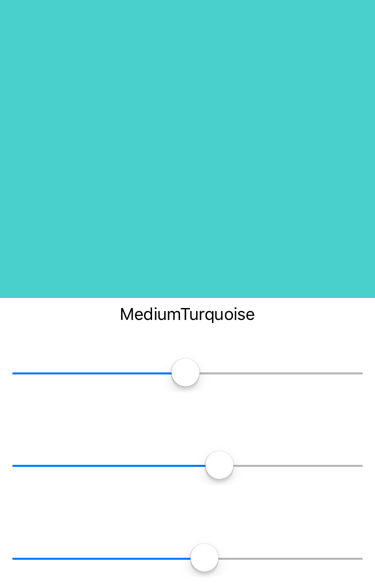
As you manipulate the sliders, the BoxView and Label are updated accordingly.
Overriding the binding mode
The binding mode for a target property can be overridden by setting the Mode property of Binding (or the Mode property of the Binding markup extension) to one of the members of the BindingMode enumeration.
However, setting the Mode property doesn't always produce the expected result. For example, in the following example setting the Mode property to TwoWay doesn't work as you might expect:
<Label Text="TEXT"
FontSize="40"
HorizontalOptions="Center"
VerticalOptions="CenterAndExpand"
Scale="{Binding Source={x:Reference slider},
Path=Value,
Mode=TwoWay}" />
In this example, it might be expected that the Slider would be initialized to the initial value of the Scale property, which is 1, but that doesn't happen. When a TwoWay binding is initialized, the target is set from the source first, which means that the Scale property is set to the Slider default value of 0. When the TwoWay binding is set on the Slider, then the Slider is initially set from the source.
Alternatively, you can set the binding mode to OneWayToSource:
<Label Text="TEXT"
FontSize="40"
HorizontalOptions="Center"
VerticalOptions="CenterAndExpand"
Scale="{Binding Source={x:Reference slider},
Path=Value,
Mode=OneWayToSource}" />
Now the Slider is initialized to 1 (the default value of Scale) but manipulating the Slider doesn't affect the Scale property.
Note
The VisualElement class also defines ScaleX and ScaleY properties, which can scale the VisualElement differently in the horizontal and vertical directions.
A very useful application of overriding the default binding mode with a TwoWay binding mode involves the SelectedItem property of ListView. The default binding mode is OneWayToSource. When a data binding is set on the SelectedItem property to reference a source property in a viewmodel, then that source property is set from the ListView selection. However, in some circumstances, you might also want the ListView to be initialized from the viewmodel.
Important
The default binding mode can vary from control to control, and is set when the bindable property is created. It's available from the DefaultBindingMode property of the BindableProperty object.
Feedback
Coming soon: Throughout 2024 we will be phasing out GitHub Issues as the feedback mechanism for content and replacing it with a new feedback system. For more information see: https://aka.ms/ContentUserFeedback.
Submit and view feedback for
 Browse the sample
Browse the sample