Note
Access to this page requires authorization. You can try signing in or changing directories.
Access to this page requires authorization. You can try changing directories.
Product support and service issues
Use Azure Admin Center or Microsoft 365 Admin Center for any business-critical issues that need SLA-based support.
| Product support | Contact |
|---|---|
| Microsoft Teams product issues and failures | If you have a Premier support contract for |
| Azure help and support | If you have a paid Azure subscription, visit the Azure Admin Center to open a ticket. |
| General questions about Teams | If you have general questions on Teams, submit your questions on |
Developer community help
Teams community of developers use Stack Overflow and Microsoft Q&A to connect with other developers to ideate, get clarifications, and submit queries. In addition, you can also use other contacts or sites, depending on the type of community help required to raise issues, limitations, and general questions.
📢 Read our latest announcements and join the conversation with community members and platform engineers!
Developer community forums
Post your questions and help other community members by sharing and responding to Teams App Development questions.
| Community channel | Contact |
|---|---|
| Community help |
|
| Community chat group | Use the informal community chat room for |
Report issues
Submit issues and ask general questions related to SDK and samples using the community help channels.
| Community channel | Contact |
|---|---|
| Platform outages | Check if your issue is already raised on Teams platform outages before you raise one. |
| Samples | Submit issues with samples to respective Microsoft Teams Samples repository. |
| Microsoft 365 Agents Toolkit (previously known as Teams Toolkit) or TeamsFx SDK and CLI issues |
|
| Bot and Message extension SDK issues or suggestions | Submit issues and feature requests to the SDK repository for your bot's language (C#, JavaScript, or Python). Post How-to questions at Stack Overflow using the botframework and microsoft-teams tag. |
| Tabs (TeamsJS) issues or suggestions | Submit issues and feature requests to the Microsoft Teams JavaScript client library (TeamsJS) for tabs. Use the microsoft-teams tag to post how-to questions about TeamsJS at Stack Overflow. |
| Live Share SDK issues or suggestions | Submit issues and feature requests to the SDK repository for Live Share SDK. Use the live-share and microsoft-teams tag to post how-to questions about the SDK at Stack Overflow. |
Documentation feedback
Submit documentation feedback or updates using the community help channels.
| Community channel | Contact |
|---|---|
| Documentation issues | To open an issue on the Microsoft Teams documentation GitHub repository, select Open a documentation issue in the Platform Docs feedback section available at the footer of the documentation.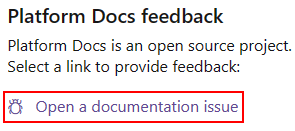
You can also select whether the article was helpful or not on the article’s page. Select 
If you want to provide additional feedback, you can reach out to the community help through Microsoft Q&A. |
| Documentation updates | Select Edit at the top right of the article you want to update, and submit a pull request to the 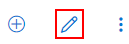
|
Feature request and general help
Suggest a feature or vote up existing feature requests.
| Community channel | Contact |
|---|---|
| Features suggestions | Post feature suggestions on |
| General questions | Send general questions about the Microsoft Teams developer platform to Microsoft Teams Community Help. We encourage posting questions on the channels mentioned here and using email only if no other mode of communication is applicable. |
| Feedback interview | Your feedback is important to us. If you're interested in talking to us about your experience of leveraging our platform documentation, community forum responses, and Microsoft Teams Store publishing process, please feel free to book a slot. |
See also
Platform Docs