SIS-CC SDMX (Beta)
Note
The following connector article is provided by the Statistical Information System Collaboration Community (SIS-CC), the owner of this connector and a member of the Microsoft Power Query Connector Certification Program. If you have questions regarding the content of this article or have changes you would like to see made to this article, visit the SIS-CC website and use the support channels there.
Summary
| Item | Description |
|---|---|
| Release State | Beta |
| Products | Power BI (Semantic models) Power BI (Dataflows) Fabric (Dataflow Gen2) |
| Authentication Types Supported | Anonymous |
| Function Reference Documentation | — |
Prerequisites
Before you get started, make sure you've properly configured the URL from the service provider’s API. The exact process here will depend on the service provider.
Capabilities supported
Import of SDMX-CSV 2.1 format. Other formats aren't supported.
Connection instructions
To connect to SDMX Web Service data:
Select Get Data from the Home ribbon in Power BI Desktop. Select All from the categories on the left, and then select SIS-CC SDMX. Then select Connect.
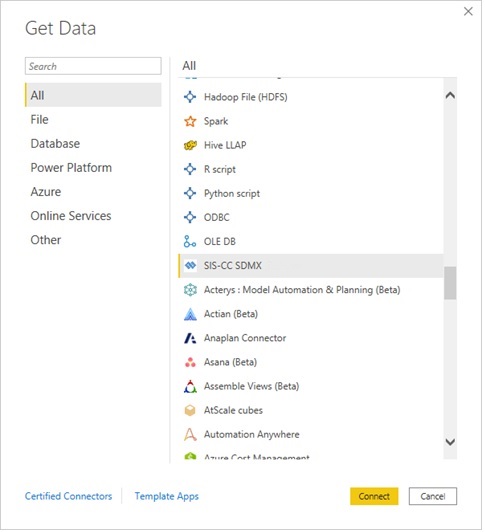
Fill in the parameters:
- In the Data query URL, enter an SDMX REST data query URL (the web service must support the SDMX-CSV format).
- In Display format, select one of the options:
- Show codes and labels; example: FREQ: Frequency
- Show codes; example: FREQ
- Show labels; example: Frequency
- Optionally, enter a language preference in Label language preference using an IETF BCP 47 tag
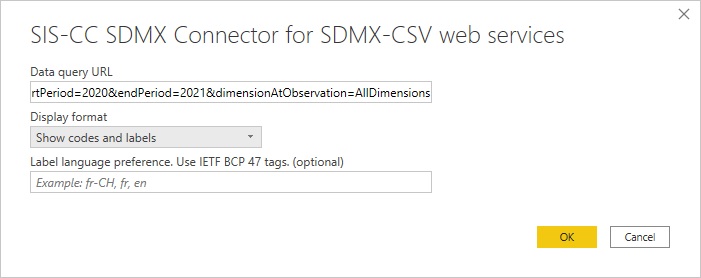
If this is the first time you’re connecting to the REST web service in the previous step Data query URL, this authentication step is displayed. As the connection is Anonymous, select Connect
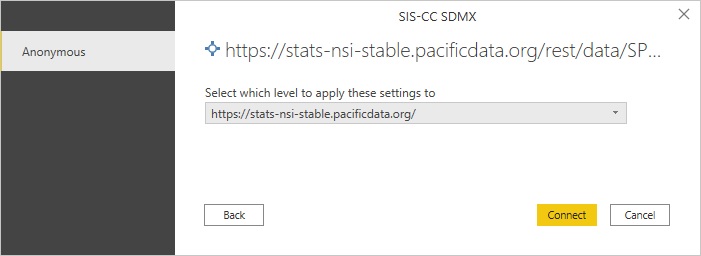
Select Load to import the data into Power BI, or Transform Data to edit the query in Power Query Editor where you can refine the query before loading into Power BI.
Limitations and issues
This version of the connector doesn't support importing data formats SDMX-ML or SDMX-JSON.
Next steps
If you want to submit a feature request or contribute to the open-source project, then go to the Gitlab project site.
Feedback
Coming soon: Throughout 2024 we will be phasing out GitHub Issues as the feedback mechanism for content and replacing it with a new feedback system. For more information see: https://aka.ms/ContentUserFeedback.
Submit and view feedback for