What is the Student Lesson Journal? How do I use it?
Your Student Lesson Journal is a place where you can easily access any notes or lesson materials you and your teacher shared during your lesson, as well as videos your teacher recorded during your one-on-one lessons.
The Journal was designed for:
- Music students who want to review their performance, track their progress, or just document sweet riffs;
- Language students who want to look back at their lessons during review sessions, or practice copying their teacher's perfect pronunciation;
- Computer skills students who want to review the steps their teacher went through on programs like Photoshop, ProTools, or Dreamweaver;
- Any other students who like to keep track of their improvements as they study!
NOTE: Lesson recordings and chat logs for classes that take place outside of the TakeLessons Classroom are not be saved to the Journal.
Access your Student Lesson Journal
From the Journal in your Student Account, you can view:
- Videos of your private online lessons that your teacher recorded for you (with your permission)
- Text shared in the chat during group classes or private online lessons.
- Files shared by your TakeLessons live, or private online teacher during your group classes or private lessons.
Log in to your TakeLessons student account
Click Journal in the header of your account. Every lesson you have ever taken will be listed in your Journal, with the most-recent lesson at the top.
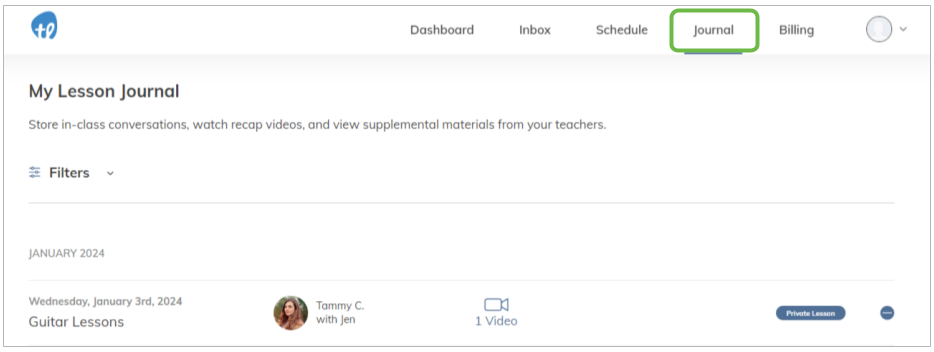
- Any videos your teacher recorded of your lessons will be displayed within each lesson's entry in the Journal. To play a recording in your browser, just click the Play button over that video!
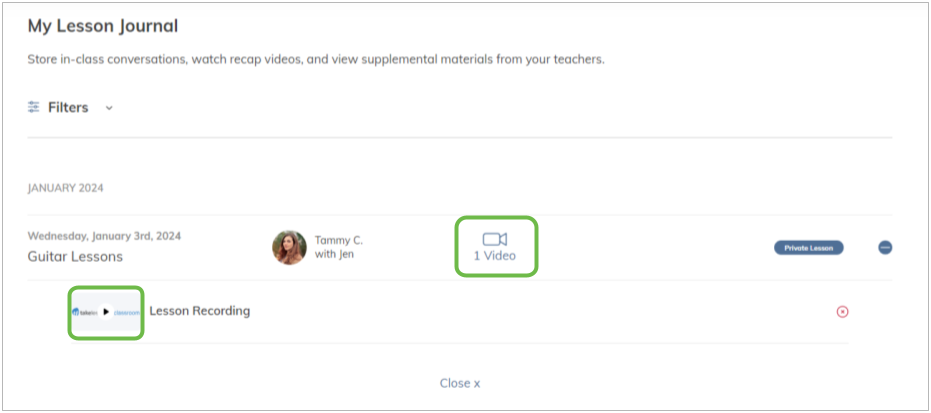
- Any files your teacher shared during a lesson will be displayed below the videos for that lesson. Click on any file to download it at any time.