What should I do if I cannot attend an upcoming lesson?
If you can't attend an upcoming lesson please log into your student account and notify your teacher via the Schedule page. If more than 24 hours' notice is given you will be able to reschedule and make up the lesson.
- From the Schedule page in your student account locate the appropriate lesson
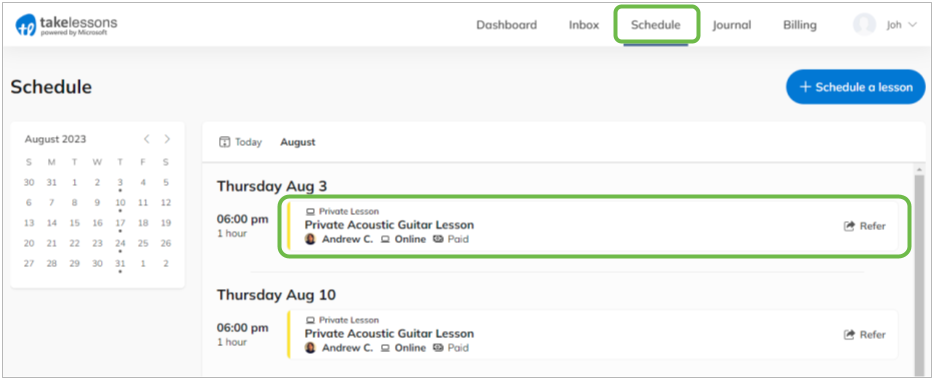
- Under the lesson details select the Reschedule or Cancel Lesson option.
- Reschedule: This option lets you request a new day/time. Once your reschedule request is submitted, a message will be sent to your teacher to accept or decline the new timeslot.
- Cancel Lesson: If you would rather skip your upcoming lesson altogether, cancel the class to apply your lesson credit to the next available unpaid lesson date on your calendar (effectively skipping that lesson).
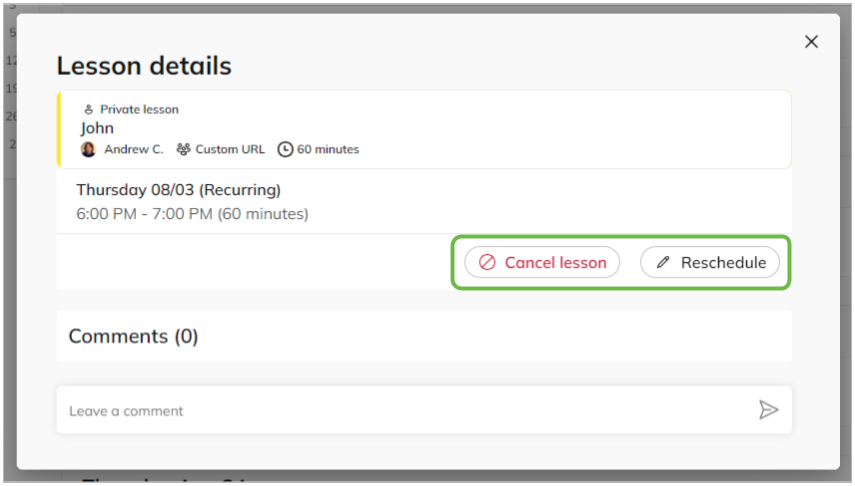
Please note: if it is less than 24 hours before your scheduled lesson you will not be able to use the cancel or reschedule tools in your student account. When less than 24 hours' notice is given we let your teacher decide how to handle this last minute cancellation request. Please reach out to your teacher directly to let them know.