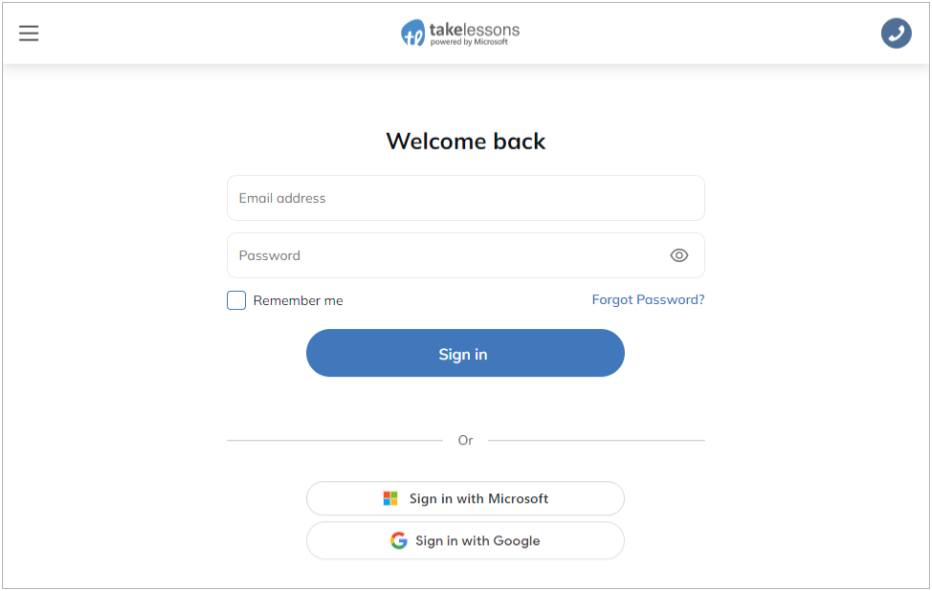How do I log into my Teacher account?
To login go to https://www.takelessons.com/providerv2. You have the option to either enter in the email address and password that you created during sign-up, or if you elected to use a 3rd party log in click the corresponding provider option.
Once you have logged in you will be taken to your account dashboard.