How do I upload an audio or video clip to YouTube and post it on my profile?
Adding audio and video clips to your profile is a great way to show future students what you're about before they book lessons. If you have an audio clip (.MP3, .WAV, etc.) that you'd like to highlight on your profile, it needs to be in video form.
STEP 1: Upload your audio or video clip as a video on YouTube

STEP 2: Upload your YouTube video to your TakeLessons teacher profile
Log in to your TakeLessons account
Click Upload Media from the Gallery section of your Profile Tab
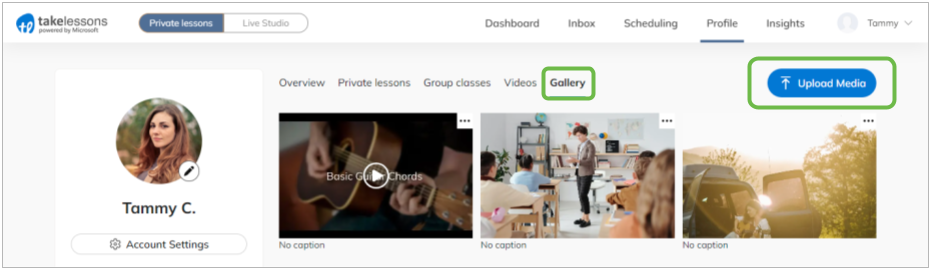
- Copy and paste your video URL
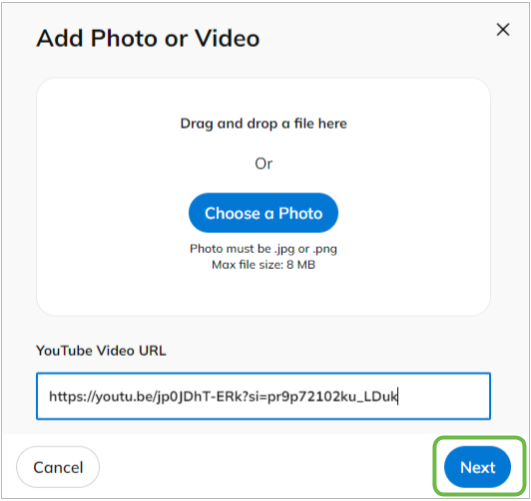
- Write a caption for your video/audio clip, and click Done.
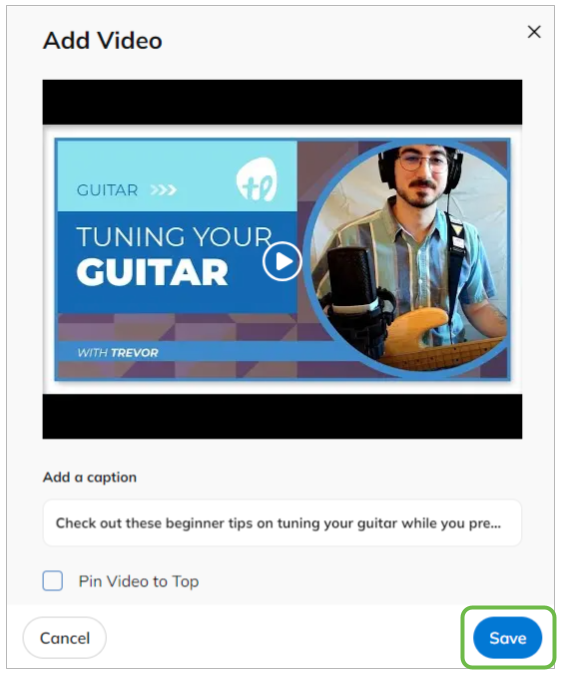
Note: It can take up to 24 hours for changes to appear on your profile.