Note
Access to this page requires authorization. You can try signing in or changing directories.
Access to this page requires authorization. You can try changing directories.
Azure Hybrid Benefit enables commercial customers to use their qualifying on-premises licenses to get Windows virtual machines (VMs) on Azure at a reduced cost. This article focuses on the benefits of using qualifying Windows Server licenses to get cost savings for Windows Server VMs in Azure, Azure Local, and Azure Kubernetes Service (AKS) hybrid deployments.
For other Azure hybrid benefits (for example, Microsoft SQL Server), see Azure Hybrid Benefit.
What qualifies you for Azure Hybrid Benefit?
To qualify for Azure Hybrid Benefit for Windows Server, you need on-premises core licenses for Windows Server from an applicable program with active Software Assurance or qualifying subscription licenses. Software Assurance and qualifying subscription licenses are only available as part of certain commercial licensing agreements. To learn more about commercial licensing, see Microsoft Licensing Resources. To learn more about Windows Server core licenses, see Windows Server product licensing.
Important
Workloads using Azure Hybrid Benefit can run only during the Software Assurance or subscription license term. When the Software Assurance or subscription license term approaches expiration, you must either renew your agreement with either Software Assurance or a subscription license, disable the hybrid benefit functionality, or deprovision those workloads that are using Azure Hybrid Benefit.
The Microsoft Product Terms for your program take precedent over this article. For more information, see Microsoft Azure Product Terms and select your program to show the terms.
What's included in Azure Hybrid Benefit?
Customers with Windows Server licensed by an applicable program with active Software Assurance or qualifying subscription licenses can use Azure Hybrid Benefit to further reduce costs in the cloud and in datacenter and edge locations.
Azure Hybrid Benefit includes the following cost savings:
Windows Server VMs on Azure: The license for Windows Server is covered by Azure Hybrid Benefit, so you only need to pay for the base compute rate of the VM. The base compute rate is equal to the Linux rate for VMs.
Azure Local: The Azure Local host fee and Windows Server subscription fee are waived with Azure Hybrid Benefit. That is, unlimited virtualization rights are provided at no extra cost. You still pay other costs associated with Azure Local (for example, customer-managed hardware, Azure services, and workloads).
AKS: Run AKS on Windows Server and Azure Local at no extra cost. You still pay for the underlying host infrastructure and any licenses for Windows containers unless you're also eligible for Azure Hybrid Benefit for Azure Local. With Azure Hybrid Benefit for Azure Local, you can waive fees for the Azure Local host and Windows Server subscription.
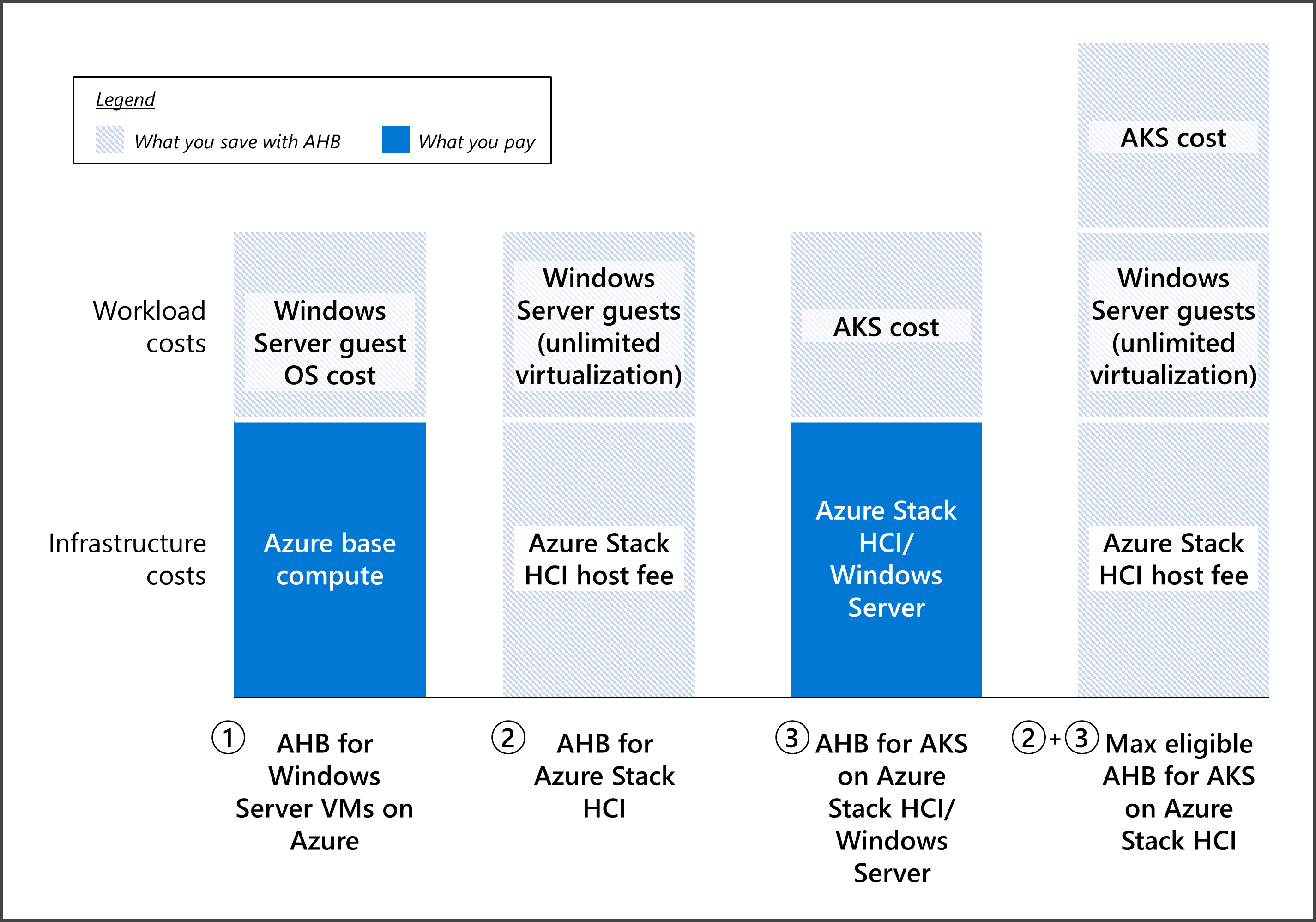
Pricing for Azure Hybrid Benefit
To evaluate your potential cost savings, you can use these resources:
Windows VMs on Azure: Windows Virtual Machine Pricing. Use the Azure Hybrid Benefit Savings Calculator to estimate cost savings, or compare Windows VM pricing with and without Azure Hybrid Benefit.
Azure Local: Azure Local pricing.
Azure Kubernetes Service (AKS): AKS on Azure Local pricing.
Getting Azure Hybrid Benefit
Select the tab for your scenario.
Follow the guidance in this section to get and maintain Azure Hybrid Benefit for your Windows VMs in Azure.
Licensing prerequisites
To qualify for Azure Hybrid Benefit for Windows VMs in Azure, you must meet the following licensing prerequisites.
Types of license
- Windows Server Standard with active Software Assurance or subscription.
- Windows Server Datacenter with active Software Assurance or subscription.
Number of licenses
You need a minimum of 8 core licenses (Datacenter or Standard edition) per VM. For example, 8 core licenses are still required if you run a 4-core instance. You may also run instances larger than 8 cores by allocating licenses equal to the core size of the instance. For example, 12 core licenses are required for a 12-core instance. For customers with processor licenses, each processor license is equivalent to 16 core licenses.
Use rights
Windows Server Standard edition: Licenses must be used either on-premises or in Azure, but not at the same time. The only exception is on a one-time basis, for up to 180 days, to allow you to migrate the same workloads to Azure.
Windows Server Datacenter edition: For VM Licensing, licenses allow simultaneous usage on-premises and in Azure indefinitely. For Dedicated Host Licensing, licenses allow simultaneous usage on-premises and in Azure for a period of 180 days from when the licenses are allocated to Azure.
Unlimited virtualization
Unlimited Virtualization Rights refers to the right to use any number of Windows Server VMs on a host.
Windows Server Datacenter edition: You can use any number of Windows Server VMs on an Azure dedicated host if you allocate Windows Server Datacenter licenses with active SA or subscription for all the available physical cores on that Azure server.
Windows Server Standard edition: Unlimited Virtualization Rights aren't available.
How to apply Azure Hybrid Benefit for Windows VMs in Azure
To learn how to deploy Windows Server VMs in Azure with Azure Hybrid Benefit, follow the steps in Explore Azure Hybrid Benefit for Windows VMs. One way to activate Azure Hybrid Benefit for a Windows Server VM is to check the box under Licensing during VM creation, as shown in the following screenshot.
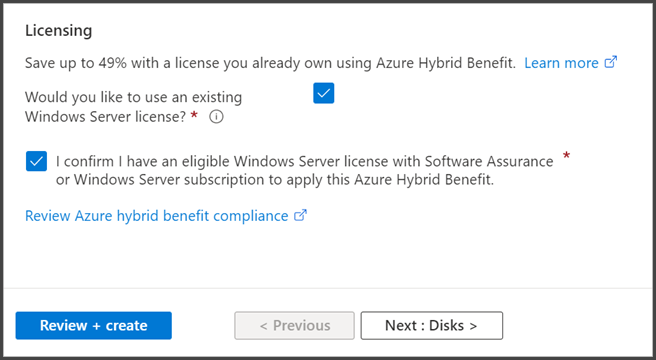
How to maintain compliance
If you apply Azure Hybrid Benefit to your Windows Server VMs, verify the number of eligible licenses and the Software Assurance (or subscription) coverage period before you activate this benefit. Use the preceding guidelines to make sure you deploy the correct number of Windows Server VMs with this benefit.
If you already have Windows Server VMs running with Azure Hybrid Benefit, perform an inventory to see how many units you're running, and check this number against your Software Assurance or subscription licenses. You can contact your Microsoft licensing specialist to validate your Software Assurance licensing position.
To see and count all VMs that are deployed with Azure Hybrid Benefit in an Azure subscription, list all VMs and virtual machine scale sets using the steps in Explore Azure Hybrid Benefit for Windows VMs.
You can also look at your Microsoft Azure bill to determine how many VMs with Azure Hybrid Benefit for Windows Server you're running. You can find information about the number of instances with the benefit under Additional Info:
"{"ImageType":"WindowsServerBYOL","ServiceType":"Standard_A1","VMName":"","UsageType":"ComputeHR"}"
Billing isn't applied in real time. Expect a delay of several hours after you activate a Windows Server VM with Azure Hybrid Benefit before the VM shows on your bill.
To get a comprehensive view of your licensing position, perform an inventory in each of your Azure subscriptions. Confirm that you're fully licensed for the Windows Server VMs running with Azure Hybrid Benefit. You don't need to take any further action.
Perform an inventory regularly to make sure you're using any license benefits that you're entitled to. Regular inventories can help you reduce costs and make sure that you always have enough licenses to cover the Windows Server VMs you've deployed with Azure Hybrid Benefit.
If you don't have enough eligible Windows Server licenses for your deployed VMs, you have three choices:
- Purchase extra Windows Server licenses covered by Software Assurance or subscription through a commercial licensing agreement.
- Disable Azure Hybrid Benefit for some of your VMs and purchase them at regular Azure hourly rates.
- Deallocate some VMs.
Note
Microsoft reserves the right to audit customers at any time to verify eligibility for Azure Hybrid Benefit utilization.
FAQ: Azure Hybrid Benefit
Which regions are eligible for Azure Hybrid Benefit?
Azure Hybrid Benefit is available across all Azure regions and sovereign clouds.
What happens to my benefits if my Software Assurance or subscription expires?
To use these benefits, your Software Assurance or qualifying subscription must be active. If you choose not to renew your Software Assurance or subscription when it expires, you need to remove your benefits from your resources in the Azure portal.
What is Software Assurance?
Software Assurance is a comprehensive Volume Licensing program. Software Assurance is only available through Volume Licensing and is purchased when you buy or renew a Volume Licensing agreement. It's included with some agreements and is an optional purchase with others. Software Assurance benefits include new product version rights, support, license mobility rights, and a unique set of technologies and services to maximize your IT investments.
For information about Volume Licensing, see Microsoft Licensing. To learn more about Software Assurance benefits, and how each benefit can help meet your business needs, see Software Assurance benefits.
What is a subscription license?
Subscription licenses are licenses to run the software only during the term of the subscription. Subscription licenses don't include perpetual rights to run the software.
How can customers get Software Assurance?
You can purchase Software Assurance through Volume Licensing. Your Software Assurance benefits are activated in the Volume Licensing Service Center (VLSC). If your organization has a Microsoft Products and Services Agreement (MPSA), the Business Center is your destination for easy management of your Software Assurance benefits.