Normally you don't have unnecessary white space, so I guess it's related to your report/tablix design, which I don't know. Can you upload an example?
Remove whitespace for images in a tablix
Hi I have a datasource that contains multiple bmp images. They are bound to a tablix that shows one image per row. The tablix has large whitespace between each row. The tablix contains no other information other than the images. Is it possible to completely strip whitespace between rows so these images are completely adjacent to one another?
3 answers
Sort by: Most helpful
-
-
 ZoeHui-MSFT 36,661 Reputation points
ZoeHui-MSFT 36,661 Reputation points2020-09-23T07:31:53.647+00:00 Hi @Shiv ,
You may try to set the property of the image like shown.
In Size page, select Display Original Size. This option will allow to use the original size of the image.
And then the images should be completely adjacent to one another
If I misunderstand your meaning, screenshot of your report sample is welcome.
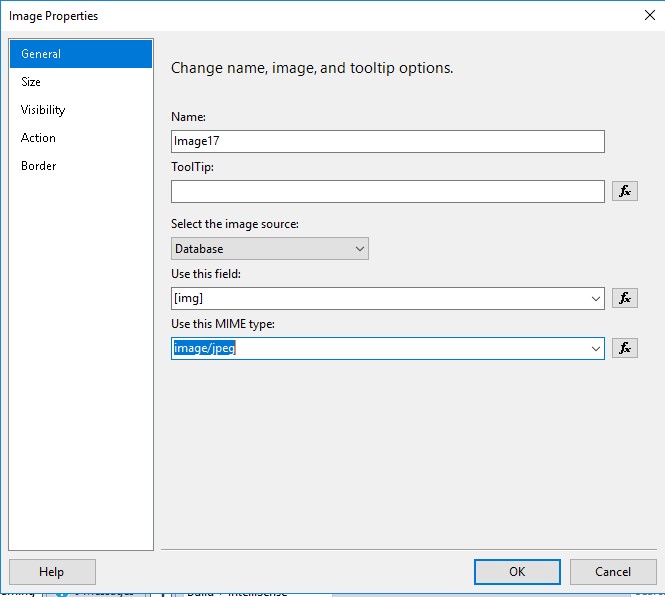
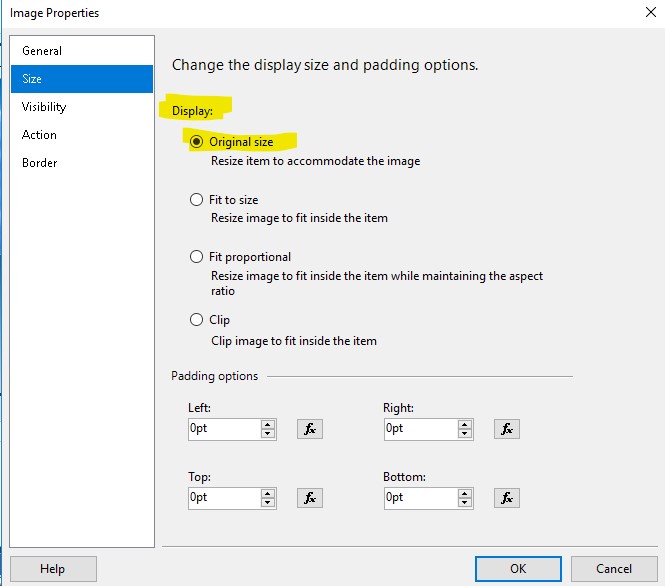
Regards,
Zoe
If the answer is helpful, please click "Accept Answer" and upvote it.
Note: Please follow the steps in our documentation to enable e-mail notifications if you want to receive the related email notification for this thread.
-
Shiv 1 Reputation point
2020-09-24T03:43:04.323+00:00 Hi Zoehui thanks for your reply. I was sure I had those settings already set. I will verify and output the images independently to confirm everything.
