Hi @stay puft ,
We would use 2 WSUS servers - 1 online to grab the updates, and export/copy them to media. Then you would have 1 disconnected WSUS server for importing the updates from the export/copy and actually distributing them to your client systems based on need.
https://learn.microsoft.com/de-de/security-updates/windowsupdateservices/18127442
Here is the screenshot we could refer to:
1)After approving the update required from the online updates, the file could be in this location:
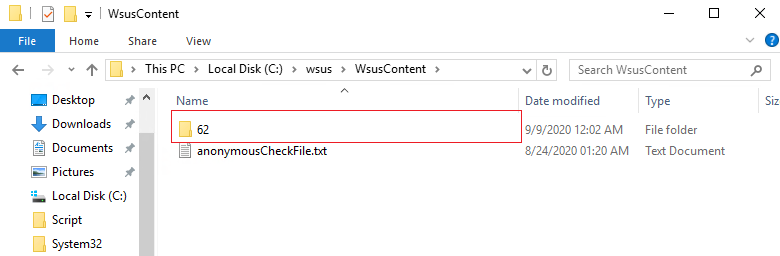
2)Using the cmd by following screenshot to export the metadata, and copy the metadata from online WSUS to the offline WSUS:
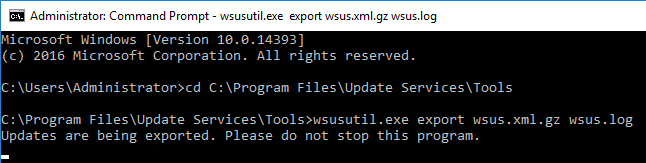
3)then copy the binary from the online WSUS to the offline WSUS,
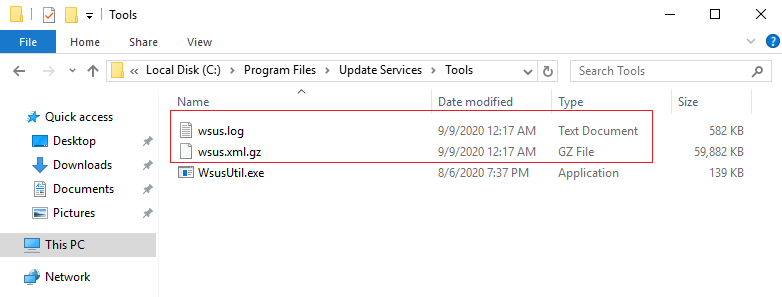
4)Using the cmd by following screenshot to import the metadata.
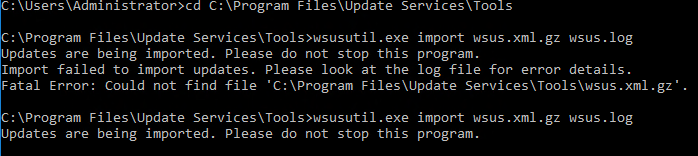
If the response is helpful, please click "Accept Answer" and upvote it.
Note: Please follow the steps in our documentation to enable e-mail notifications if you want to receive the related email notification for this thread.

