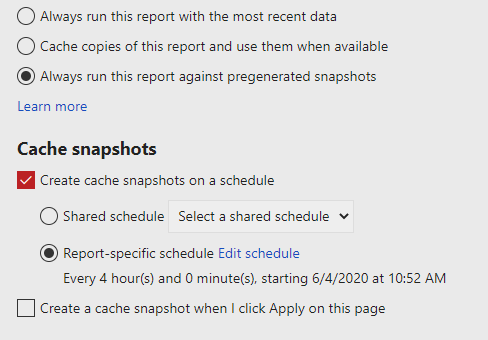Hi @DJAdan ,
In excutionlog3, session indicates a follow up request within an already established session. For example the initial request is to view page 1, and the follow up request is to export to Excel with the current session state.
You may check the format on the session line to see what action has been done. I assume the session isn't related with the snapshot.
But sometimes, the report renders interactively. When this happens it takes a long time, frustrating the user.
Do you mean that when the users run the report which has been cached, it takes long time to render? If yes, you may record the time and go to the ecutionlog3 for further analysis. If I misunderstand your meaning, please incorrect me.
Regards,
Zoe
If the answer is helpful, please click "Accept Answer" and upvote it.
Note: Please follow the steps in our documentation to enable e-mail notifications if you want to receive the related email notification for this thread.