It is working now, thanks to Castorix31
If someone has such a situation, here my experience:
Find out which are the dependencies of that dll
Check that they are available in system32 or sysWOW64
Start cmd in admin mode and register the dll
This browser is no longer supported.
Upgrade to Microsoft Edge to take advantage of the latest features, security updates, and technical support.
Hi, I have an application which needs to register a DLL during installation. Until now I had no problem with this, but since I have to install on a new Windows10 laptop, the installation process stops, because of regsvr32 exiting with code 3.
I have monitored more in details what happens during the registration with regsvr32, using procmon (sysinternals). Enclosed are the results
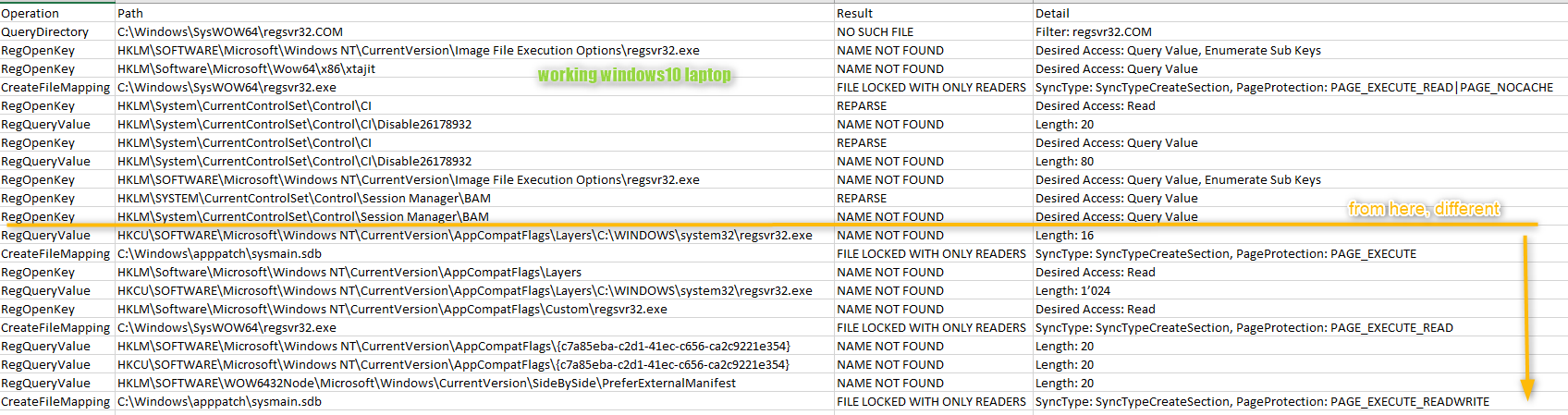
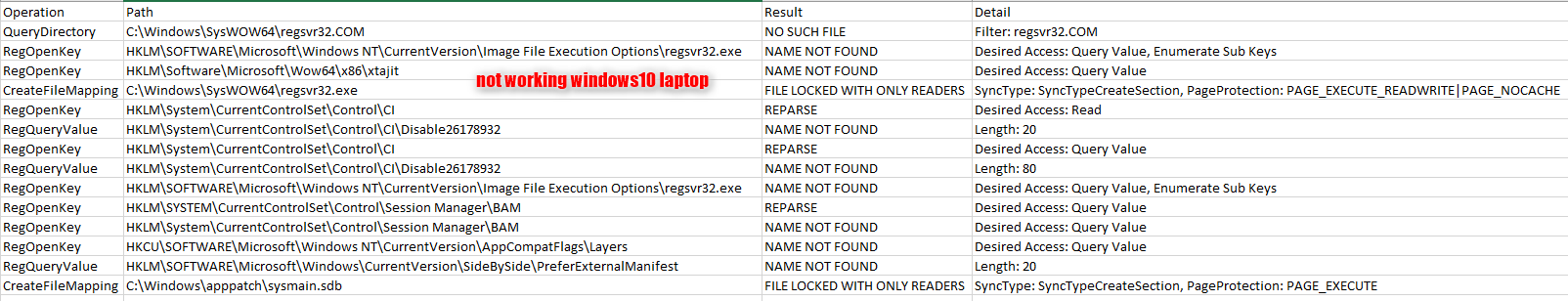
I have removed all "SUCCESS" results. If needed I can post the complete results.
It is difficult for me to interpret this, perhaps someone can help?
Many thanks
Hubert
It is working now, thanks to Castorix31
If someone has such a situation, here my experience:
Find out which are the dependencies of that dll
Check that they are available in system32 or sysWOW64
Start cmd in admin mode and register the dll

Something here may help.
https://devblogs.microsoft.com/oldnewthing/20180921-00/?p=99795
--please don't forget to Accept as answer if the reply is helpful--
Thanks DSPatrick. I have just seen that you already gave me that answer 2 months ago (I had forgotten this thread and started a new one...). This article could not solve the problem.

one of the dependencies of you dll might be missing (f.e the VC runtime).
you could use "dumpbin /dependents your_dll_file.dll"
from the visual studio command line to display the dependencies,
or run a tool on the laptop: how-to-check-for-dll-dependency
As you see above, I try to register PgOleDb.dll. This is a rather old dll (2006) for a PostgreSQL Database.
I don't use VC, but I will have a look to your link