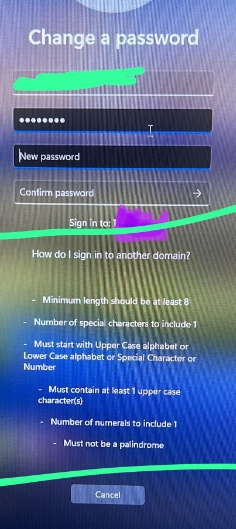
Attached is the sample of picture
This browser is no longer supported.
Upgrade to Microsoft Edge to take advantage of the latest features, security updates, and technical support.
Dear Sir,
Customer would like to have requirement that they want to include password requirement message into Windows domain users of Password change screen in Win 10 client with Win2019 DC Server.
Such as add:
" - Min. length should be 8, with upper and lower case alphabet character..."
Is it a location to add such message or use GPO to add it?
Joe Tam
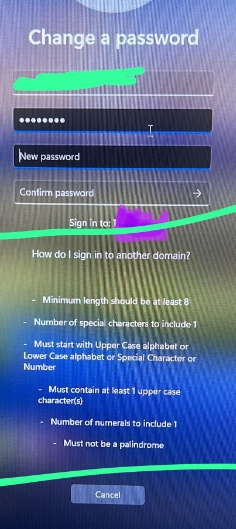
Attached is the sample of picture
Hello there,
One of the solutions might be to integrate the details of the password policy on the lock screen which will also show up during password change.
Add a message when a user tries to log in. This can easily be done by editing the group policy. You can find more details here https://learn.microsoft.com/en-us/windows/security/threat-protection/security-policy-settings/interactive-logon-message-text-for-users-attempting-to-log-on
Similar discussion can be found here https://learn.microsoft.com/en-us/answers/questions/369086/display-password-policy-to-enduser-changing-their.html
---------------------------------------------------------------------------------------------------------------------------
--If the reply is helpful, please Upvote and Accept it as an answer–