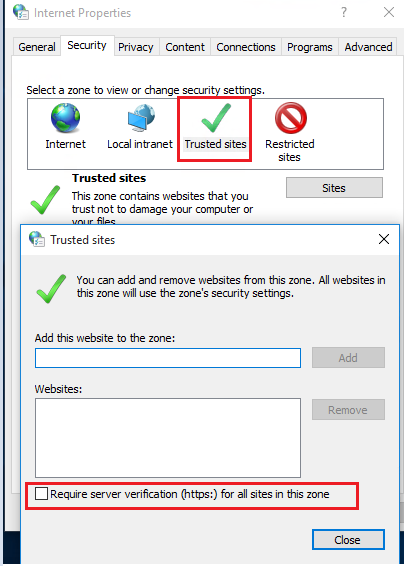Removing the HTTP Referrer is not typical. I don't think that you will find anything in the Windows Firewall.
Your image shows "Ancestry Library Edition". I am not familiar with that. I found this site.
Bringing Ancestry to libraries,schools and other institutions
Could you describe how you access the site? There is no address bar in your image, so we can't tell what web site you are actually browsing or how you got there. Are you doing this on your own personal PC or are you running on shared pc at a school or library?
Do you launch Chrome and browse https://www.ancestry.com/ and then navigate from there? Are you clicking on a link or a bookmark? Have you tried running MS Edge and browsing that site?