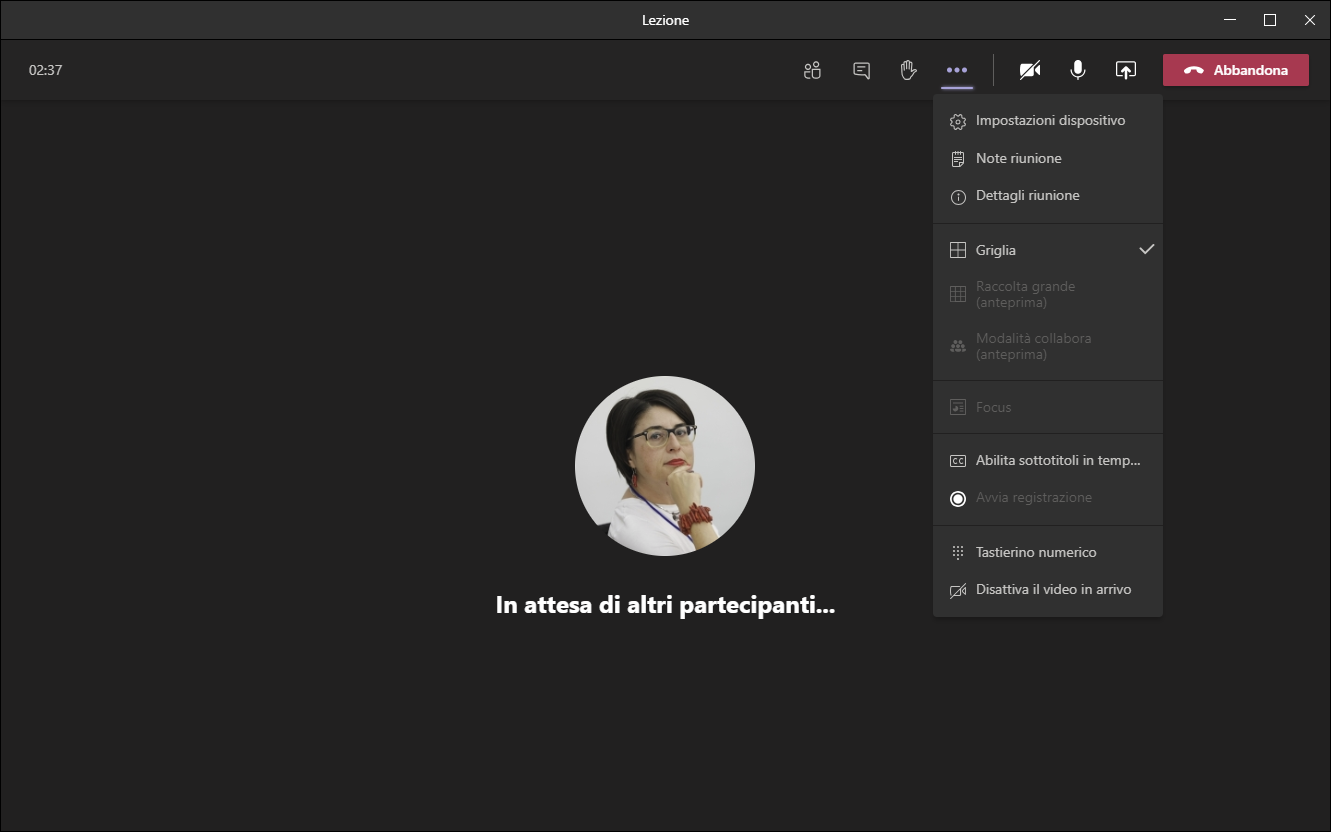Hi @Francesca Alessandra Lisi ,
Did you check if your computer meets the hardware requirements and specifically the AVX2 requirement?
Hardware requirements for Microsoft Teams
https://learn.microsoft.com/en-us/microsoftteams/hardware-requirements-for-the-teams-app
The blur option or change the background is basically to identify the person or the first object near to the camera and the rest all vectors should be changed.
For that Microsoft is using the Advanced Vector Extension 2 (AVX2) graphics, so if you are using older laptops with Windows/Linux, and didn’t find any option about the background effect, don’t worry, that’s the expected behaviour and Microsoft will come up with a fix quickly.
----------
(If the reply was helpful please don't forget to upvote or accept as answer, thank you)
Best regards,
Leon