
Our forum is now only supported in English. To better understanding your questions, could you translate your language into English? Thanks for your understanding and patience!
At present, there is no Teams PowerShell command could help you restore Teams channel. But you could complete by these steps.
The following steps show the process to restore a deleted channel. Please note that it only have a 30-day soft-delete.
- Click More options next to the target team > choose Manage team
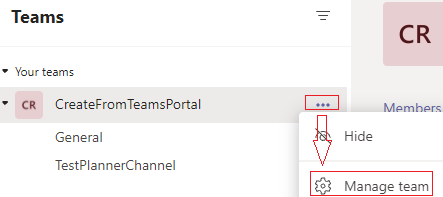
- In the management page, open Channels tab and expand the Deleted list > Click the Restore button.
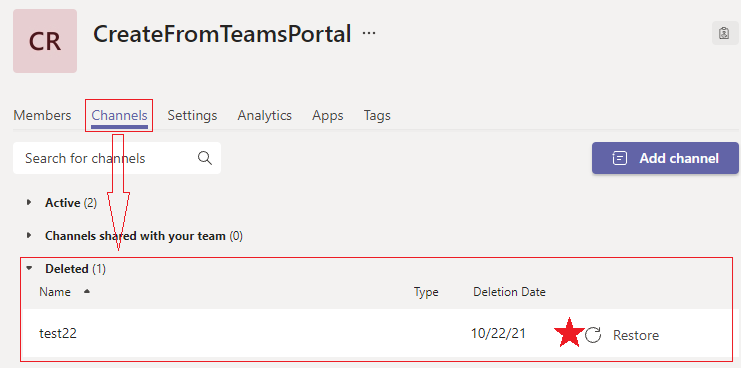
where to see it if its deleted by user?
You can check ** Deleted channel** activity in audit log from Microsoft 365 compliance as below. Choose a suitable Date and time range and Deleted channel activity. Then, click Search button to retrieve the related event.
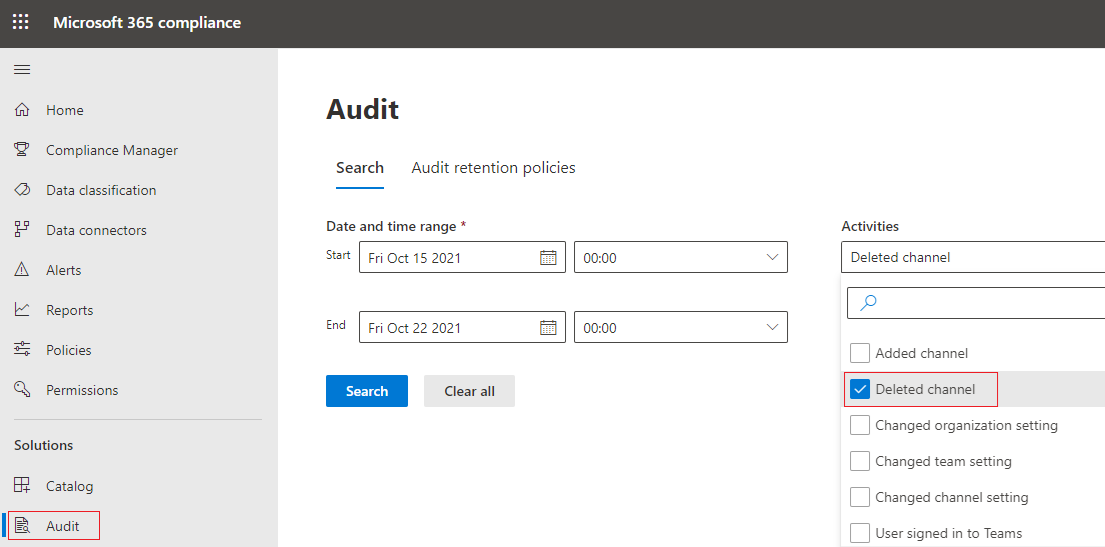
For more infromation, please pay attention to Tips for searching the audit log part in this article.
If the answer is helpful, please click "Accept Answer" and kindly upvote it. If you have extra questions about this answer, please click "Comment".
Note: Please follow the steps in our documentation to enable e-mail notifications if you want to receive the related email notification for this thread.