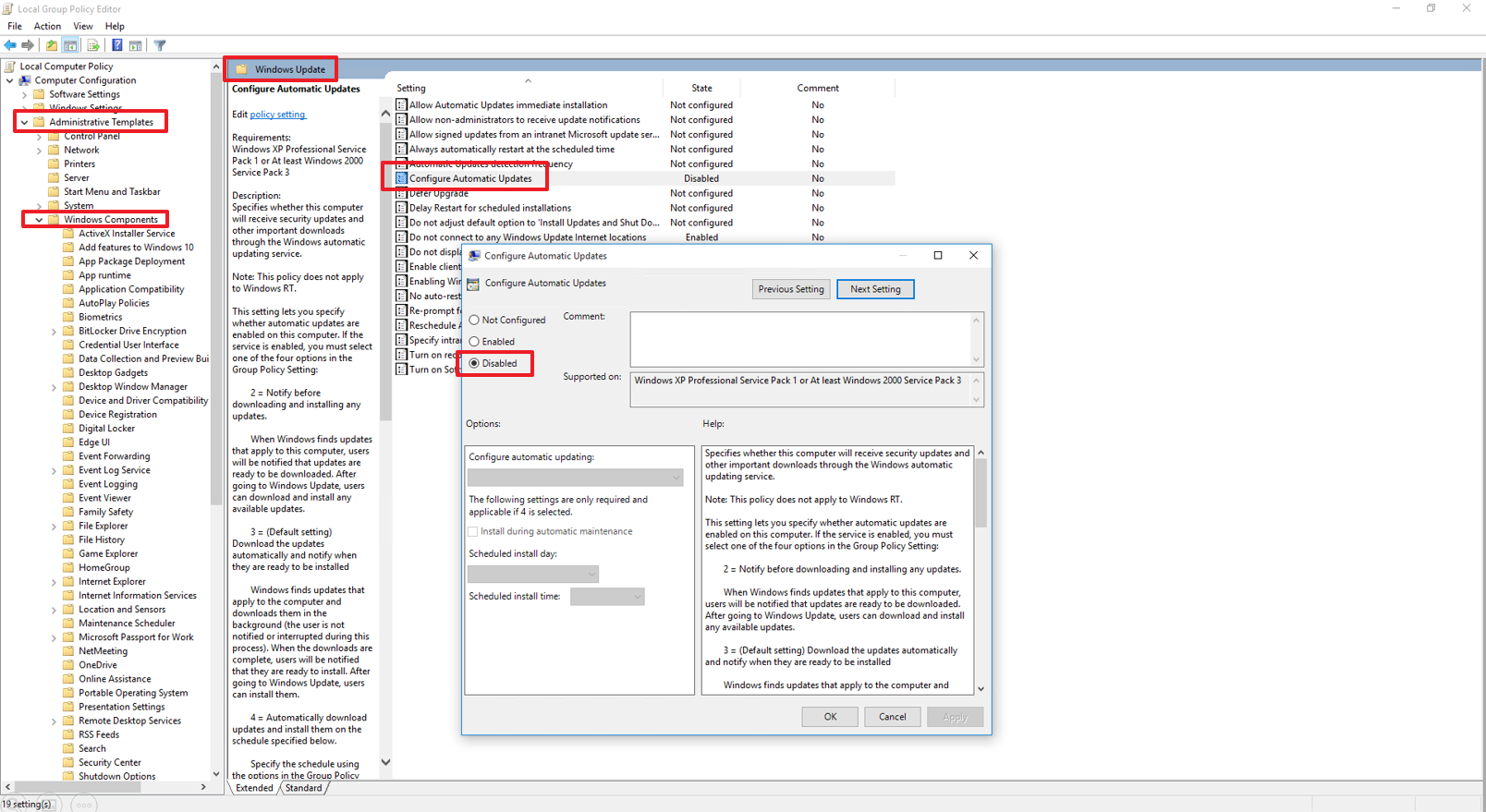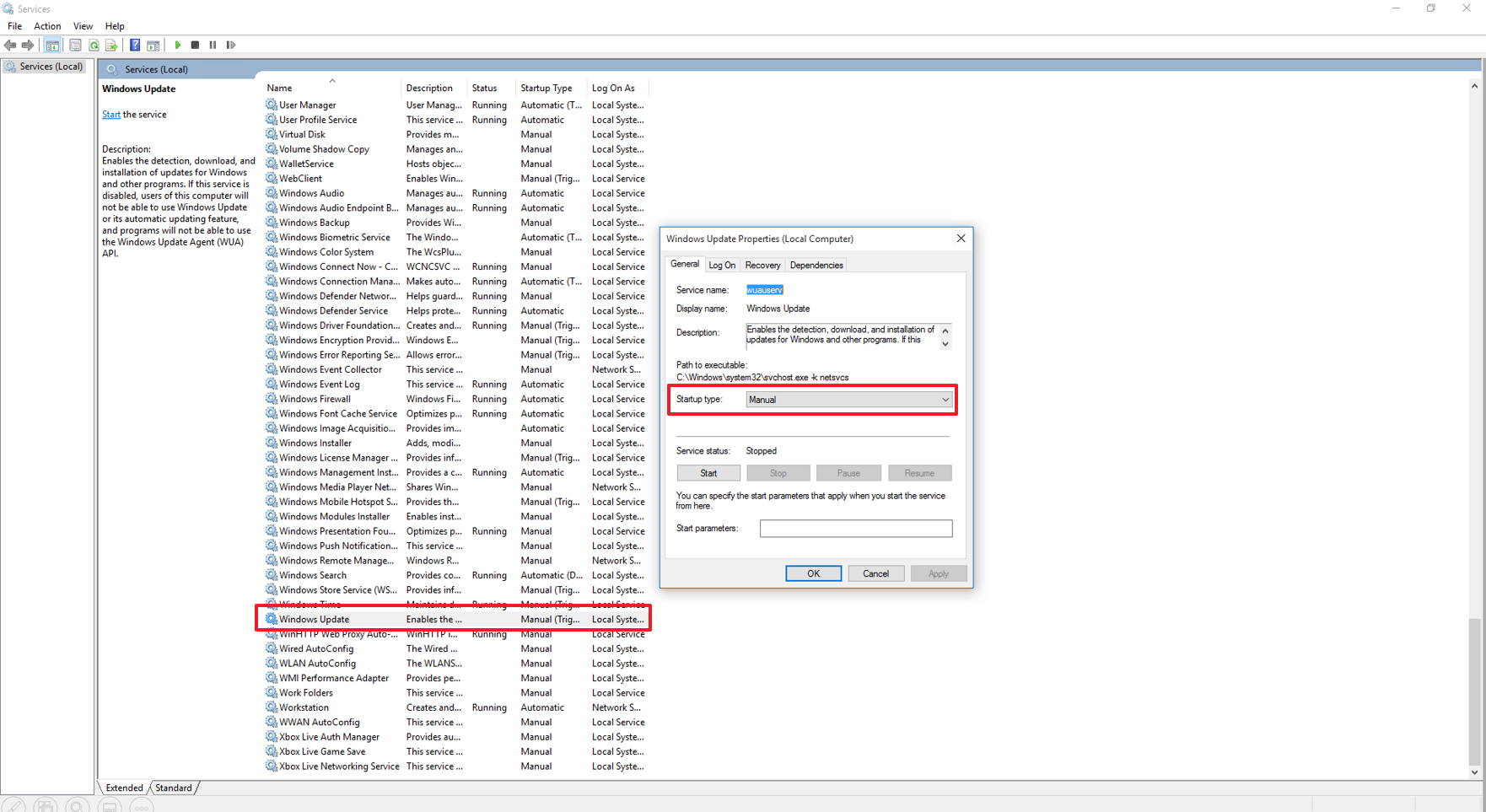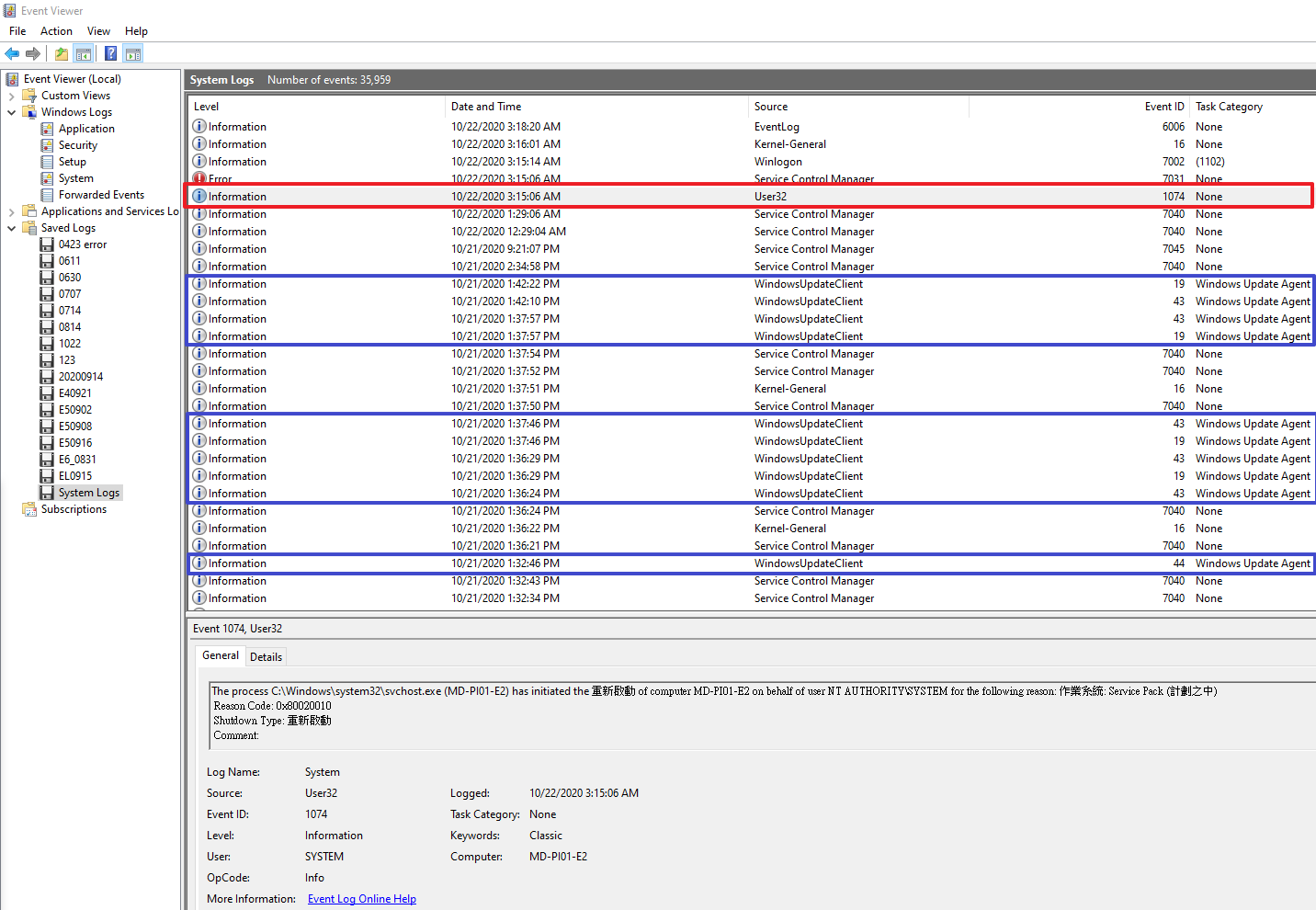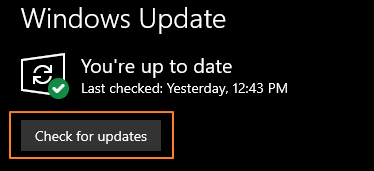Hi~
Windows Edition: Windows 10 Enterprise 2015 LTSB
Currently, I already turn off the function of auto-update
my setting of close auto-update as below: (total of 2 ways)
1---------------------------------------------------------------
a). execute gpedit.msc
b). Administrative Templates
c). Windows Components
d). Windows Update
e). Configure Automatic Updates
f). Set Disabled
please refer image below:
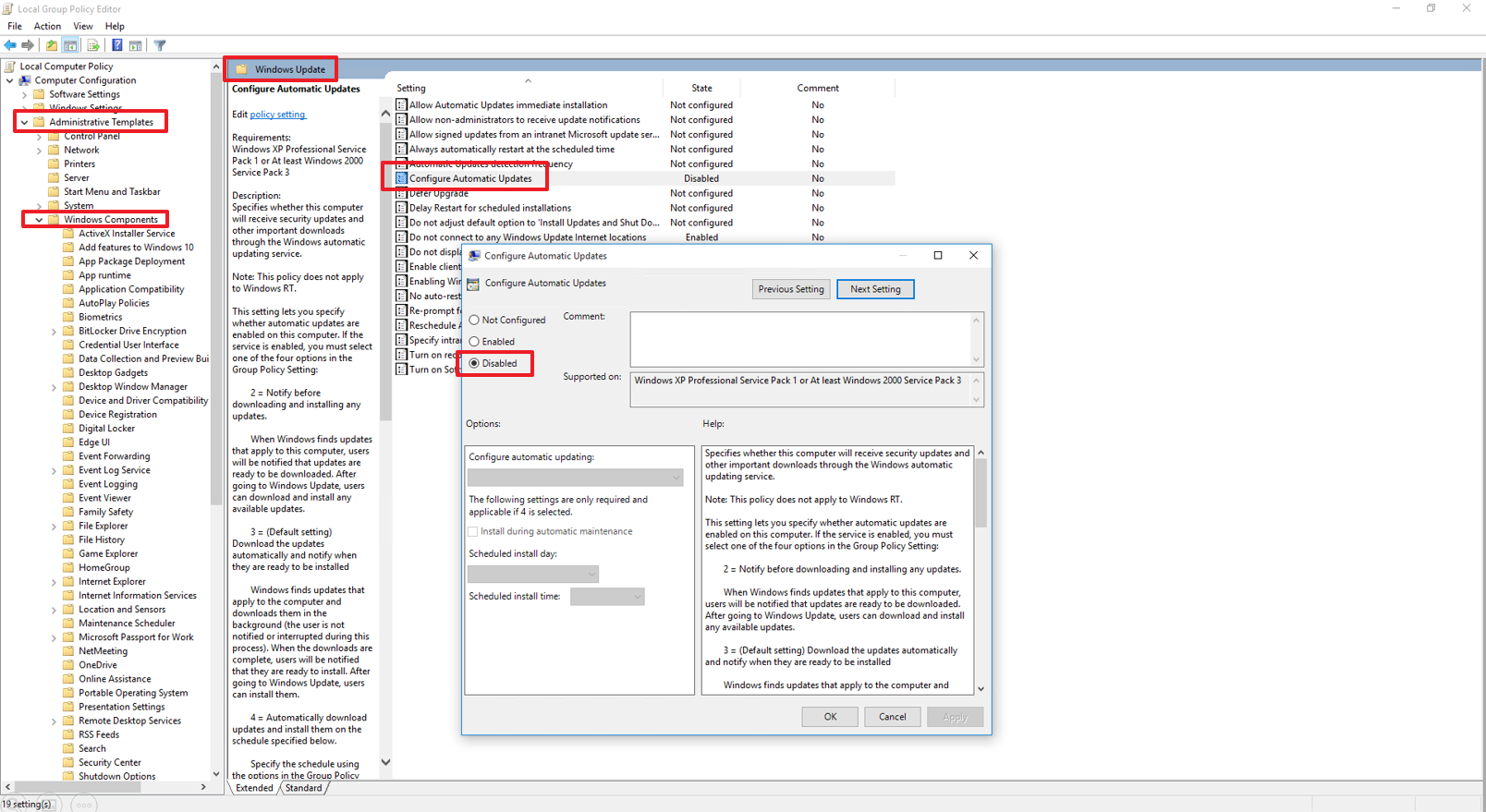
------------------------------------------------------------------
2---------------------------------------------------------------
a). open task manager window
b). Services
c). Windows Update
d). General
e). Startup Type → Manual
please refer image below:
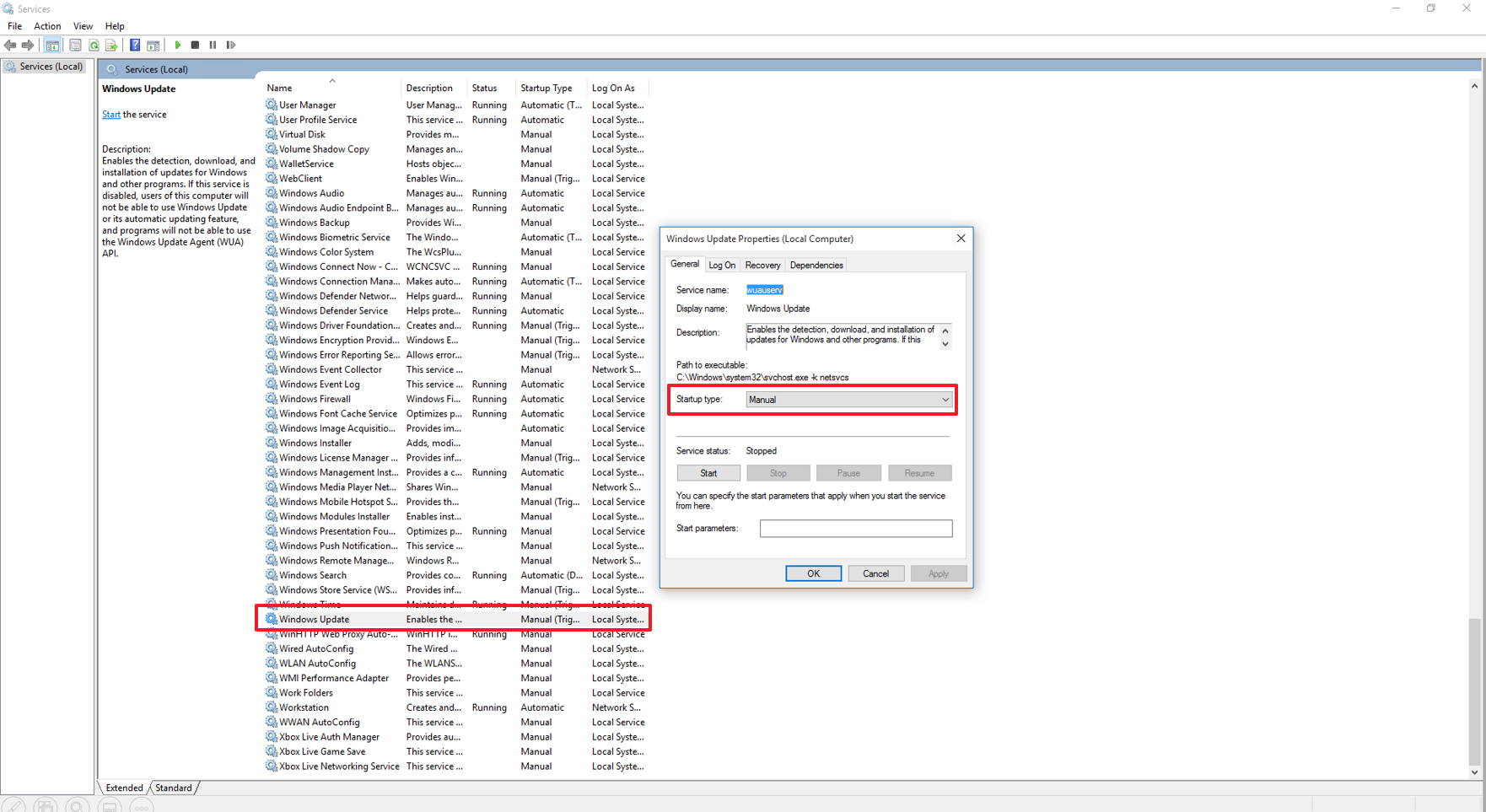
-----------------------------------------------------------------
BUT, on 10/22/2020 at 3:15 AM, the system still restart by auto-update, (please refer image below, red frame)
why do I think it is caused by automatic updates?
because I check the system logs,
before 3:15 AM, have several updates, (please refer image below, blue frame)
please refer image below:
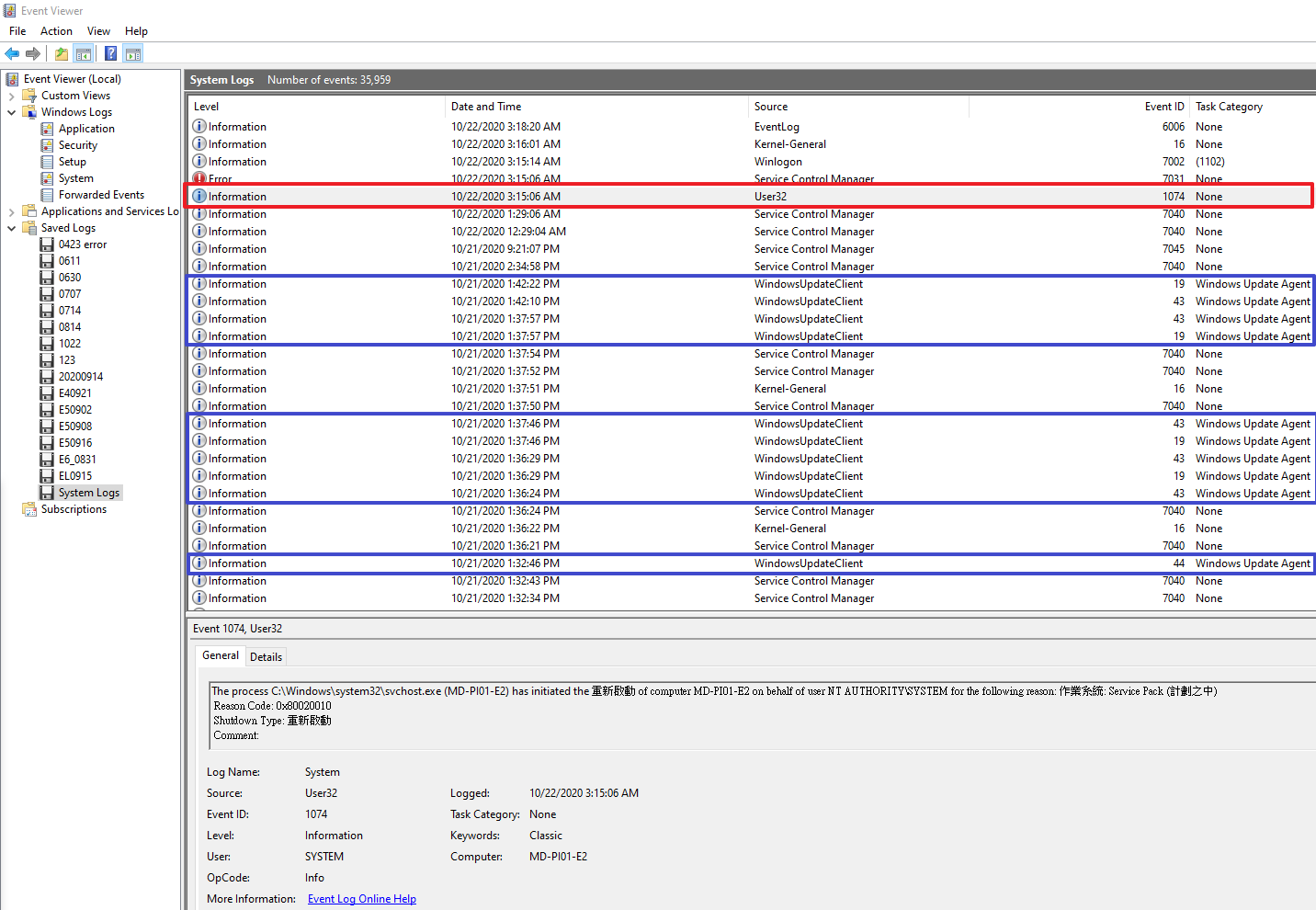
SO, my question is,
have any way to prohibit auto-update? and prohibit auto-restart of the system,
Or
allow download update, but prohibit auto-restart of the system,
the point is to prohibit auto-restart
If possible, I still want to keep the update function, only be executed by the user click a button. (as below image)
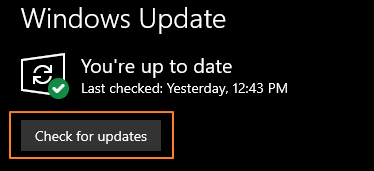
Thanks all.