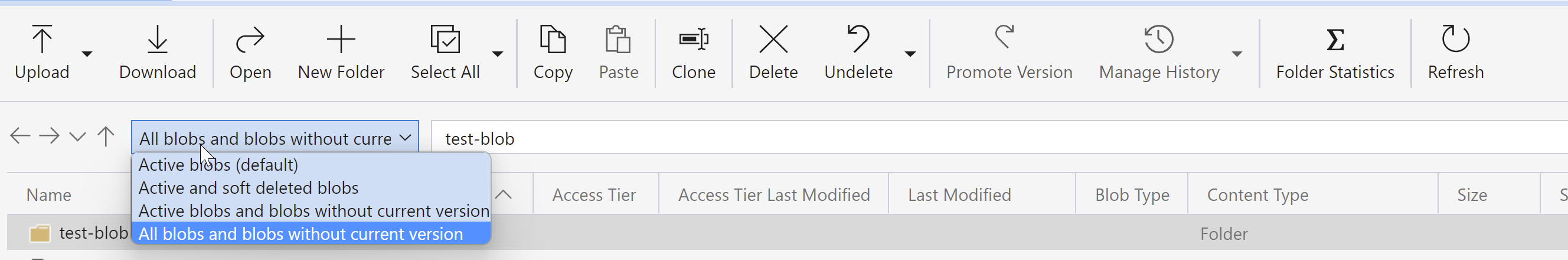Hello Sultan Ahemad Ansari,
Greetings! Welcome to Microsoft Q&A Forum.
Apologies for your inconvenience. If you are unable to load your storage account contents in Storage Explorer, there could be several reasons why this is happening. Here are some things you can check to troubleshoot the issue:
- Check if you have the latest version of Storage Explorer installed. Make sure that you have the latest version of Storage Explorer installed on your machine. You can download the latest version from here
- Try clearing the cache in Storage Explorer. You can clear the cache by going to the Help menu and selecting "Clear Cache".
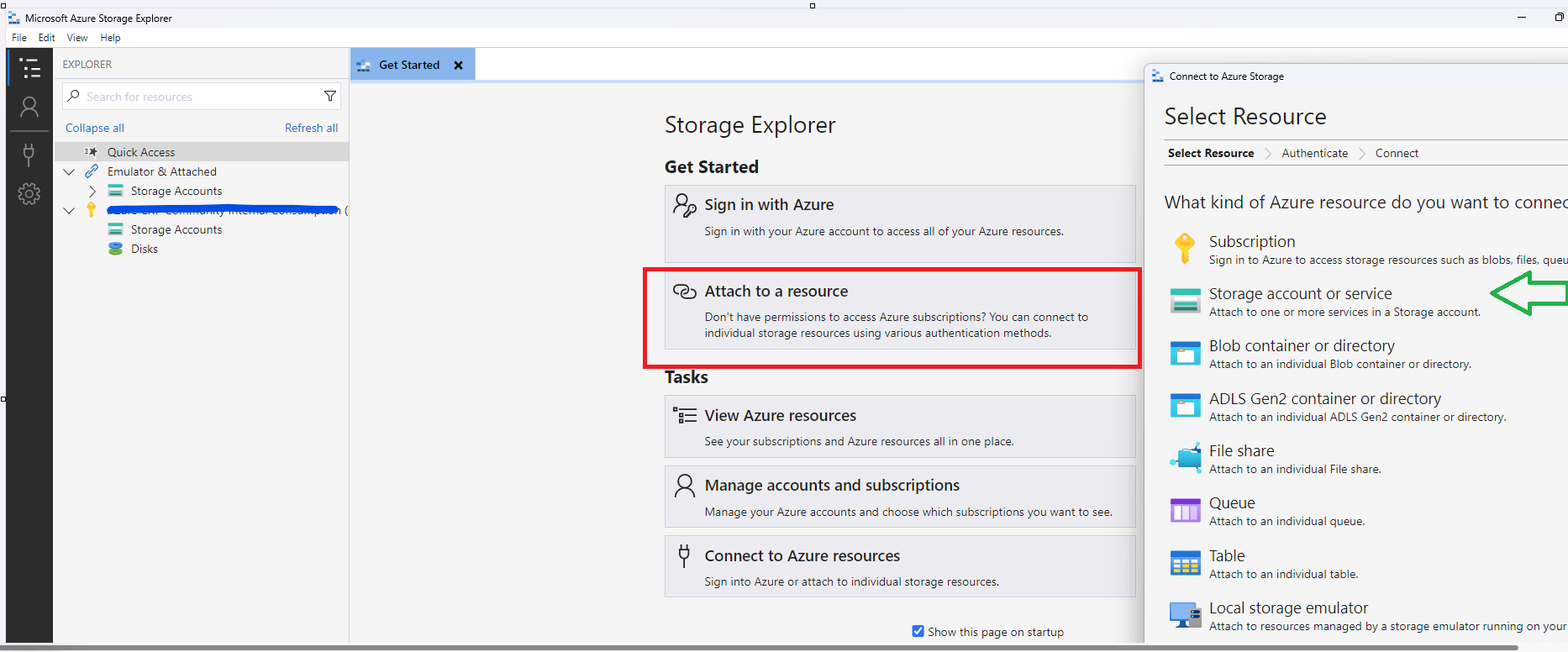
Sometimes, re-authenticating your account can help. Try the following:
Azure Storage has two layers of access: management and data. Subscriptions and storage accounts are accessed through the management layer. Containers, blobs, and other data resources are accessed through the data layer. For example, if you want to get a list of your storage accounts from Azure, you send a request to the management endpoint. If you want a list of blob containers in an account, you send a request to the appropriate service endpoint.
Azure roles can grant you permissions for management or data layer access. The Reader role, for example, grants read-only access to management layer resources.
As the Reader role provides no data layer permissions and isn't necessary for accessing the data layer.
Storage Explorer makes it easy to access your resources by gathering the necessary information to connect to your Azure resources. For example, to display your blob containers, Storage Explorer sends a "list containers" request to the blob service endpoint. To get that endpoint, Storage Explorer searches the list of subscriptions and storage accounts you have access to. To find your subscriptions and storage accounts, Storage Explorer also needs access to the management layer.
If you don't have a role that grants any management layer permissions, Storage Explorer can't get the information it needs to connect to the data layer.
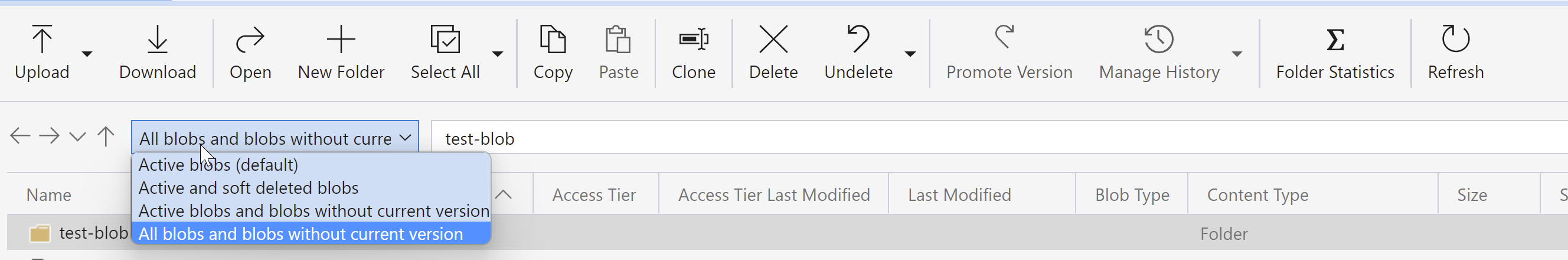
This is due to user might have insufficient permissions. Please make sure that you have A data access role, such as Storage Blob Data Reader or Storage Blob Data Contributor and the Azure Resource Manager Reader role, at a minimum. Information about how to assign these roles can be found here.
You can find more information in the Azure Storage Explorer troubleshooting guide. If you are still facing issues, please provide some screenshots and details on how you are authenticating to Storage Explorer, and we would be happy to help.
Please do not forget to "Accept the answer” and “up-vote” wherever the information provided helps you, this can be beneficial to other community members.