@ANIL KUMAR Welcome to Microsoft Q&A Forum, Thank you for posting your query here!
The error message you received indicates that your Azure for Students subscription is not allowed to register the Microsoft.Storage resource provider. This means that you cannot create or manage storage accounts in your Azure for Students subscription.
Azure for Students is a free subscription that provides access to a limited set of Azure services and features for learning and experimentation purposes. Some Azure services and features may not be available or may have limited functionality in Azure for Students subscriptions.
To resolve the issue, you can try the following steps:
- Upgrade your subscription: If you need to use storage accounts in your Azure environment, you may need to upgrade your Azure for Students subscription to a paid subscription that supports the Microsoft.Storage resource provider.
- Use a different subscription: If you have access to another Azure subscription that supports the Microsoft.Storage resource provider, you can use that subscription to create and manage storage accounts.
- Use a different storage solution: If you cannot upgrade your subscription or use a different subscription, you can consider using a different storage solution, such as Azure Blob Storage or Azure Files, which may be available in your Azure for Students subscription.
Microsoft.Storage as a registered resource provider. Could you please check your subscription page from Azure portal and load the Resource Providers page to check if the same is registered?
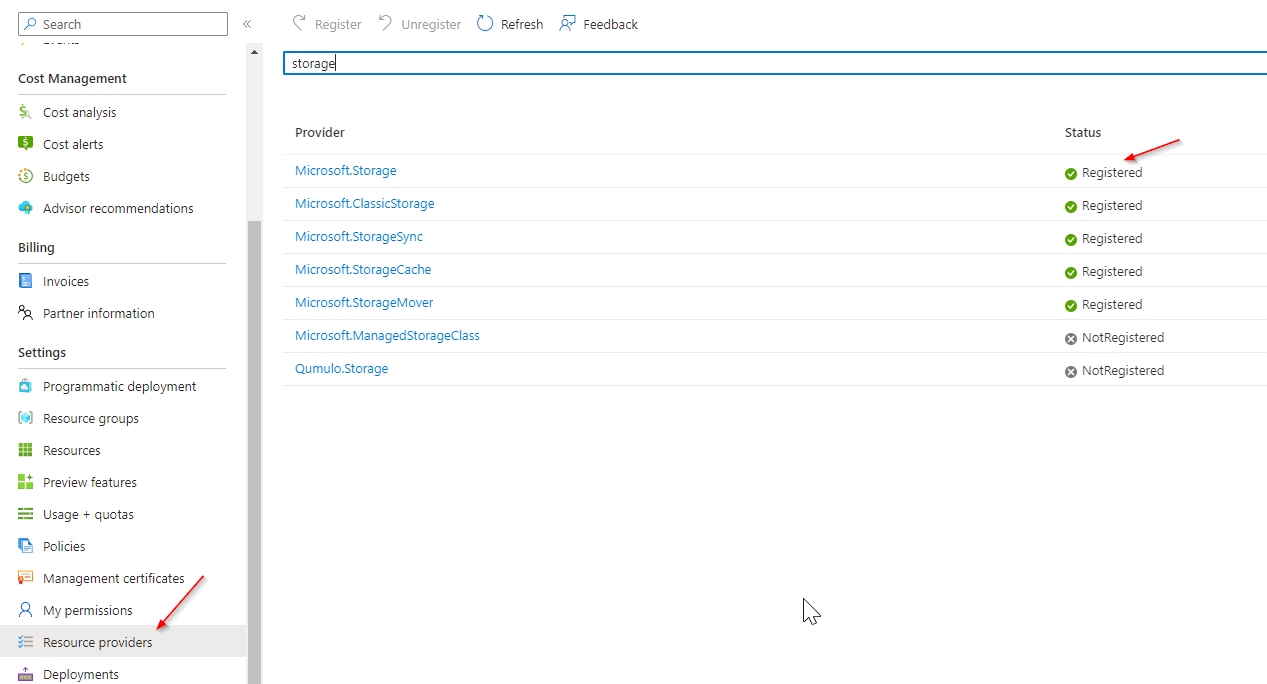
If it is not registered, you can click on the same and hit the register button and then try to follow the steps again. Additional information: See here Failed to create new Storage account
Register 'Microsoft.storage' in the resource providers menu in the Azure subscription. Select the item and click on 'register' on the top of the page.
Re-register these resource Providers: Microsoft.Storage Microsoft.CloudShell
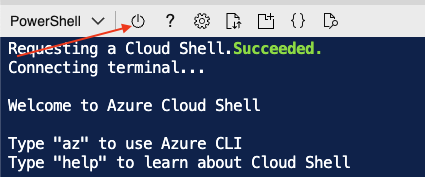
Resolve errors for resource provider registration
Microsoft Azure for Students Starter Offer
Azure free account FAQ: https://azure.microsoft.com/en-in/free/free-account-faq/
Additional information: See here Failed to create new Storage account
Please let us know if you have any further queries. I’m happy to assist you further.
Please do not forget to "Accept the answer” and “up-vote” wherever the information provided helps you, this can be beneficial to other community members.

