Hi,
With the deprecation of the O365 Connector looming, I am looking into replacing my existing webhook connections with a workflow. I created a "Post card in a chat or channel" workflow which is connected to my Teams account. I set "Post as" was set to "Flow bot," (snippet attached) 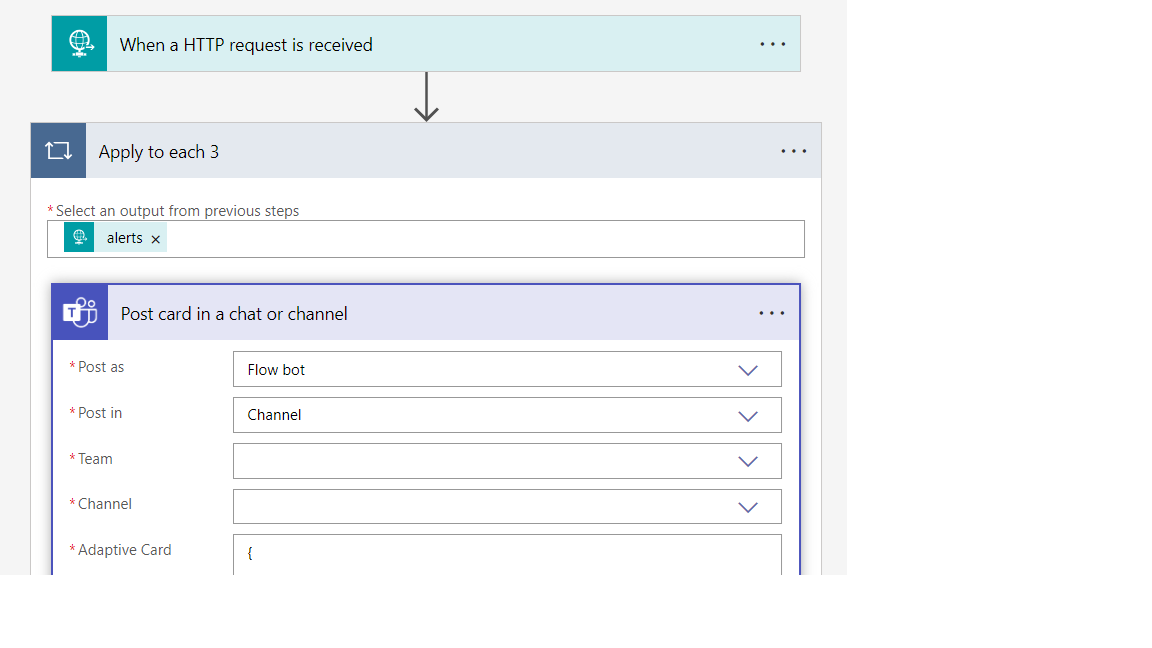
expected behavior: post as the bot without including my user info in any cards that it posts. In reality it is posting the cards to the Teams channel as "Kajandere, Jelena" where I really just want it to post as a bot.
Could you please assist to resolve
Best Regards,
Jelena
