Thank you for contacting us on Microsoft Q&A platform. Happy to help!
Seems you are facing an issue due to a group policy issue. Please check DPM setup logs located on C:\Program Files\Microsoft Azure Backup Server V4\DPM Setup and match if you are getting similar snip for the failure.
[6/4/2021 9:14:26 AM] Information : Change service configurations
[6/4/2021 9:14:26 AM] Information : [SQLSetupHelper.GetWMISqlServerNamespace]. SQL Namespace found. SQL Namespace : \localhost\root\Microsoft\SqlServer\ComputerManagement14
[6/4/2021 9:14:28 AM] * Exception : => System.Runtime.InteropServices.COMException (0x80070056)
at System.Runtime.InteropServices.Marshal.ThrowExceptionForHRInternal(Int32 errorCode, IntPtr errorInfo)
at System.Management.ManagementObject.InvokeMethod(String methodName, ManagementBaseObject inParameters, InvokeMethodOptions options)
at Microsoft.Internal.EnterpriseStorage.Dls.Setup.Helpers.WmiHelper.ChangeSqlServiceConfiguration(String serviceName, Int32 serviceType, String userAccountName, String password)
[6/4/2021 9:14:28 AM] * Exception : => Setup cannot query the system configuration.Verify that the Windows Management Instrumentation (WMI) service is running. If the WMI service is not running, in Control Panel, click Administrative Tools, and then click Services. Right-click Windows Management Instrumentation, and then click Start.
To troubleshoot this issue further, refer to http://go.microsoft.com/fwlink/?LinkId=167898Microsoft.Internal.EnterpriseStorage.Dls.Setup.Exceptions.BackEndErrorException: exception ---> System.Runtime.InteropServices.COMException
at System.Runtime.InteropServices.Marshal.ThrowExceptionForHRInternal(Int32 errorCode, IntPtr errorInfo)
at System.Management.ManagementObject.InvokeMethod(String methodName, ManagementBaseObject inParameters, InvokeMethodOptions options)
at Microsoft.Internal.EnterpriseStorage.Dls.Setup.Helpers.WmiHelper.ChangeSqlServiceConfiguration(String serviceName, Int32 serviceType, String userAccountName, String password)
--- End of inner exception stack trace ---
at Microsoft.Internal.EnterpriseStorage.Dls.Setup.Helpers.WmiHelper.ChangeSqlServiceConfiguration(String serviceName, Int32 serviceType, String userAccountName, String password)
at Microsoft.Internal.EnterpriseStorage.Dls.Setup.PrerequisiteInstallation.SqlConfiguration.ConfigureServices()
at Microsoft.Internal.EnterpriseStorage.Dls.Setup.PrerequisiteInstallation.PrerequisiteInstaller.Configure()
at Microsoft.Internal.EnterpriseStorage.Dls.Setup.Wizard.VenusProgressPage.ConfigureRequiredPrerequisites()
at Microsoft.Internal.EnterpriseStorage.Dls.Setup.Wizard.VenusProgressPage.InstallerThreadEntry()
*** Mojito error was: CouldNotQueryWmi; 0; None
[6/4/2021 9:14:28 AM] *** Error : Setup cannot query the system configuration.
Also check your security events and see if you are getting below mentioned error:
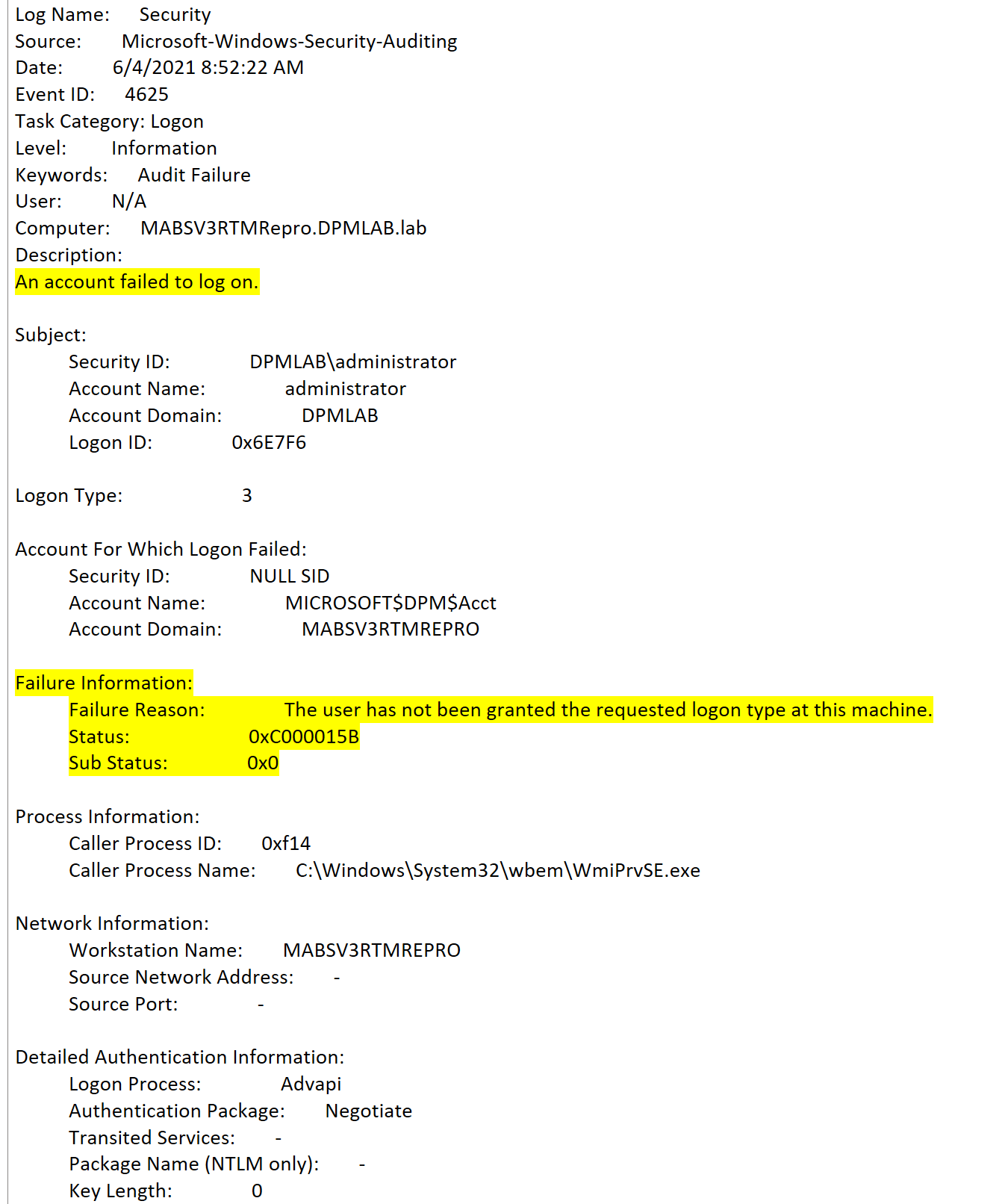
If the above scenario matches then this is caused by security setting in one of our GPOs. So, you need to check Local GPO Computer>Windows Settings>Security Settings>Local Policies>User Rights Assignment>Deny access to this computer from the network and check if deny local accounts is added into it.
To fix the issue remove local accounts from GPO "Deny access to this computer from the network".
Update the policy on MABS server by running below mentioned command in admin command prompt.
PS C:\WINDOWS\System32> gpupdate.exe /force
If the suggestions were helpful, click “Accept Answer” and Up-Vote it.
