We're using the Outlook Client. Therefore manual selection of the group email in the From box seems to be necessary.... Teams that are structurized to act as one organizational unit towards customers therefore have to overwrite the 'From'-Value on every mail...
It seems, that directly adding the inbox to their clients is fulfilling our needs more than relying on the group access logic through their personal account. Sincerely this is exactly what we wanted to avoid...
Also, when Users are in a couple of groups, the dropdown Menu of the 'From'-Box only shows some values, often requiring a lot of users to click on the three dots and manually search for the email address they want to use as 'Sender'-Address, even though the mail was sent to that exact address...
Additionally, we also need to open the mail-draft in a pop-up to even be able to switch the 'From' box (please see screenshot). Only by opening the pop-up view (button in red circle), we're able to select the dropdown menu of the 'From'-Box, which makes it multiple steps just to start writing a email in the name of the group.
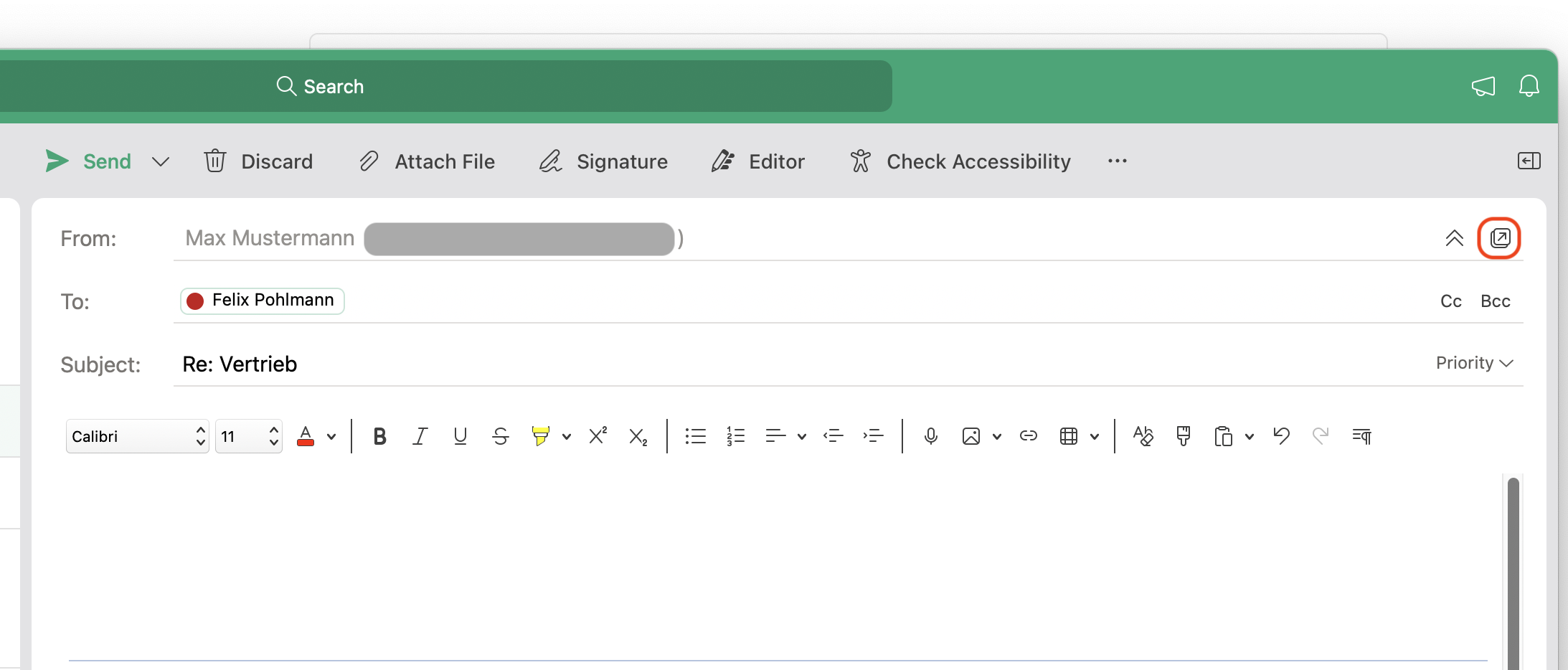
- Opening Popup
- Selecting Dropdown
- Then we have to search for the group email as it natively only shows the emails we directly logged into with the outlook client, not the groups we have access to implicitly
- After searching and finding the email we can finally send the mail 'as the group' that originally received the mail.
Seems really not straight forward to me.
To sum up, issue is not really resolved for us but now its clear that is not solvable in a optimal way. Thanks for the information provided.

