
@Dulce ,
I suggest you try to make a test with the sample code below can help you to launch the new tab in the existing IE instance.
InternetExplorer ie = null;
SHDocVw.ShellWindows allBrowser = new SHDocVw.ShellWindows();
int browserCount = allBrowser.Count - 1;
while (browserCount >= 0)
{
ie = allBrowser.Item(browserCount) as InternetExplorer;
if (ie != null && ie.FullName.ToLower().Contains("iexplore.exe"))
{
ie.Navigate2("http://localhost", 0x1000);
break;
}
browserCount--;
}
Output:
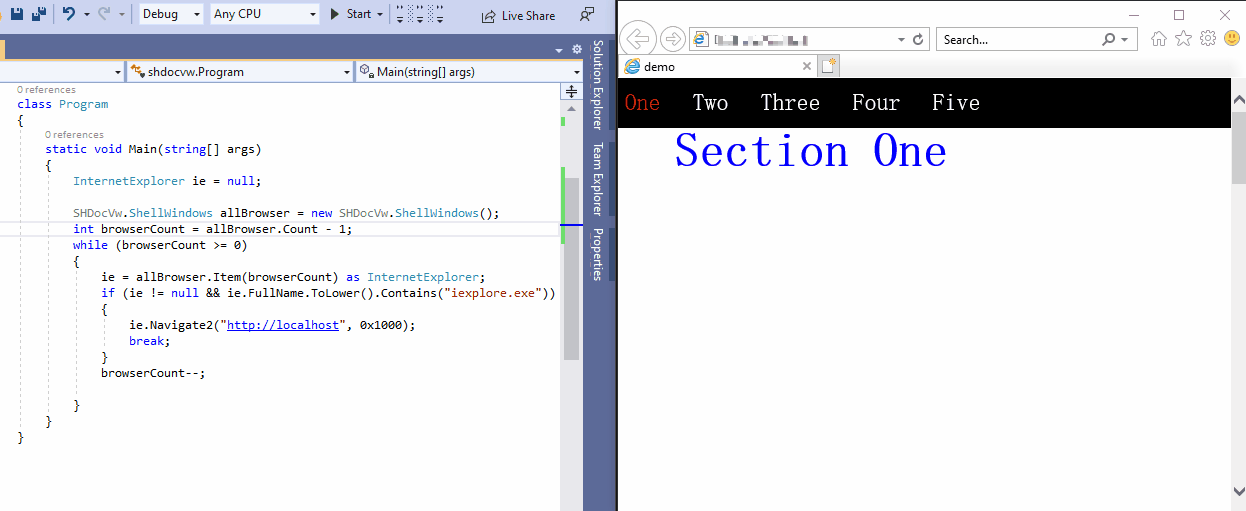
Further, you can try to modify the code example as per your own requirements.
----------
If the response is helpful, please click "Accept Answer" and upvote it.
Note: Please follow the steps in our documentation to enable e-mail notifications if you want to receive the related email notification for this thread.